Eneo iNEX Client User Manual
Page 18
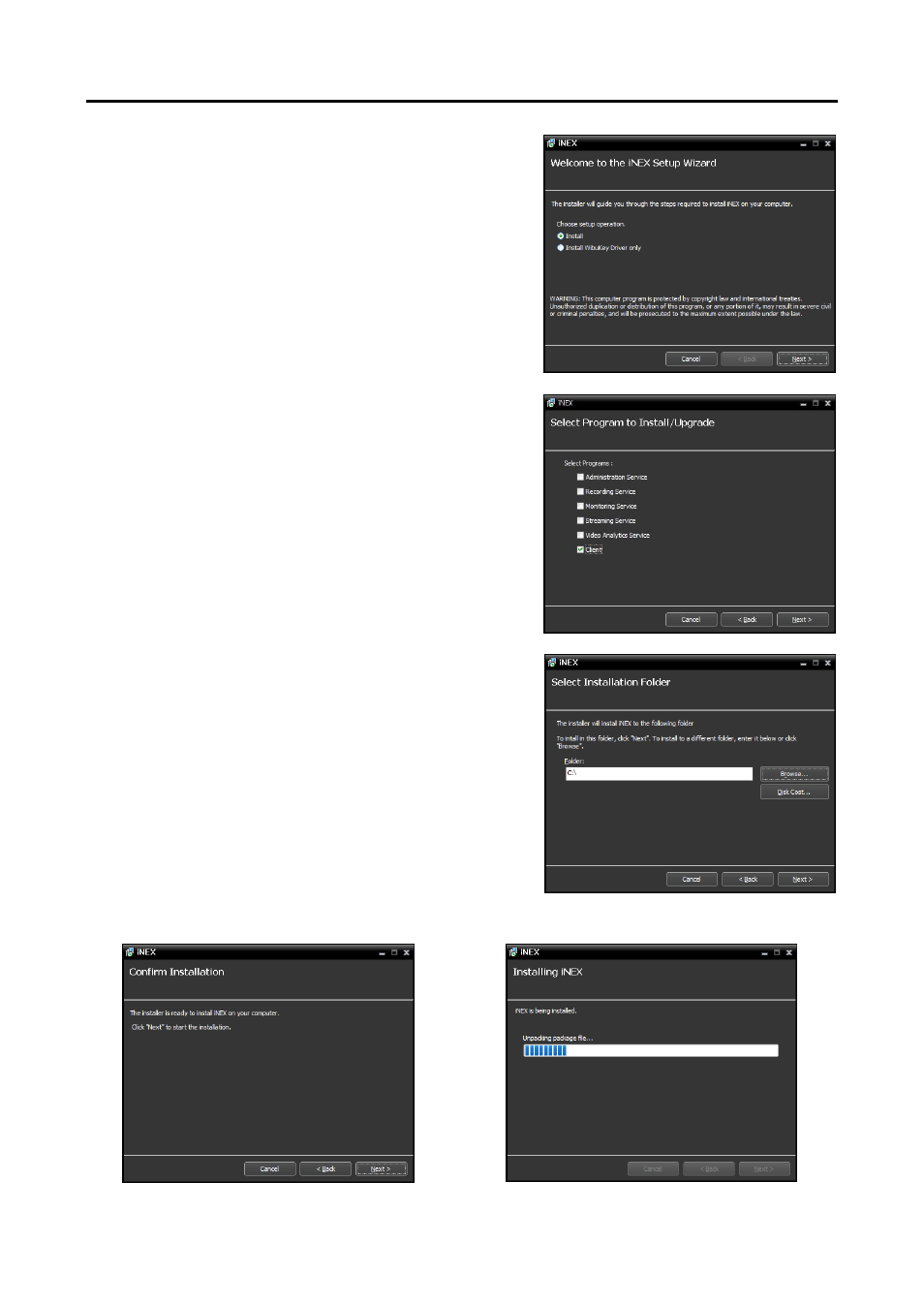
iNEX Standard
13
4. When the following screen appears, select Install and click
Next.
5. Select Client and click Next.
6. Designate the folder path to install the Client program.
Clicking the Disk Cost… button shows the available and
required disk space for each hard disk drive for the installation.
Then click Next.
7. When the following screens appear, click Next.
