Client system – Eneo iNEX Client User Manual
Page 17
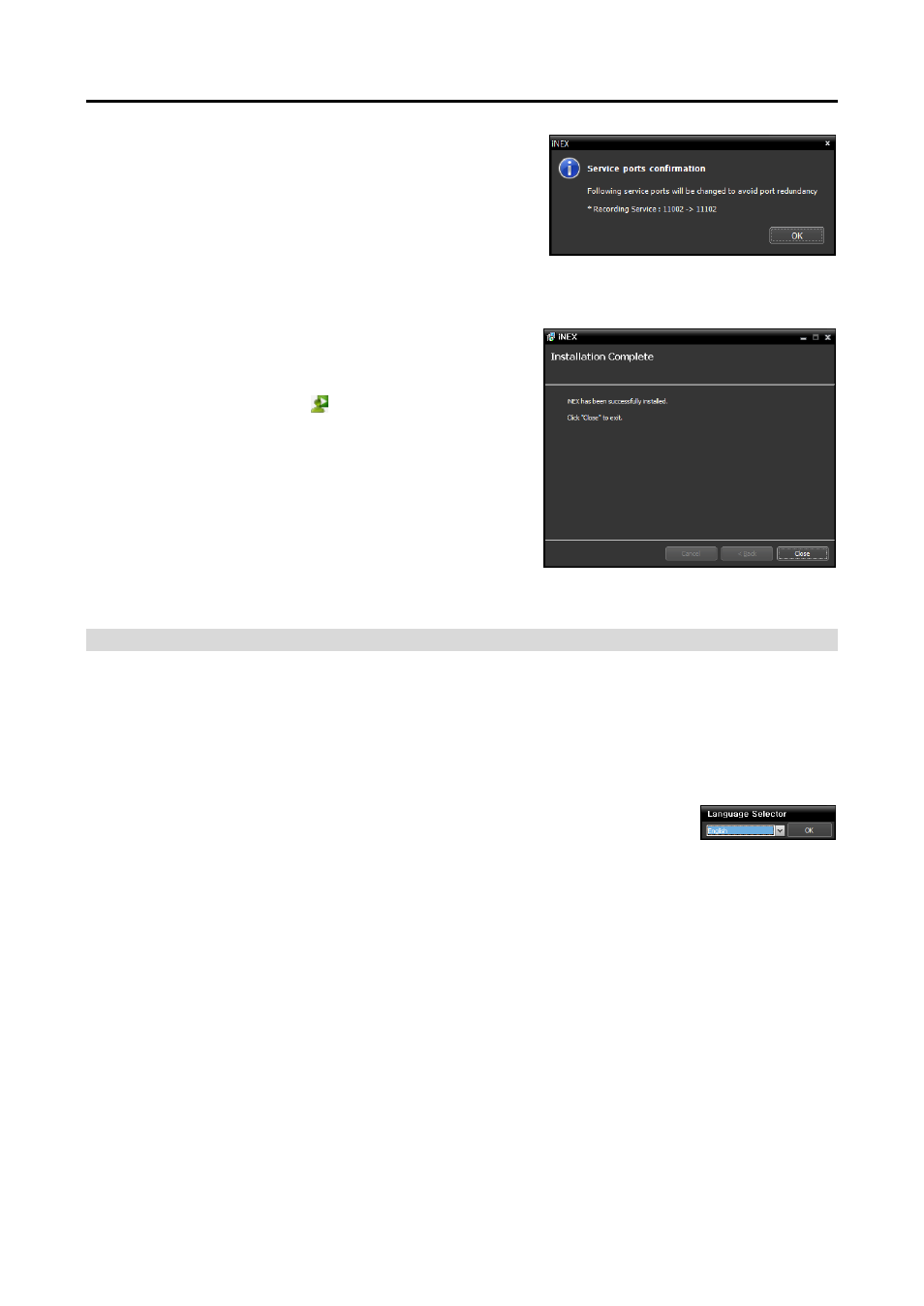
User’s Manual
12
NOTE:
The following screen appears when the port number
of the service being installed is already in use, and the screen
displays the port number that will be changed. The changed
port number will be applied when the service starts operating
after installation.
NOTE: .NET Framework
and the Visual C++ Runtime Libraries are installed automatically, and it may take
some time. This installation step will be skipped if the programs are already installed on your computer
.
9. When the following screen appears, click the Close button
to complete the installation.
NOTE:
After successfully installing the service, the service,
Service Manager program (the icon is displayed in the
notification area of the task bar) and Setup program run
automatically.
10. Connect WIBU-Keys to the administration server.
Client System
1. Insert the software CD in the Client PC.
2. Run the Setup.exe file in the Setup folder of the software CD.
NOTE:
The User Account Control window might appear when using the Microsoft
®
Windows
®
Vista or later
operating system. Click Allow and install the software following the instructions.
3. Select the language in which to run the program and then click OK.
NOTES:
To properly display the selected language, your PC’s operating system should
be set to support the selected language.
To change the iNEX program’s language after the software has been installed,
select Language Selector in the iNEX → Utility folder of the Start menu before
running the iNEX program.
