Eneo iNEX Client User Manual
Page 109
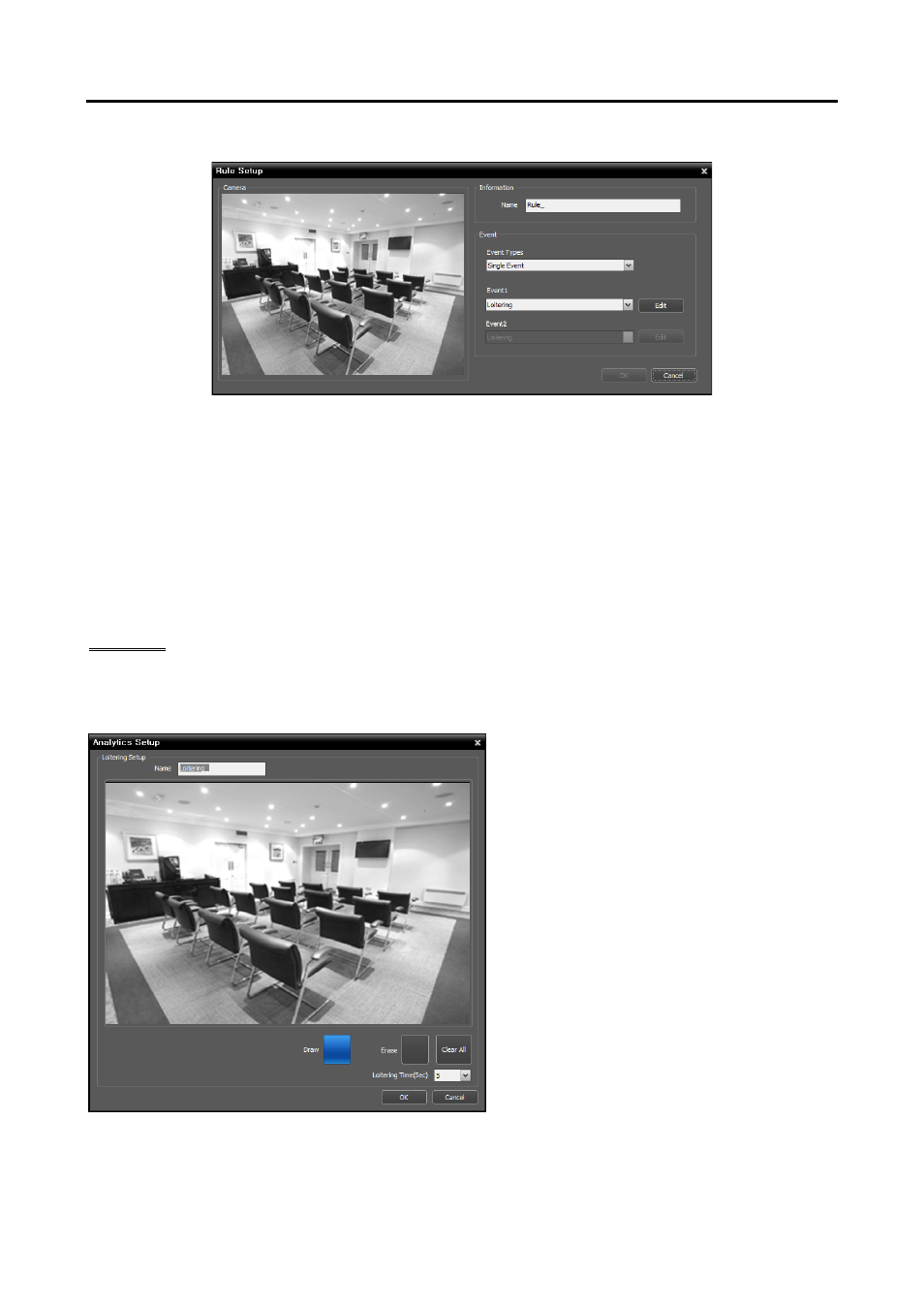
User’s Manual
104
2. Click the Add button and set up the rules for the video analytics detection.
Camera: Displays video of the current camera.
Name: Enter a rule name.
Event Types: Select an event type and set up events by clicking the Edit button. Refer to the following
for details about setting up events. When the video analytics satisfying the settings is detected, the iNEX
program considers the video analytics as an event.
− Single Event: When the video analytics satisfying the settings of Event 1 is detected, the iNEX program
considers it as an event.
− Double Event: When the video analytics satisfying the settings of both Event 1 and Event 2 is detected
in order, the iNEX program considers it as an event.
Loitering
When any objects in motion are detected in the detection area during the loitering time, the iNEX program
considers it as an event.
Name: Enter the event name. The name will
be displayed in the rule list.
Draw, Erase: Allows you to set up detection
areas by enabling blocks on the screen. Click
the button and enable or disable blocks by
using the mouse drag and drop on the screen.
Loitering Time (sec): Set up the length of
time for the detection to last and to be
recognized as an event.
