Chapter 12 — video analytics, 1 registering service – Eneo iNEX Client User Manual
Page 106
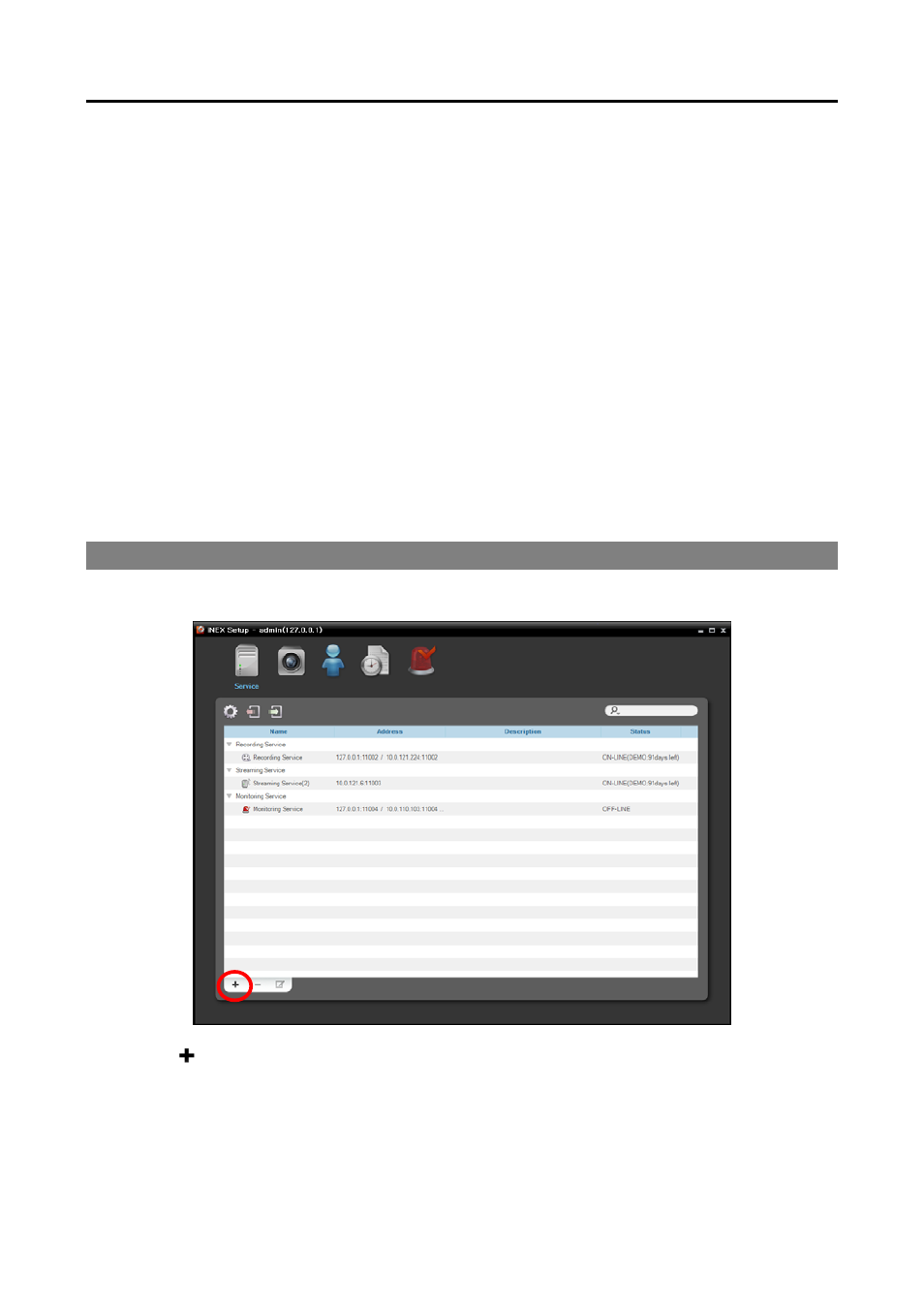
iNEX Standard
101
Chapter 12 — Video Analytics
The video analytics service enables video analytics function. When the settings are configured properly,
the video analytics is detected according to the preset rules and the iNEX program considers the video analytics
as an events. Refer to 12.2 Configuring Video Analytics Detection Events (p. 103) for details about
setting up rules for the video analytics detection. The iNEX program allows displaying the detection results
on the monitoring screen. Refer to 5.3 Controlling Cameras, Live Screen Menu (p. 60) for details.
NOTE:
For the video analytics function to work properly, cameras should be installed properly. Refer to
Appendix – Camera Installation Guide for Video Analytics Detection
(p. 152) for the proper installation of
cameras for the video analytics function.
First, check the following and run the Setup program.
Services should be running on the system. Refer to 3.1 Running Services (p. 19) for details.
Devices should be added to a device group. Refer to Chapter 13 — Device Management (p. 107)
for details.
12.1 Registering Service
Select the Service menu, and then register a video analytics service following the procedures below.
1. Click the button at the bottom. The Service Registration window appears, and a list of available
services is displayed with information about each service.
