Spanning tree, Forwarding db, Add static fdb entries – Amer Networks SS3GR24i User Manual
Page 95: Spanning tree forwarding db
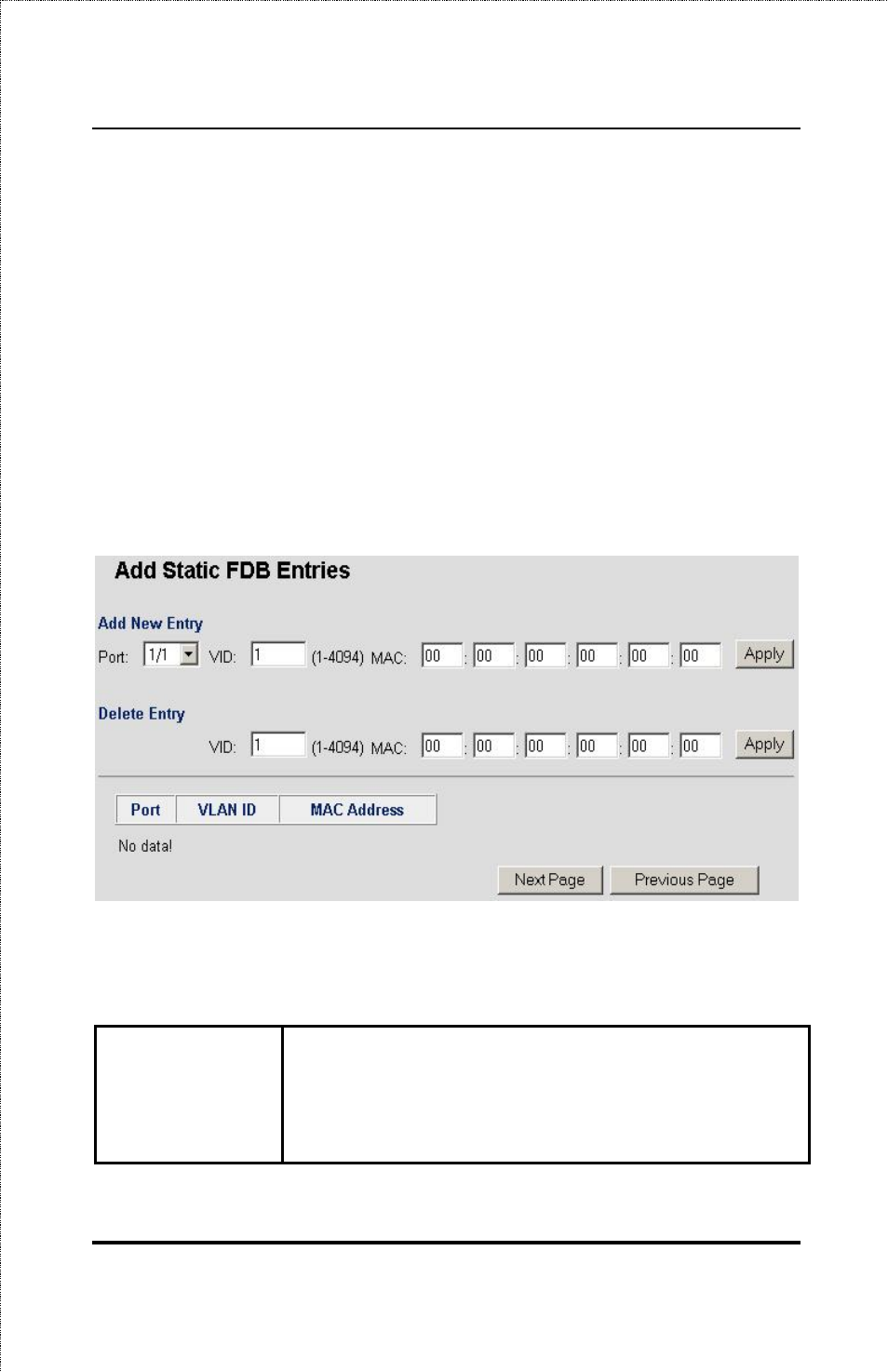
SS3GR24i/SS3GR48i Layer3 Stackable Gigabit Switch User’s Guide
Spanning Tree
Forwarding DB
Add Static FDB Entries
The switch allows permanent (static) entries into the forwarding
database (FDB). These FDB entries are MAC addresses that will
not age out. To add a new static FDB entry, click the Spanning
Tree Folder, then click the Forwarding DB Subfolder and then the
Add Static FDB Entries Page.
Figure 6-72. Add Static FDB Entries Page
To Add New Entry:
Port
Choose the switch port on which the MAC
address resides. Selecting Port 0 means no ports
are allowed. 1/1 is switch one (in a potential
stack), port one.
89
This manual is related to the following products:
