Snmp configuration, System information, Authorized managers – Amer Networks SS3GR24i User Manual
Page 62
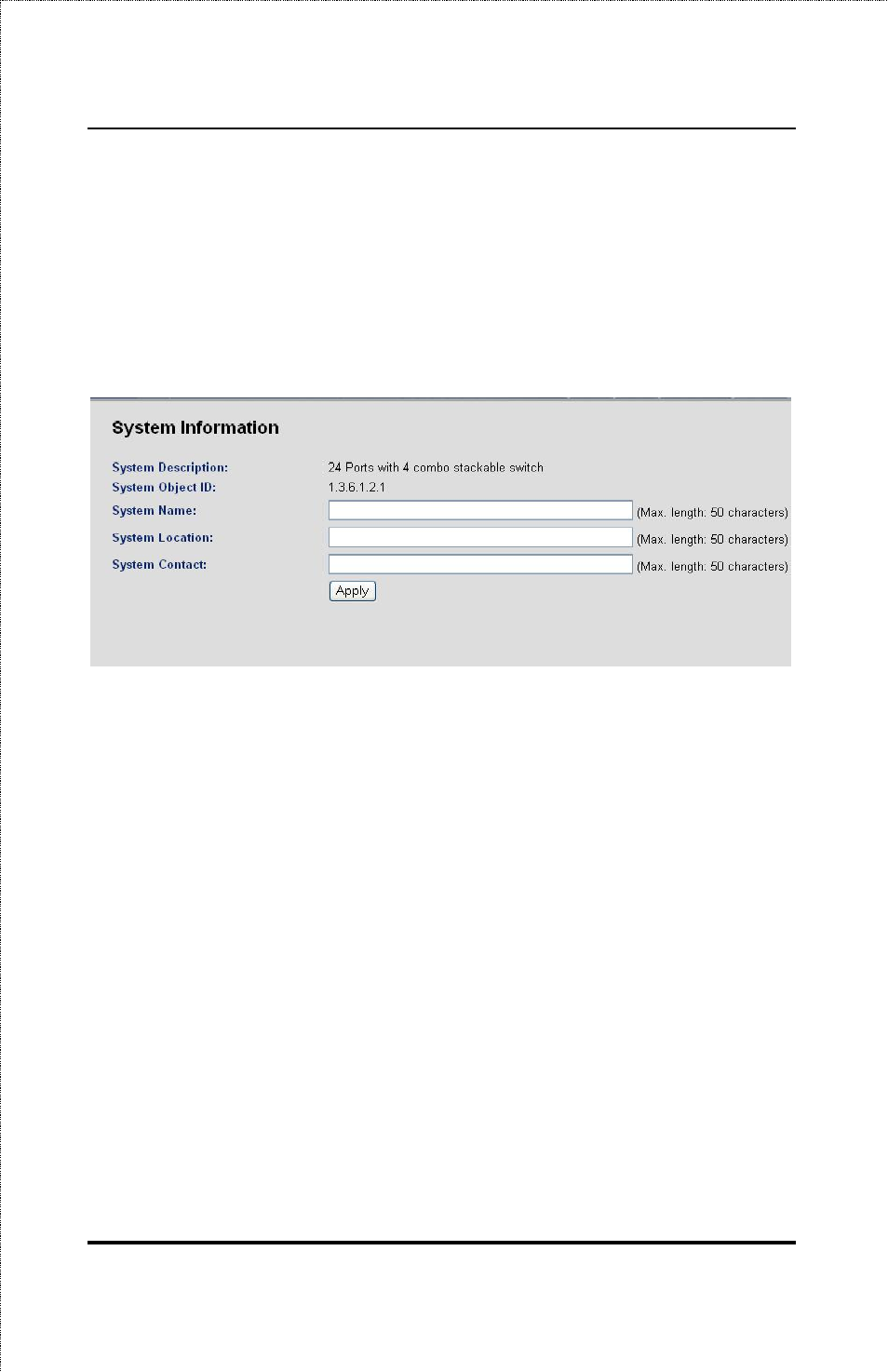
SS3GR24i/SS3GR48i Layer3 Stackable Gigabit Switch User’s Guide
SNMP Configuration
System Information
To assign a name, location and contact for a system, select System
Information from the SNMP Config. subfolder located in the Access
folder.
Figure 6-7. System Information Page
By entering a System Name, Location and Contact for the
corresponding box it will help identify a switch, where it is located
and give a name of a contact who is responsible for maintaining the
switch. Each field allows a maximum of 50 characters.
Authorized Managers
Simple network Management Protocol (SNMP) enables network
management stations to read and modify settings of the switch. It
is used to configure features for operation, monitoring and
detection of problems. The switch includes software which runs
locally on the device, known as an “agent”. The SNMP agent uses
a defined set of variables or management objects to manage the
device. These management objects are defined in a Management
Information Base or MIB. These MIBs provide a standard
presentation of the information controlled by the SNMP agent.
56
