Amer Networks SS3GR24i User Manual
Page 106
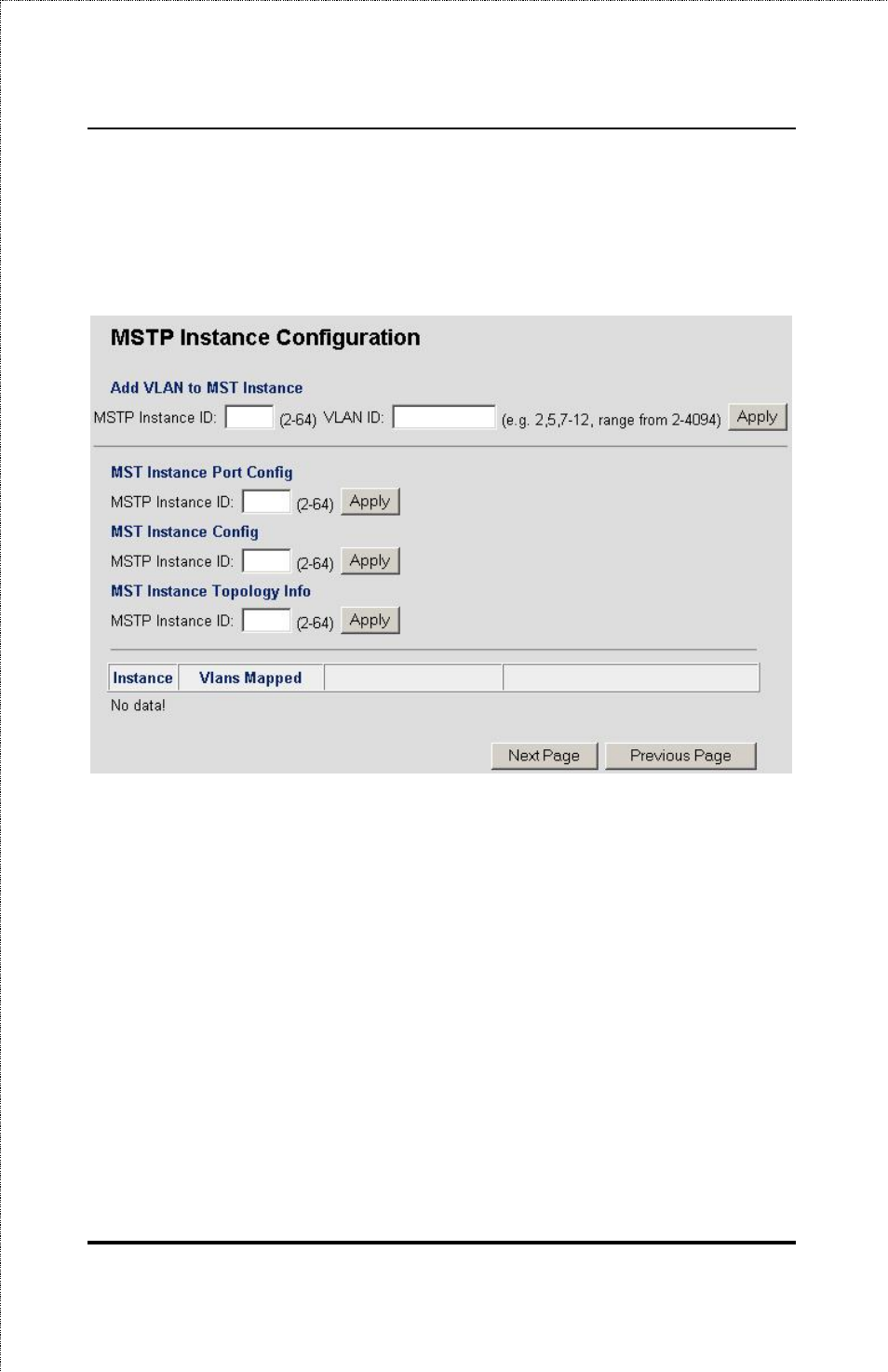
SS3GR24i/SS3GR48i Layer3 Stackable Gigabit Switch User’s Guide
members it has VLAN members instead. This page is used to add
or remove a VLAN, remove an MST and for instance port
configuration, click the Spanning Tree folder, then the MSTP
Config. Subfolder and the MSTP Instance Configuration page is
located there.
Figure 6-40. MSTP Instance Configuration Page
First specify a single instance or a series of instances separated by
a comma. The range is 2-64
Then input the VLAN ID that will be added to the MST instance, a
range of VLAN IDs can also be input by adding a hyphen between
numbers.
MST Instance Port Config – entering an MST instance number and
clicking apply will open the following MST Instance Port
Configuration Page.
100
This manual is related to the following products:
