Connecting the switch, Switch stack configuration, 10 gigabit expansion module – Amer Networks SS3GR24i User Manual
Page 18
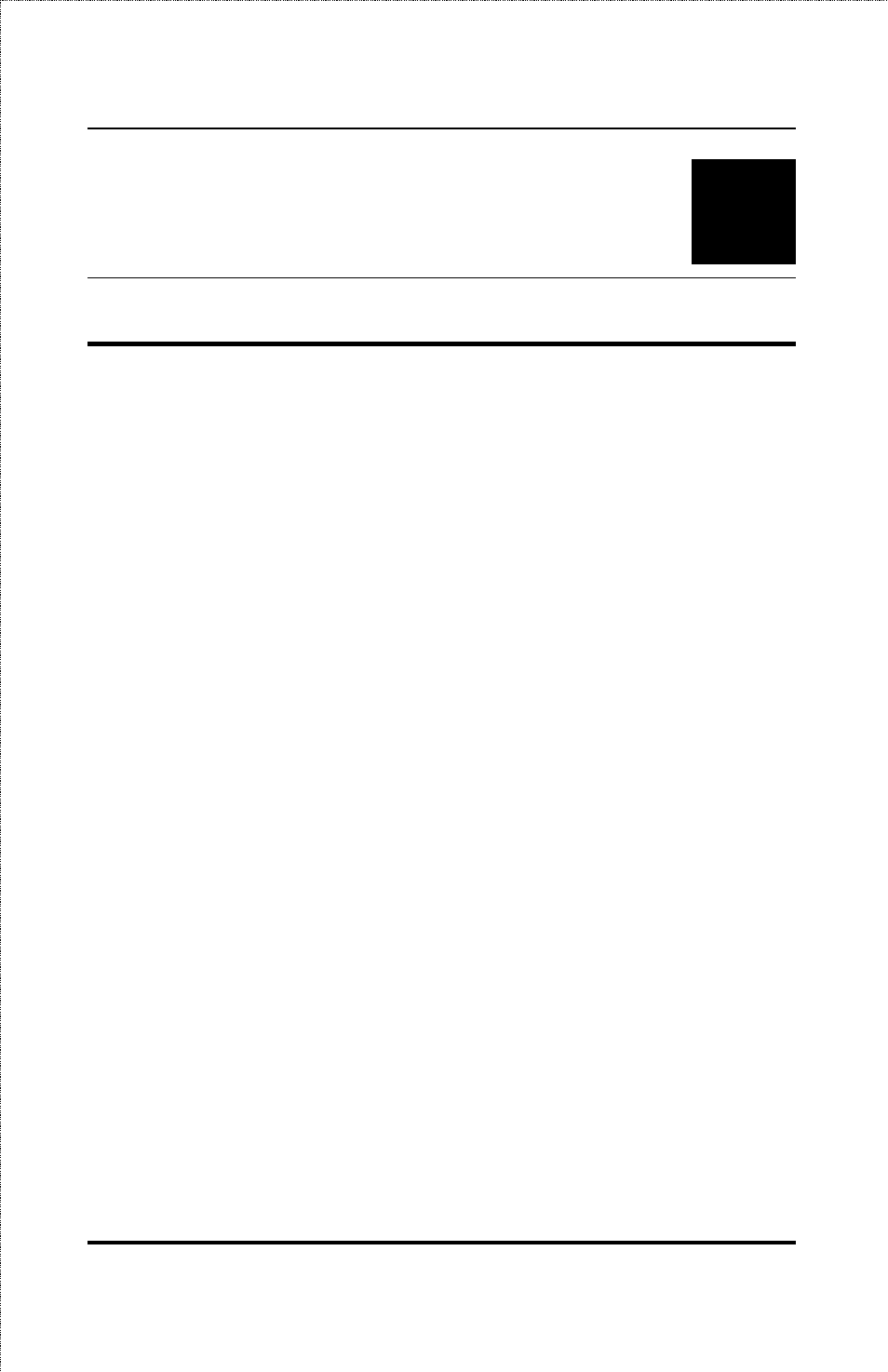
SS3GR24i/SS3GR48i Layer3 Stackable Gigabit Switch User’s Guide
4
Connecting the Switch
Switch Stack Configuration
The SS3GR24i/SS3GR48i can function as single switches but can
also be stacked with the same model or between one another to
create a single managed switch of up to 8 units (supporting up to
384 ports total). Each switch provides two stacking ports: stacking
port A and stacking port B. Cables can be connected in any
pattern. In other words, the cable connected to stacking port A of
one switch can be connected to either stacking port A or stacking
port B of the adjacent switch.
1. Starting from the top of the stack, insert one end of the
stacking cable into either stacking port A or stacking port
B. The stacking port (A or B) depends on your preferred
cabling pattern. Be sure that cable connector is completely
inserted and fully seated in the chassis.
2. Insert the other end of the stacking cable into the stacking
port of the switch immediately below.
3. Repeat procedure until all switches are connected, creating
the stack.
4. The last switch on the bottom needs to be connected back to
the first switch on the top to form a complete ring.
10 Gigabit Expansion Module
The SS3GR48i supports a 10 Gigabit expansion module. The slot
for the expansion module is located at the rear panel of the switch
12
