Cist configuration – Amer Networks SS3GR24i User Manual
Page 100
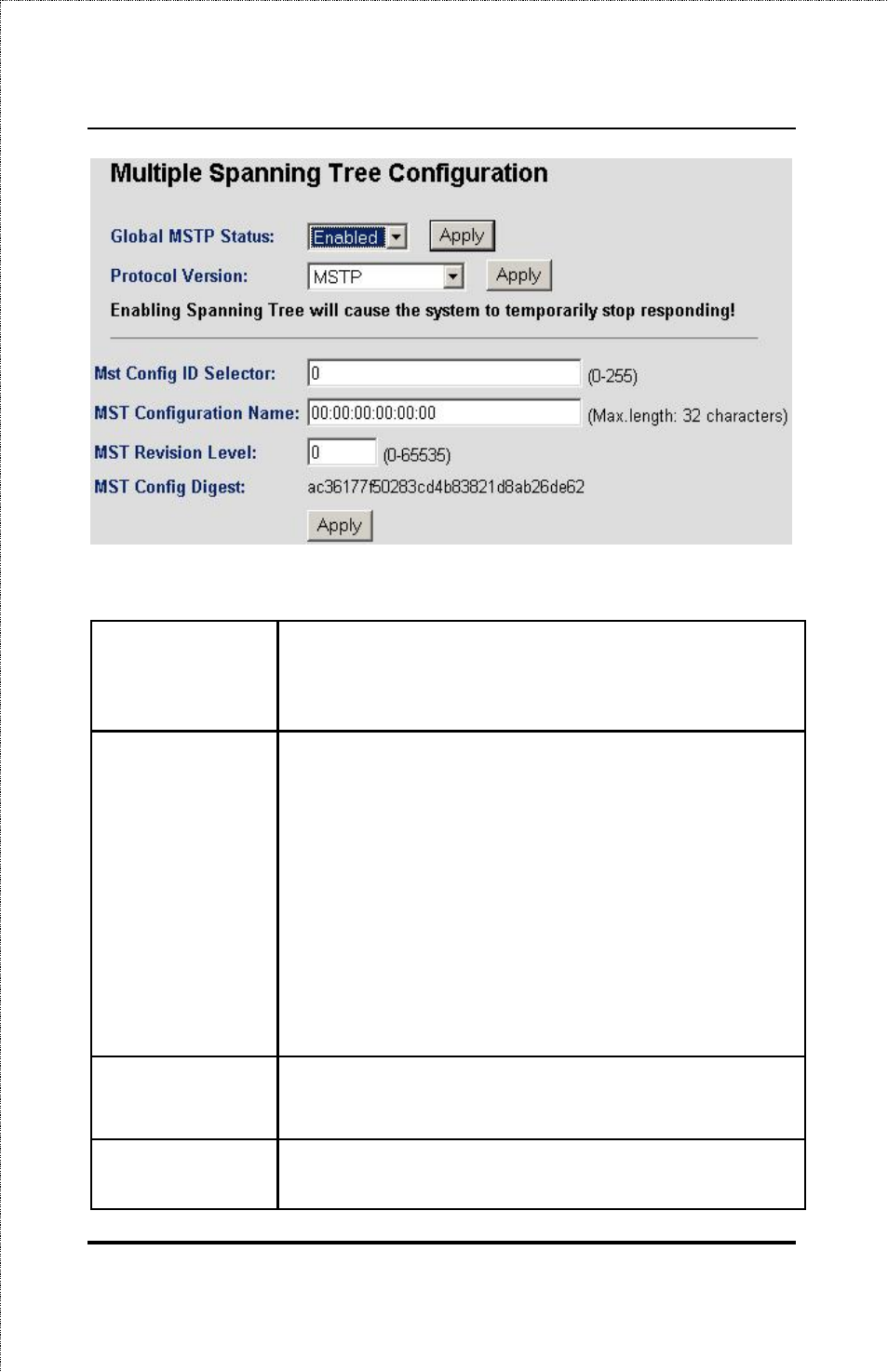
SS3GR24i/SS3GR48i Layer3 Stackable Gigabit Switch User’s Guide
Figure 6-116. Multiple Spanning Tree Configuration Page
Global MSTP
Status
Use the drop down menu to enable or disable
MSTP globally on the switch. It is Disabled by
default. Click Apply to save the changes.
Protocol
Version
The drop down menu allows the choice of the
version of STP to be used globally on the on the
switch:
STP – Spanning Tree Protocol
RSTP –Rapid Spanning Tree Protocol
MSTP –Multiple Spanning Tree Protocol
Click Apply to save the changes.
MST Config ID
Selector
Enter a number between 1-255 to set a new
MST Config ID on the switch. The default is 0.
MST
Configuration
A name to uniquely identify the MSTI (Multiple
Spanning Tree Instance). If a name is not set,
94
