User name password change – Amer Networks SS3GR24i User Manual
Page 61
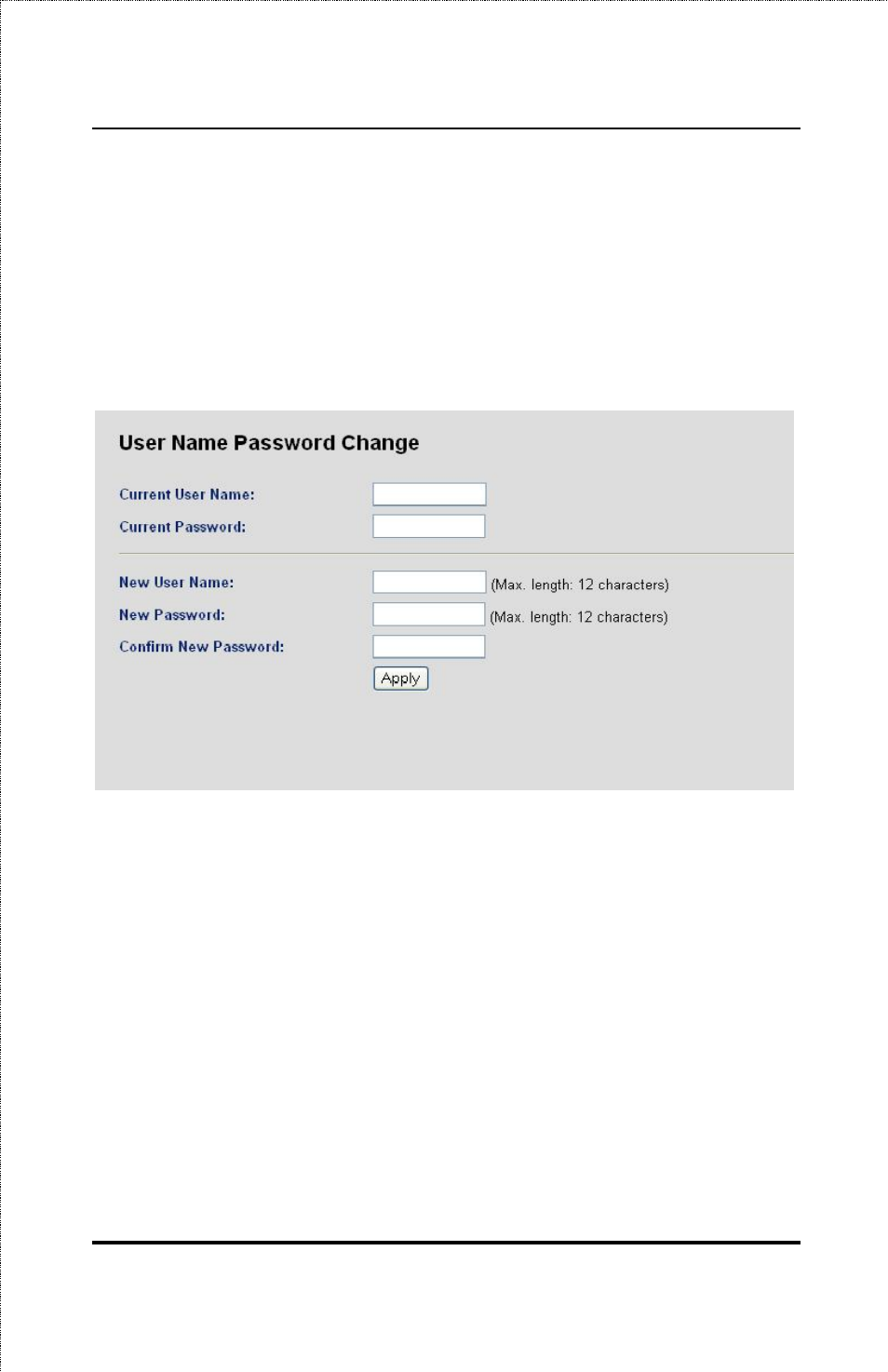
SS3GR24i/SS3GR48i Layer3 Stackable Gigabit Switch User’s Guide
User Name Password Change
To change the user name and password used to gain access to the
switch select User Name Password Change page from the Access
subfolder.
Note: It is advised that you keep your password in a safe
location. Should you forget the password to the device, you
must return it to Amer.com to have the password reset.
Figure 6-6. User Name Password Change Page
To change the user name and password, first enter the current
User Name and current Password in the first 2 boxes. After
completing that the new User Name and New Password can be
entered along with a New Password confirmation can be entered in
the other boxes. Click the Apply button to accept the settings.
55
