Rate limiting, Broadcast storm control – Amer Networks SS3GR24i User Manual
Page 120
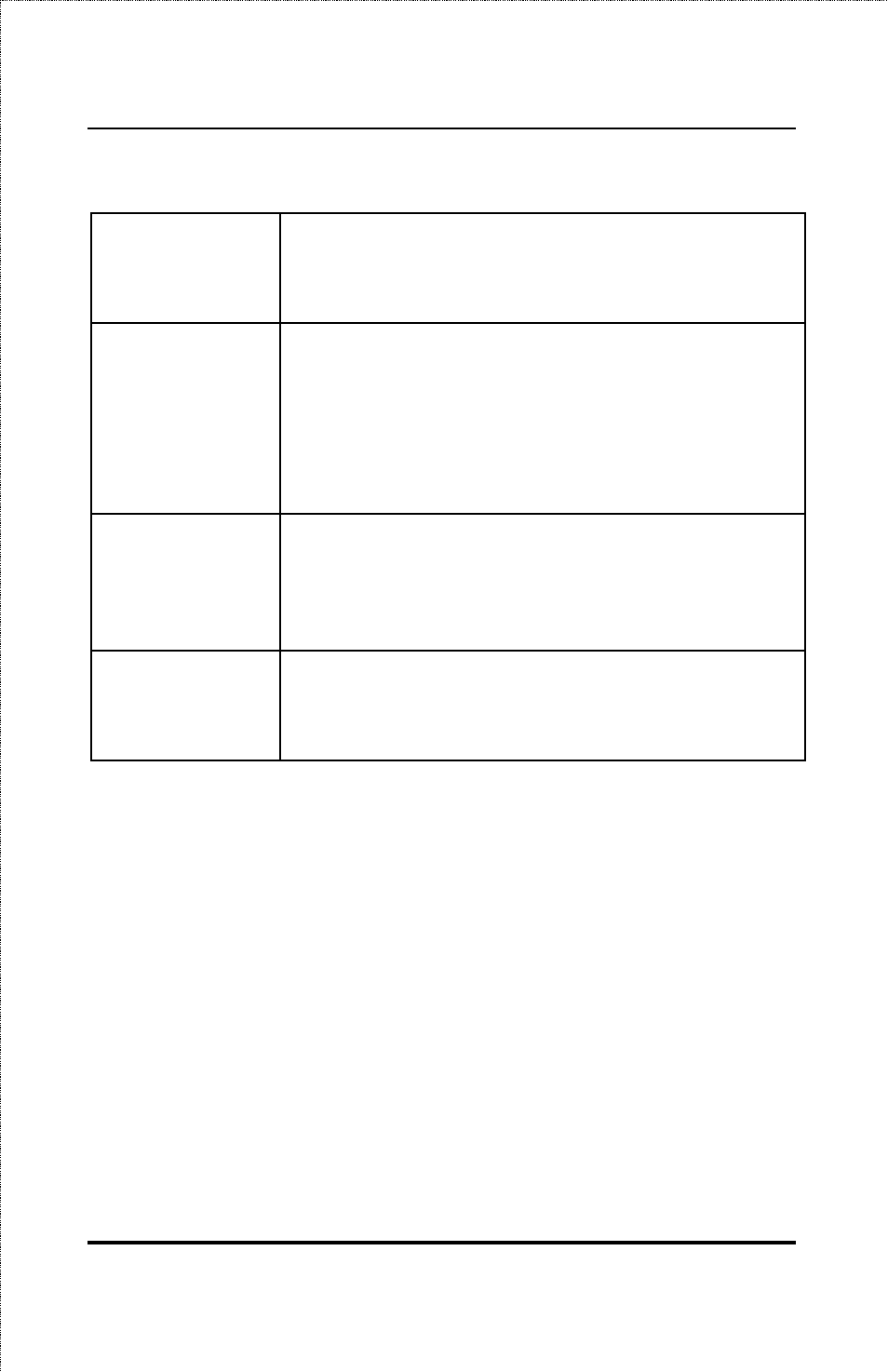
SS3GR24i/SS3GR48i Layer3 Stackable Gigabit Switch User’s Guide
Figure 6-51. Queue Mapping Page
QoS Status
Use the drop down menu to enable or disable
MSTP globally on the switch. It is Disabled by
default. Click Apply to save the changes.
QoS Scheduler
This is the scheduling mechanism the options
are:
Strict Priority – The highest CoS (Class of
Service) is the first to process traffic.
WRR – Weighted Round-Robin algorithm is
used to handle packets in an even distribution
in priority Classes of Service.
Weight
Specifies the maximum number of packets the
specified hardware priority class o fservice will
be allowed to transmit before allowing the next
lowest priority queue to transmit its packets.
The value is between 0-15.
Priority/Queue
s Mapping
This allows the assignment of a class of service
to each of 8 levels of 802.1p priorities. For each
priority (0-7) there is a drop down box to select
a queue value (0-7).
Click Apply to save the changes.
Rate Limiting
Broadcast Storm Control
The Broadcast Storm Control Page allows storm control to be
enabled for DLF (Destination Lookup Failure), Broadcast and
Multicast storms by adjusting a threshold setting on a per port
basis. If the DLF, Broadcast or Multicast storm control is enabled
and the number of packets exceeds the Threshold, the port will
discard all packets of these types until the traffic is back down to a
normal rate. To access this page click the QoS Folder, then click
the Rate Limiting Subfolder.
114
