Save configuration – Amer Networks SS3GR24i User Manual
Page 67
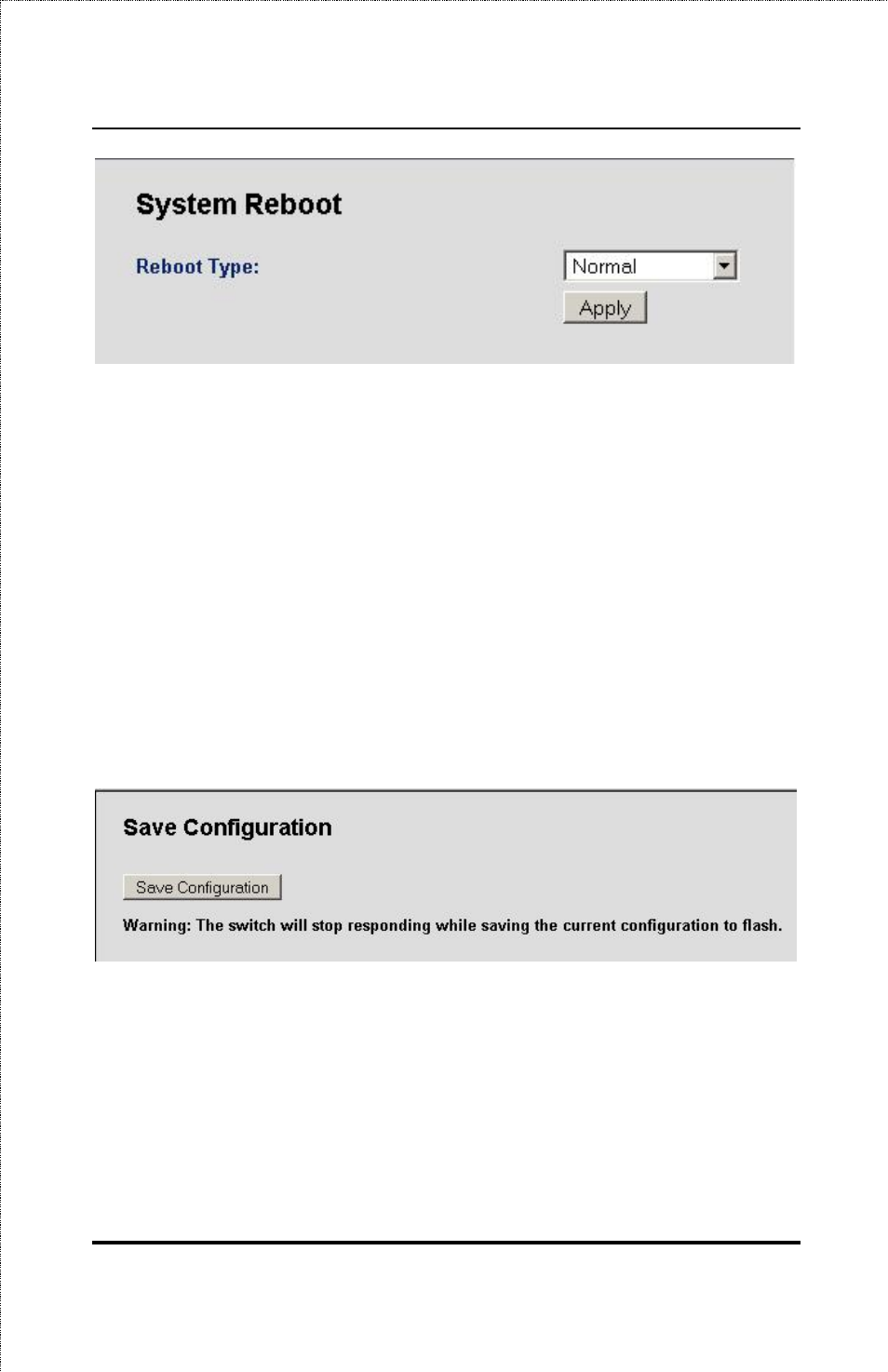
SS3GR24i/SS3GR48i Layer3 Stackable Gigabit Switch User’s Guide
Figure 6-13. System Reboot Page
There are 2 options to select from for Reboot Type:
Normal – the switch will power cycle while maintaining all
previous switch settings.
Factory Default – the switch will power cycle and all settings will
be switched back to factory default. Note: if you enable this option
all saved setting will be lost.
Save Configuration
To save the switche’s configuration to memory, click the System
Administration folder, then the Tools Sub Folder and finally the
Save Configuration page.
Figure 6-14. Save Configuration Page
This page allows you to save all settings changed during a session
to memory. If this is not done and the power is disconnected or the
switch is rebooted it will loose all settings. Click the Save
Configuration button and wait for the system to complete the
process before proceeding, make sure you do not power off the
switch during this time.
61
