Amer Networks SS3GR24i User Manual
Page 71
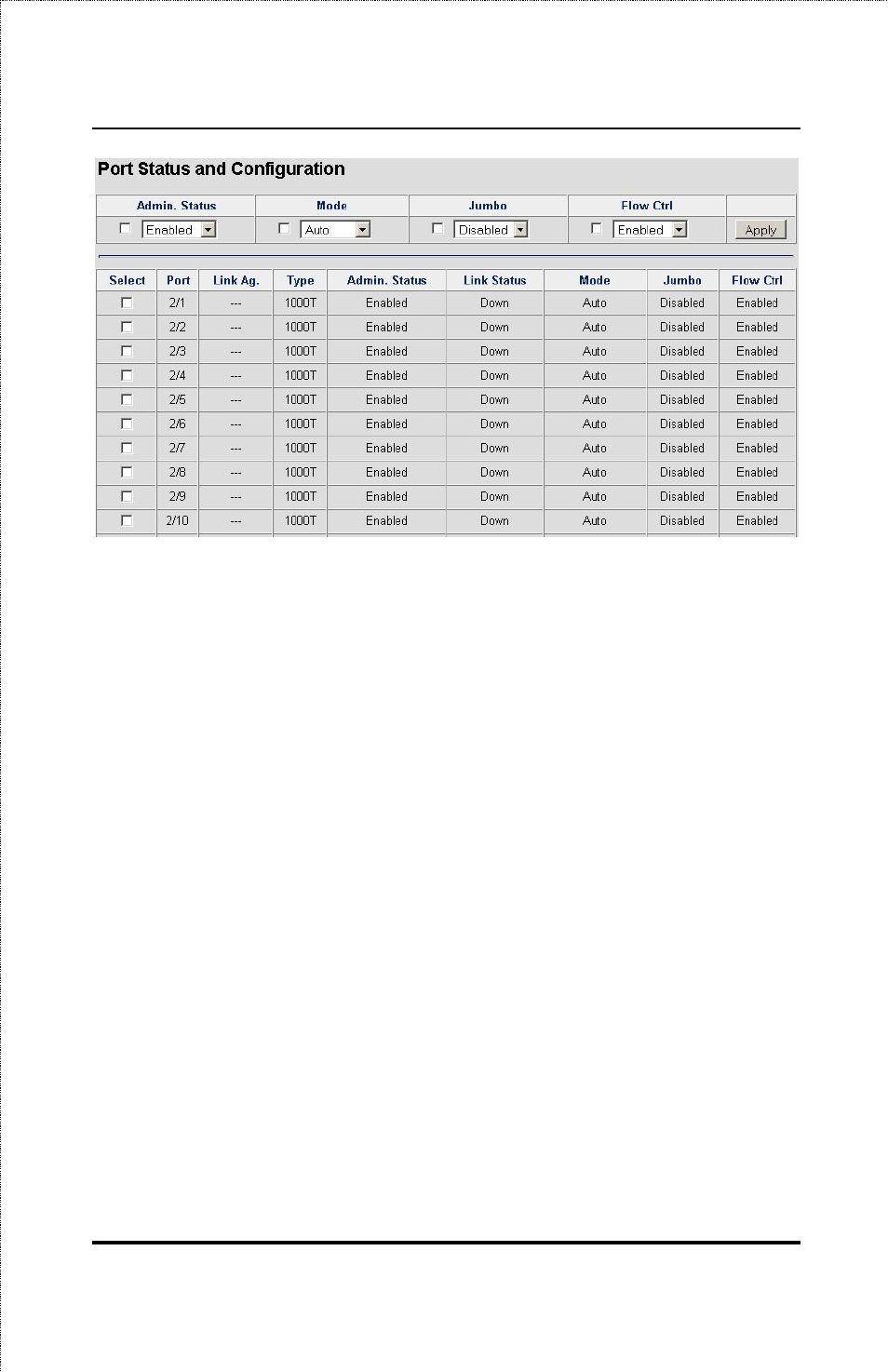
SS3GR24i/SS3GR48i Layer3 Stackable Gigabit Switch User’s Guide
Figure 6-17. Port Status and Configuration Page
The page lists each port and various attributes of each. The ports
to configure are selected by clicking the checkbox next to the
corresponding port, multiple ports can be selected at a time. You
can then edit settings for the port(s) by clicking the check box next
to the attributes at the top of the page and selecting a setting.
These attributes and the options for settings, for the ones that can
be configured are:
Link Ag. – this lists the Link Aggregation group number that the
port is assigned to, there are no groups by default, this is
configured in the Link Aggregation Subfolder
Type – indicates the type of port, this could be either one of 24 or
48 10/100/1000 BASE-T ports or one of the optional fiber module
ports.
Admin. Status – this shows the current status of the port, the
admin user can configure any port to a disabled or enabled state by
selecting a setting from the drop down box.
Link Status – this indicates if the port has a connection or if the
link is down.
65
