Amer Networks SS3GR24i User Manual
Page 79
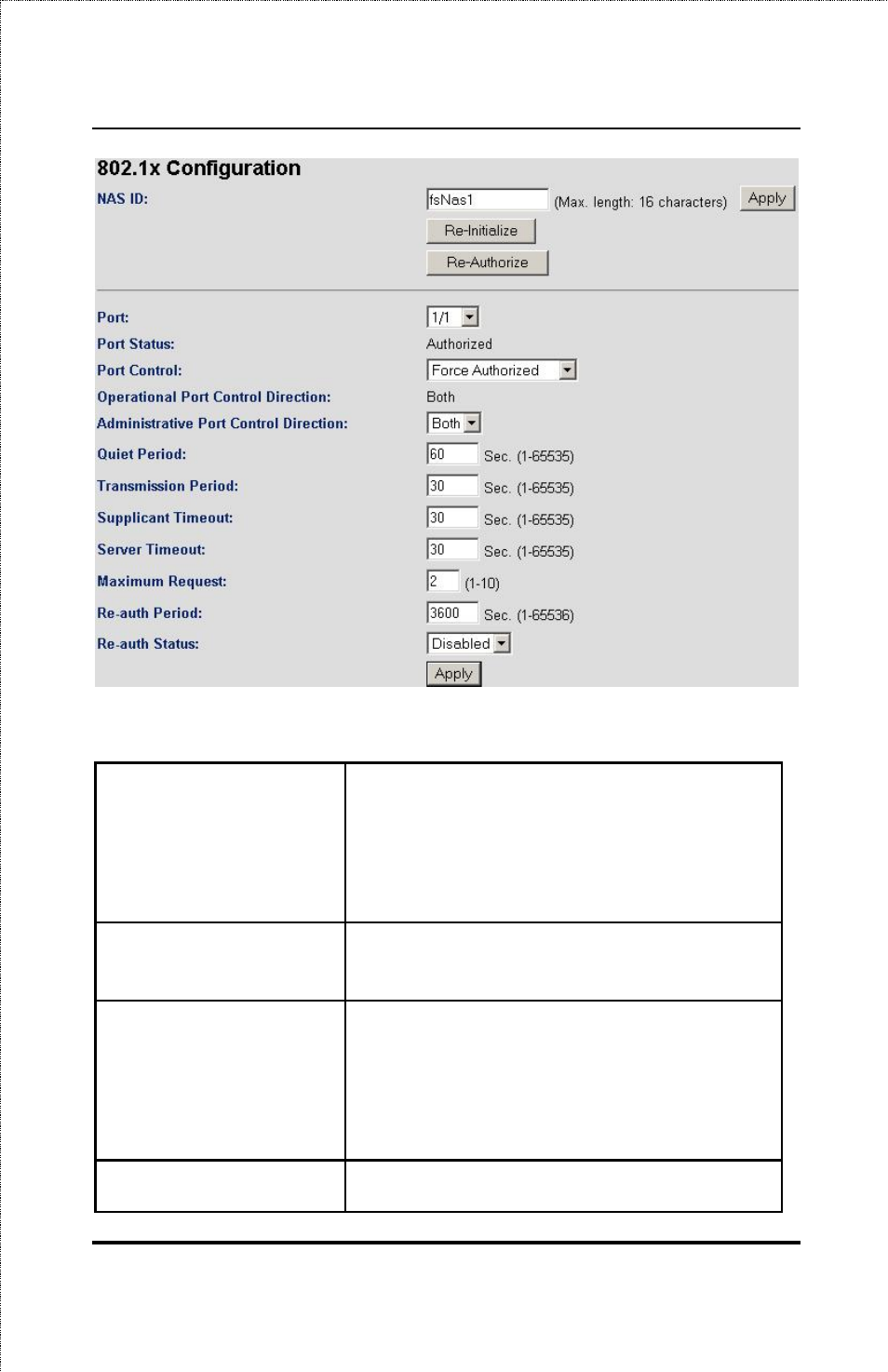
SS3GR24i/SS3GR48i Layer3 Stackable Gigabit Switch User’s Guide
Figure 6-21 802.1x Configuration Page
NAS ID
Network Access Server ID which
provides the LAN and WAN access for
the network. Up to 16 characters can
be used. Default value is fsNas1.
Click Apply to save the changes.
Port
Port being configured for 802.1x
settings.
Port Status
Indicates either
Force Authorized
,
Force Unauthorized
or
Auto
, this is
displayed to indicate the current Port
Control selection from the drop down
box
Port Control
From the pull-down menu, select
Force
73
This manual is related to the following products:
