Management access – Amer Networks SS3GR24i User Manual
Page 60
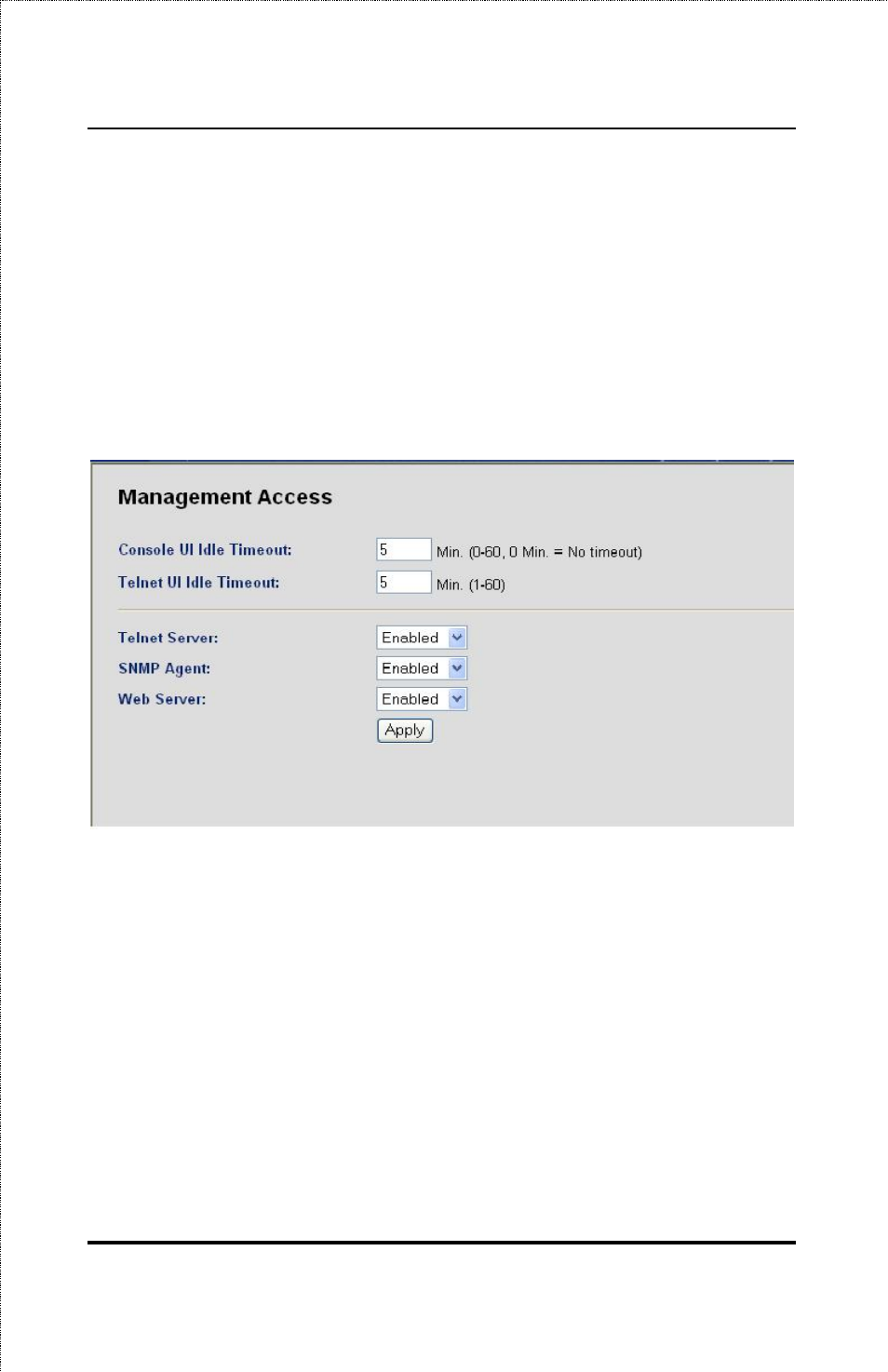
SS3GR24i/SS3GR48i Layer3 Stackable Gigabit Switch User’s Guide
Note: A Default Gateway is required if you which to access the
switch from a different subnet than the one it is installed on.
Management Access
To make changes to how the switch can be accessed and other
related settings, select Management Access from the Access
Subfolder.
Figure 6-5. Management Access Page
The first options on this page allow you to set the Timeout for the
Console and Telnet user interface. The setting is in minutes and if
there is no interaction in that amount of time the session will
timeout and the user will be required to log back in again. The
drop down boxes below allow the user to enable or disable the ways
the switch can be configured, Telnet, SNMP Agent and Web
Server. If set to disabled the switch cannot be accessed by that
interface.
54
