Chapter 8 troubleshooting – AEC Colortronic MS Series Screenless Granulator User Manual
Page 36
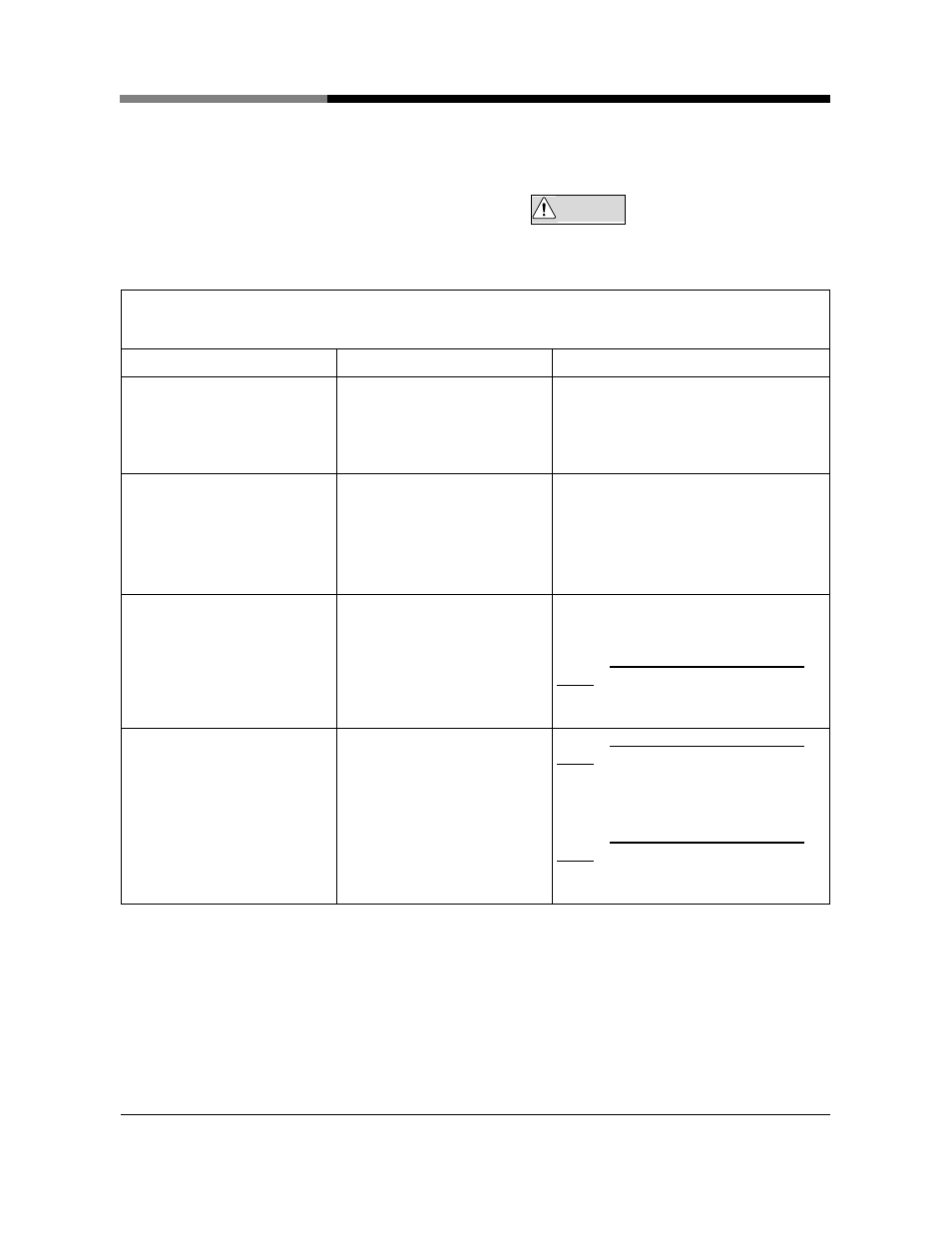
Chapter 8 Troubleshooting
- 31 -
[WO-3531;ET 31]
The cause of the failure in the equipment and how to manage the trouble
are explained in theis chapter.
WARNING
Stop the operation and put off the primary power supply before checking
woek.
The abnormal sound on the operation comes out.
Power down of granulating ability.
Check point
Remedy
Precaution
Check whether the feed hopper
and cutting chamber of
granulator are doing the clamp
securely.
Tighten the clamp of each part
securely.
Check mixing of the different
material in the feed hopper and
granulator.
Remove the different material.
Then, exchange it when there is a
damage part.
Do the work after the primary power
supply put off.
To purchase the parts or exchange, please
contact our service division.
Check whether the adjustment of
interval for rotating cutting and
fixed cutters is correct.
Adjust the interval of rotating
cutters and fixed cutters to
0.2mm.
Do the work after the primary power
supply put off.
Refer to Chapter 7. Maintenance and
check, 5-3 How to gap adjust of rotating
cutters and fixed cutters.
Check whether the edge of fixed
cutters and rotating cutters is
exhausted or it isn't lack.
Exchange the fixed cutters or
rotating cutters.
Refer to Chapter 7. Maintenance and
check, -1. Daily maintenance and check
item of Wiping and check inside the feed
hopper and granulator.
Refer to Chapter 7. Maintenance and
check, -5. Exchange point of the
granulator cutters.
