AEC Colortronic MS Series Screenless Granulator User Manual
Page 23
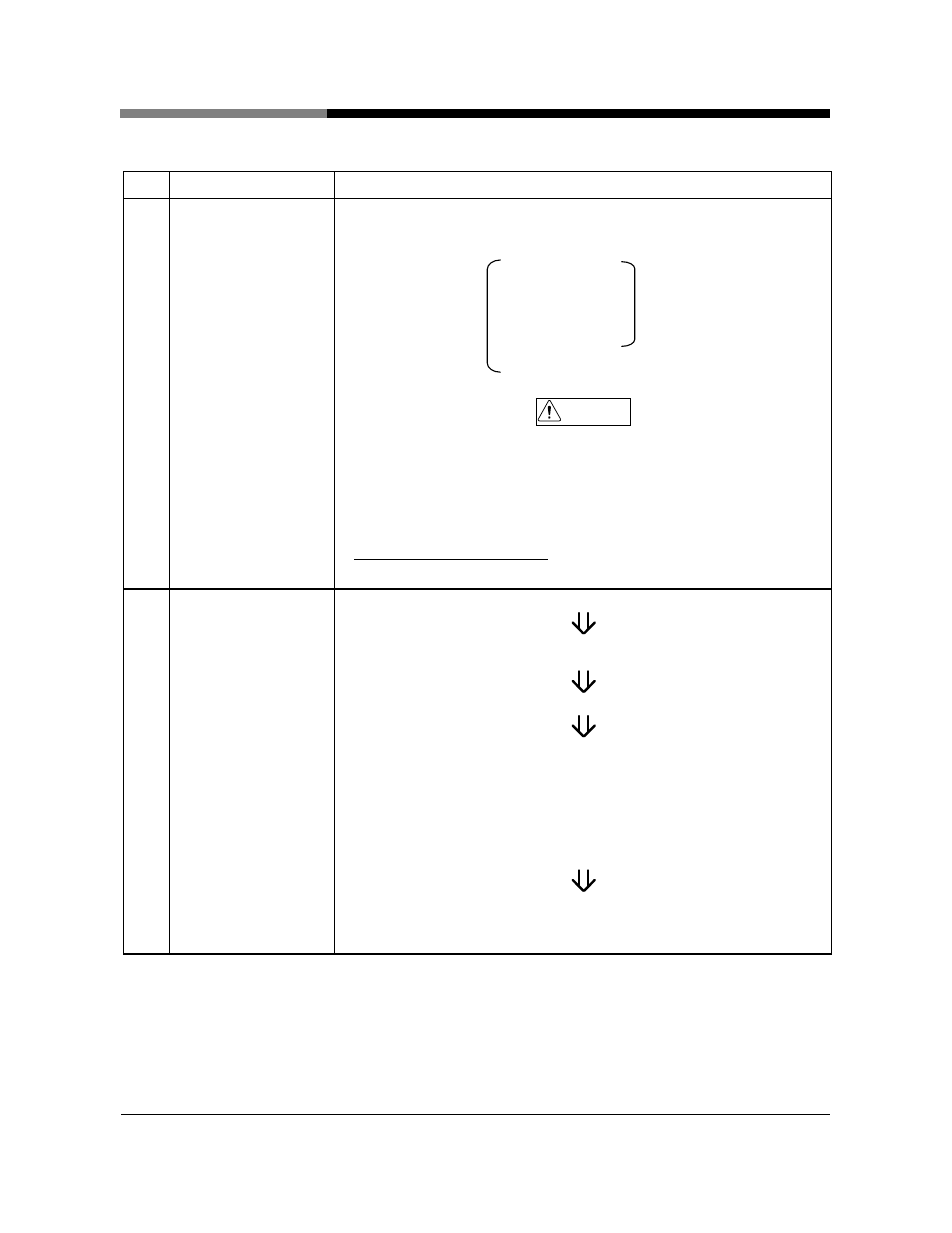
Chapter 4 Installation
- 18 -
[WO-3531;ET 18]
Step
Item
Description
5 Connection of the
power supply
◇
When electric supply panel is a switchboard, ;
Connect the power supply cord of equipment with electric supply panel.
R phase … Red
Power supply cord … S phase … White … Primary power supply
T phase … Black
E phase … Green …… For earth
CAUTION
◎
Be sure to change switch of control box on the "STOP
position"("0"indicated) side before you connect power supply cord.
◎
Fasten it securely so that looseness may not be shown in the
connection part.
When connction part has looseness, it becomes an abnormal cause
such as the operation of single phase.
◎
Be sure to connect the earth.
6 Check of positive
phase or negative
phase
Put “
ON”
the primary power supply.
Turn the emergency stop push button on operation box to the direction of
arrow. Then, reset the emergency stop.
Press the operation push button on operation box and starts granulator.
The connection of power supply is completion because it is positive phase
condition when it look into the hole of shaft cover of the motor and shaft
rotates in clockwise direction.
It is negative phase when shaft turns in the reverse direction of clockwise.
Primary power supply is put "OFF "in such a case. Then, connect and change 2
phase (R phase, T phase) on the secondary side of control box or power supply
panel.
Again, put "ON" primary power supply. Then, confirm whether the direction of
the rotation is positive phase.
