AEC Colortronic MS Series Screenless Granulator User Manual
Page 27
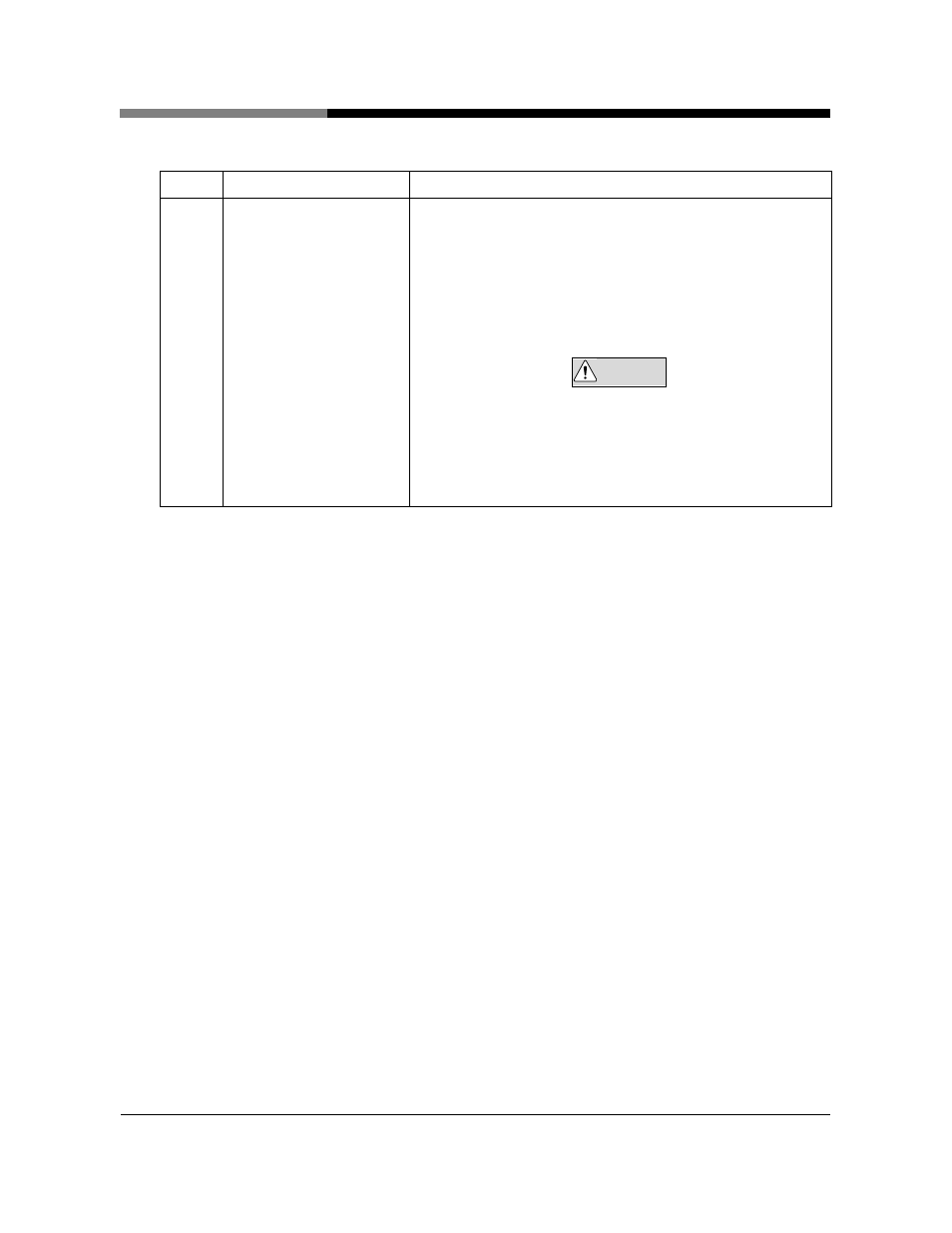
Chapter 6 Operation
- 22 -
[WO-3531;ET 22]
Step
Operation
Contents of operation
2
Stop operation
Press the emergency stop push button on operation box.
The granulator stops at the same time when the operation
indication (Green indicated) of the operation box is put off.
※
When pushing the emergency stop push button (In case of
emergency stop), even if it pushes the operation push button, the
unit doesn't start up. (Impossible to operate)
WARNING
The equipment is stopping, don't insert a hand and a finger
into the feed hopper and the lower part of granulator
imprudently.
A hand and a finger are likely to have lacerations with the
sharp cutter.
