Dial-up client, Dial-up client -17 – Visara eTerm 350 User Manual
Page 39
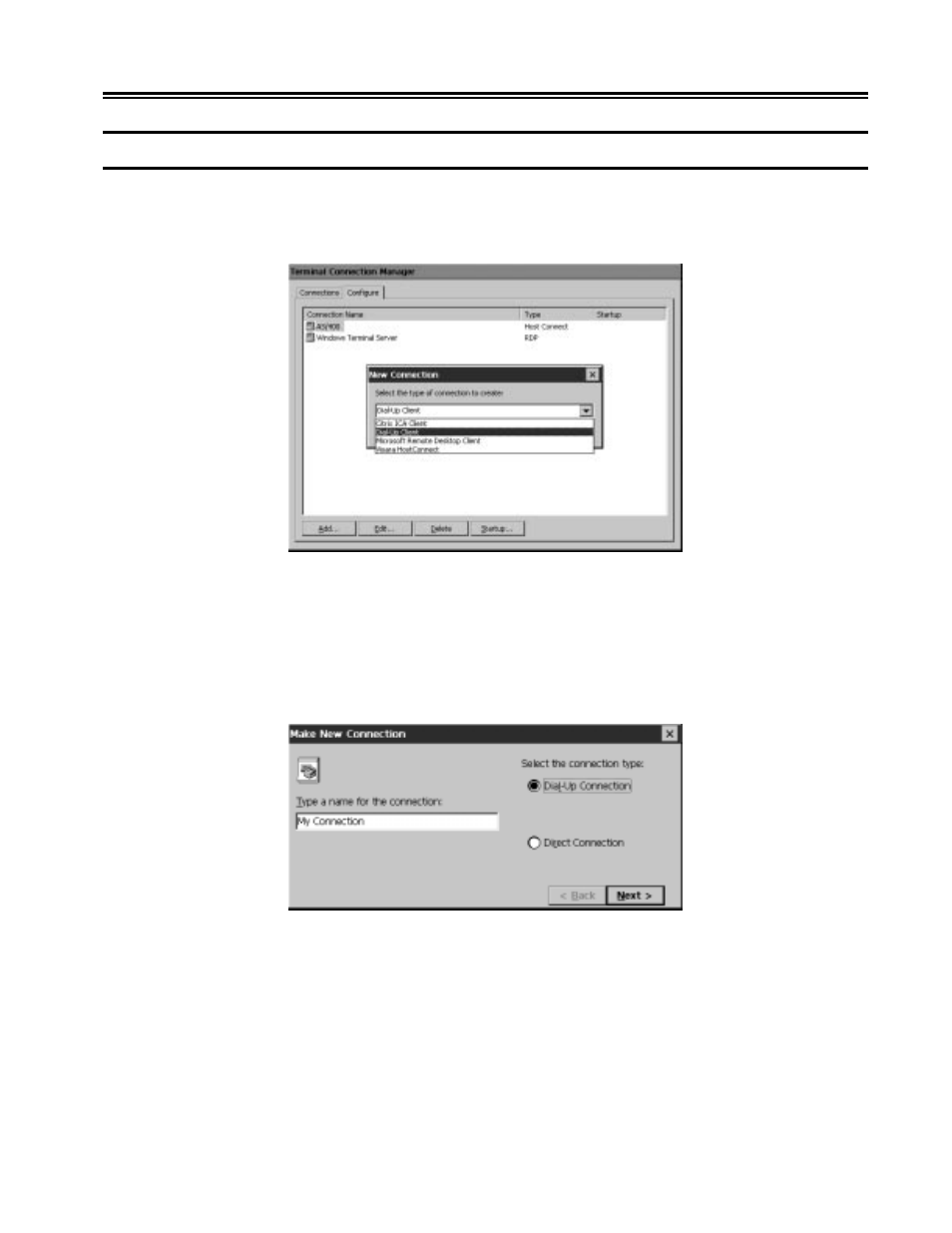
707018-006
3-17
Chapter 3.
e
Term Terminal Connection
Dial-Up Client
The Dial-Up Client wizard configures the eTerm350 for a connection to a local or
remote host using serial PPP communications on the serial ports instead of the
ethernet port.
• If you choose Dial-Up Client, the Make New Connection dialog box is displayed.
Type in any name for the connection. Select Direct Connection if the host is local.
A null modem cable will be required to connect the eTerm350 Com1 or Com2 port
to the local host. Select Dial-Up Connection if the host is remote. A Hayes-
compatible modem and standard modem cable will be required to connect the
eTerm350 to your ISP (internet service provider) or RAS (remote access server).
See also other documents in the category Visara Computer Accessories:
- CCA-3074 Quick Start (2 pages)
- CCA-3074 Planning Guide (66 pages)
- CCA-3074 Installation (90 pages)
- CNA-8000 Quick Start (2 pages)
- CNA-8000 Planning Guide (58 pages)
- CNA-8000 (122 pages)
- FEP-4600 Quick Start (2 pages)
- CNA-8000 Installation (126 pages)
- FEP-4600 (79 pages)
- Master Console Center Installation (52 pages)
- FEP-4600 Installation (114 pages)
- Master Console Center Operations Guide (80 pages)
- Master Console Center Consultants Manual (8 pages)
- Master Console Center Troubleshooting Guide (18 pages)
- FEP-4600 Planning Guide (116 pages)
- VI-5990 (56 pages)
- SCON-28L Configuration Manual (132 pages)
- Master Console Center Administration Guide (233 pages)
- SCON-22L Reference Manual (44 pages)
- SCON-28L Reference Manual (52 pages)
- SCON-28L Installation (100 pages)
- Master Console Center Scripting Guide (262 pages)
- 1174-90S (42 pages)
- LINCS Features (148 pages)
- LINCS Central Control (180 pages)
- EMS-1174 (2 pages)
- SSL1000 (42 pages)
- iCON-1T Quick Start (2 pages)
- 1883 (160 pages)
- LINCS Configuration (240 pages)
- iCON-XT Quick Start (2 pages)
- iCON-XT Installation (34 pages)
- 1199-C32 (12 pages)
- iCON-XT (144 pages)
- 22L (18 pages)
- eTerm 760 (64 pages)
- eTerm 350 Quick Start (8 pages)
- 1199 TWA Mux (20 pages)
- 410 (86 pages)
- 1481 (72 pages)
- 1486 (117 pages)
- 1783 (172 pages)
