Chapter 2 installation, Unpacking and inspection, Supplied materials – Verilink WANsuite 5650 (34-00314.E) Product Manual User Manual
Page 21: Unpacking and inspection -1, Supplied materials -1, Chapter 2, installation, Nstallation
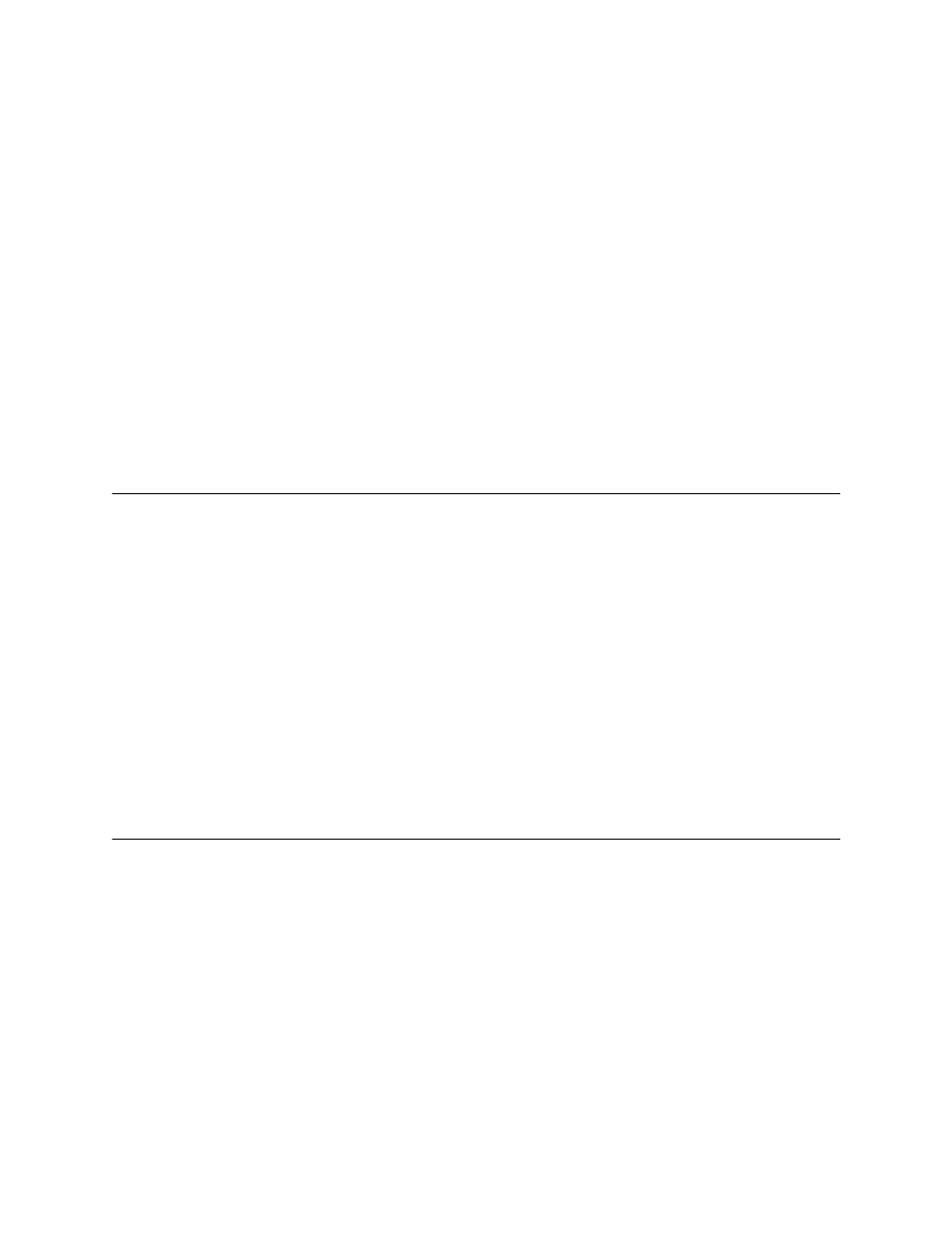
I n s t a l l a t i o n
2-1
C
H A P T E R
2
C
HAPTER
2
I
NSTALLATION
This chapter describes the contents of your WANsuite 5650 shipment and
provides information on connecting and installing the unit.
Unpacking and Inspection
The WANsuite 5650 is shipped in cardboard cartons with foam inserts for
shock and vibration protection. When your shipment arrives, inspect the
shipping container and contents, and compare all items with those on the
packing list.
If the contents of the shipment are incomplete or if there is mechanical
damage or defect, notify Verilink. (Refer to Support from Verilink on page x.)
If the shipping container or cushioning material is damaged, notify the carrier
and Verilink immediately and make a notation on the delivery receipt that the
container was damaged. (If possible, obtain the signature and name of the
person making delivery.) Retain the packaging material until the contents of
the shipment have been checked for completeness and the unit has been
checked both mechanically and electrically.
Supplied Materials
The WANsuite 5650 ships with the following standard items:
•
WANsuite 5650 unit
•
Power cable
•
Network cable
•
Supervisory cable
•
End user documentation
For specific applications, see Appendix A, Specifications, for additional cables
and adapters. For further assistance, contact Verilink Technical Support (800-
285-2755 or 256-327-2255).
