Pitch, Ssa (slow speed audition), To use the set pitch – Teac 2488 User Manual
Page 58: To use the ssa, 4 – recorder
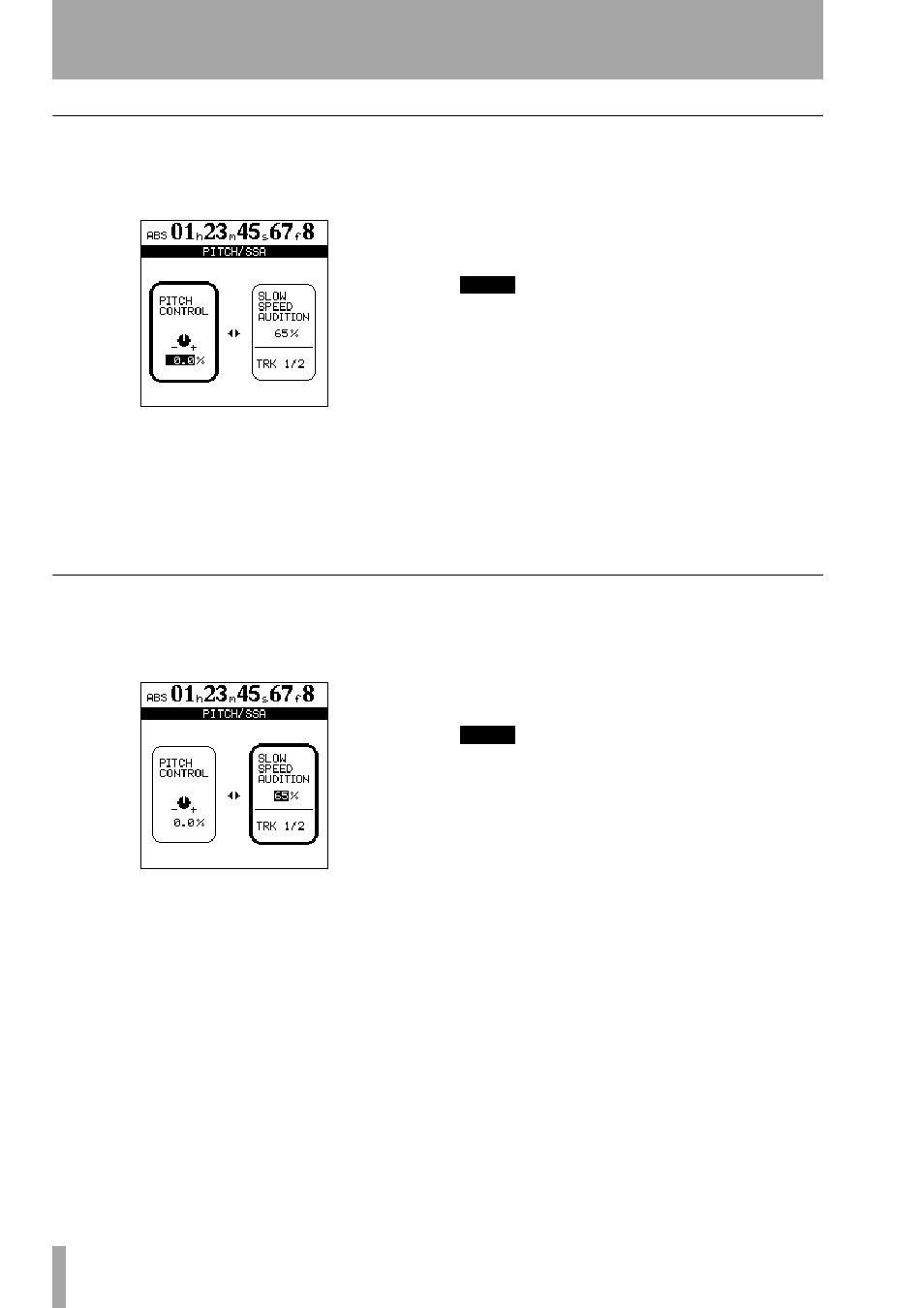
4 – Recorder
58
TASCAM 2488
User’s Guide
Pitch
1
Press and hold the
PITCH/SSA
key for about a
second and release it. The indicator lights and
the display changes:
2
If the
PITCH CONTROL
section at the left of the
screen is not active (it is not surrounded by the
thicker frame), press the Ó key to move the
cursor there.
3
Use the wheel to change the pitch from
-6.0%
to
+6.0%
in 0.1% steps. If playback is being car-
ried out while this is done, you will be able to
hear the change.
4
Press the
PITCH/SSA
key to return to the
home screen and once again to turn off the
pitch change.
NOTE
The above steps can be carried out while playback is
stopped or in operation, but cannot be carried out dur-
ing recording. It is also possible to start playback while
adjusting the pitch, but not to start recording at that
time.
To use the set pitch
When the pitch change
value has been set in the way described above, and
the 2488 shows the home screen, simply press the
PITCH/SSA
key briefly to turn the indicator on and
to change the pitch.
Press the
PITCH/SSA
key briefly once again to turn
off the pitch change.
SSA (Slow Speed Audition)
1
Press and hold the
PITCH/SSA
key for about a
second and release it. The indicator lights and
the display changes:
2
If the
SLOW SPEED
section at the right of the
screen is not active (it is not surrounded by the
thicker frame), press the Á key to move the
cursor there.
3
Use the channel
SELECT
keys to select the
tracks which will be played back. These tracks
are always in pairs.
4
Use the wheel to change the speed between
50%
,
60%
,
70%
,
80%
, and
90%
(the displayed val-
ues are approximate). If playback is being car-
ried out while this is done, you will be able to
hear the change.
NOTE
The above steps can be carried out while playback is
stopped or in operation, but cannot be carried out dur-
ing recording. It is also possible to start playback while
adjusting the speed, but not to start recording at that
time.
5
Press the
PITCH/SSA
key to return to the
home screen and once again to turn off the
SSA mode.
To use the SSA
When the speed change value has
been set in the way described above, simply press the
PITCH/SSA
key briefly to turn the indicator on and
to change the speed, but without changing the screen
display.
Press the
PITCH/SSA
key briefly once again to turn
off the speed change.
