Fast forward and rewind, Recording, During playback from the stop position – Teac 2488 User Manual
Page 40: 4 – recorder
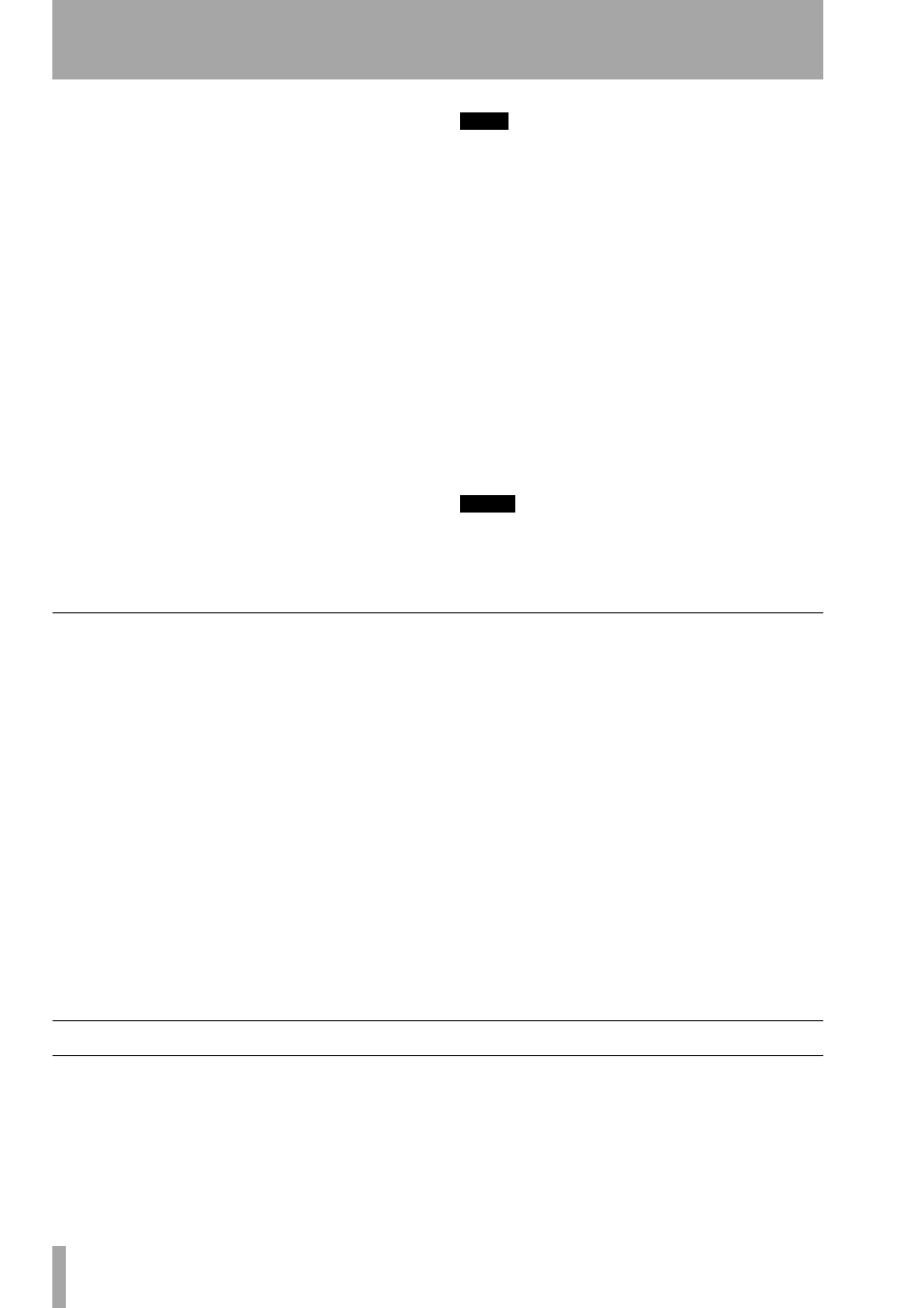
4 – Recorder
40
TASCAM 2488
User’s Guide
4
Use the Ó and Á cursor keys to zoom out
and in respectively horizontally.
In other words, pressing the Á key will
increase the amount of space on the screen
taken by a certain amount of time, and press-
ing the Ó key will make the same amount of
time take less space on the screen. The three
zoom levels available are:
x 1
,
x 2
(allowing
approximately single-frame accuracy in
adjustment), and
x 32
(allowing approximately
an accuracy of about 10 sub-frames). The res-
olution is shown below the time display.
5
Use the § and ¶ cursor keys to adjust the
vertical scale (the way that the volume of the
sound is shown).
The zoom levels here are x 1, x 2, x 4, x 8, x 16
and x 32. Pressing the § key increases the ver-
tical scaling of the display, and pressing the ¶
key decreases the scale.
TIP
If you can’t see any waveforms when you first enter this
display, press the
§
key to zoom the volume so that
you can see the quiet passages.
6
Use the wheel to move the cursor. You can
monitor the “jogged” sound of the selected
track through the monitoring system.
7
To move past the edge of the screen and posi-
tion the cursor roughly at the correct location,
press and hold the
F FWD
or
REW
keys to play
all the tracks forwards or backwards at nor-
mal speed. When you release the keys, the
playback will stop. You can then use the wheel
to position the cursor precisely.
8
Press
STOP
(or
ENTER
or
EXIT
) to return to
the home screen, with the playback position
now being the point which has just been set.
NOTE
Because only one track can be jogged at a time, only
one track of a stereo pair can be heard at a time in this
mode. If it is difficult to hear the track, you may want to
monitor in mono (see “Monitoring” on page 27).
Fast forward and rewind
On a tape recorder, you can use the fast forward and
fast rewind keys to spool through a tape. A disk
recorder like the 2488 works in a somewhat different
way.
The forward and rewind keys can be used in the fol-
lowing ways:
During playback
When the 2488 is playing back
material, if you press and hold either the
F FWD
or
the
REW
key, the playback position moves forward
or backward (depending on which key is being held
down) at ten times the normal playback speed (as
shown by the
FF x10
or
REW x10
in the home display.
At this time, playback is muted, and the PLAY indi-
cator flashes.
When you release the
F FWD
or
REW
key, playback
starts at the position which has been reached.
You cannot perform this operation while recording—
only from playback.
From the stop position
When playback is
stopped, you can press and release the
F FWD
or
REW
keys to start “fast rewind” or “fast forward”.
While this “winding” is taking place, playback is
muted.
Holding down the keys for more than one second, or
pressing the keys repeatedly, changes the “wind
speed” from ten times (
x10
shown on the home
screen), to fifty times (
x50
) to one hundred times
(
x100
) to one thousand times (
x1000
).
While the 2488 is “winding” in one direction, press-
ing the opposite key (for example,
F FWD
while
rewinding) will immediately start location at 10x in
the new direction.
Recording
To start recording from the stopped state:
1
At least one track should be armed (press the
REC
key(s) of the track(s) on which recording
is to take place). The
REC
keys(s) start to
flash).
2
Press and hold down the
RECORD
key.
3
Press the
PLAY
key. Both the
PLAY
(green)
and
RECORD
(red) indicators light, and the
flashing
REC
indicator(s) light steadily.
4
Stop recording by pressing the
STOP
key.
