Editing mic effects, Multi-effect, Assigning the multi-effect to a channel or input – Teac 2488 User Manual
Page 32: Editing the multi-effect, Compressor (cmp) de-esser (dsr) exciter (exc), Assigning the multi-effect to a channel or, Input, 3 – effects
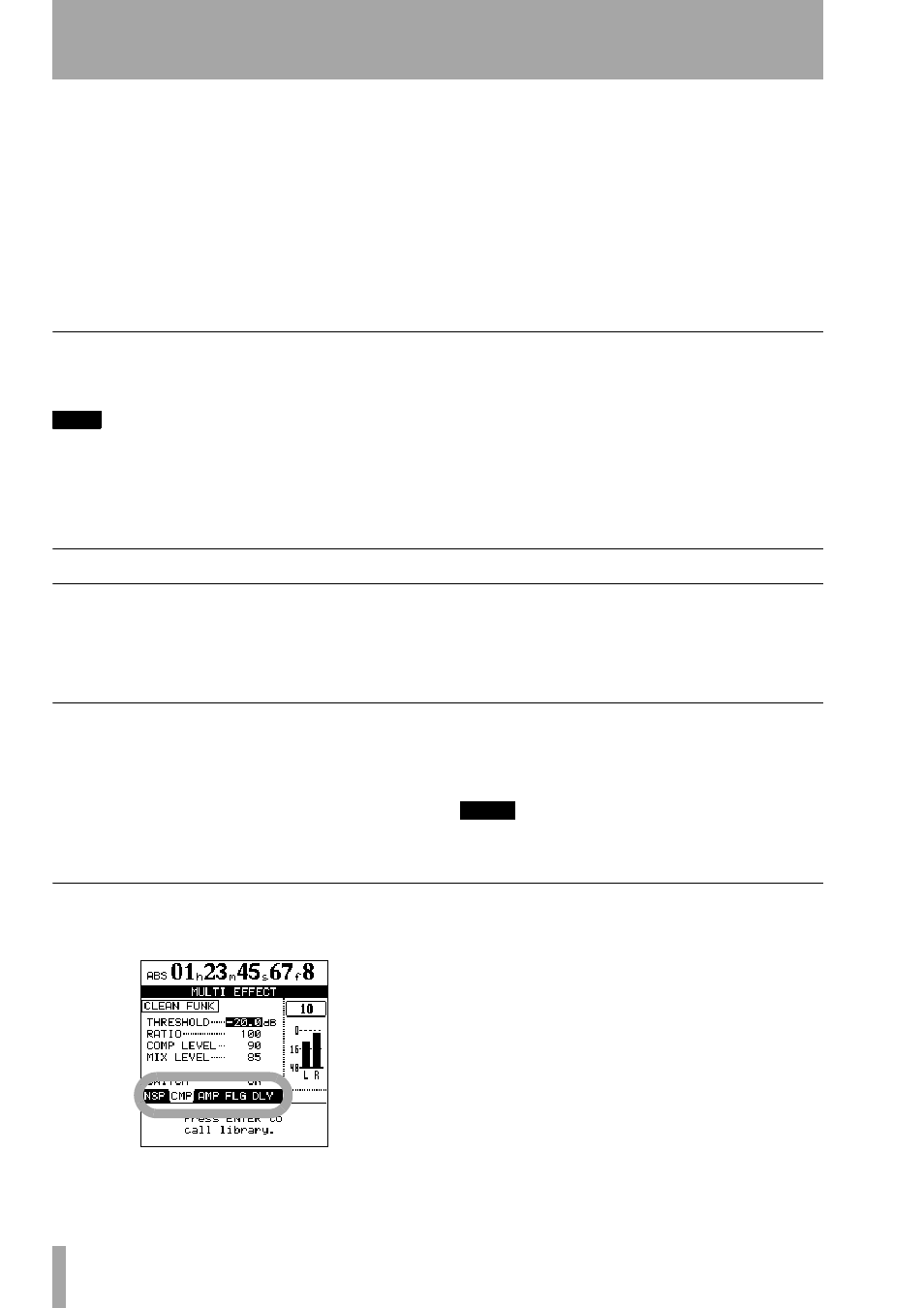
3 – Effects
32
TASCAM 2488
User’s Guide
The basic types of mic effects available are:
•
Vocal compressor (
VOCAL-COMP
/
CMP
)
•
De-esser (
DE-ESSER
/
DSR
)
•
Vocal exciter (
VOCAL-EXC
/
EXC
)
4
Use the wheel to select the effect to load (or
when saving, the “slot” in which to save).
If you’re saving an effect, you can give it a
title, such as
SLAP BASS
,
FUNKY KOTO
, etc. The
three-letter abbreviation for the effect type
cannot be changed. See “Titling” on page 12.
5
Press
ENTER
to load (or save) the effect. The
display shows the parameter editing
MIC EFFECT
screen.
Pressing
EXIT
cancels the load and returns the
settings to the previous parameters.
Editing mic effects
The parameters to be edited for the effects differ
according to the type of effect selected.
TIP
If you are unsure of the operation of a compressor or
any of the effects described here, it is a good idea to
read one of the many excellent introductory books on
audio and recording.
Compressor (CMP)
The
THRESHOLD
at which the
compressor kicks in, the
RATIO
of the compressor, and
the
ATTACK
and
POST GAIN
times.
De-esser (DSR)
The
FREQUENCY
at which the de-
esser operates and the
DEPTH
of the effect.
Exciter (EXC)
The
FREQUENCY
and the
DEPTH
of the
effect.
Multi-effect
On the 2488, a “multi-effect” is a chain of effects
which can be used together as one insert effect for
processing a guitar sound, for example.
A multi-effect is made available together with the
four mic effect setting.
Selecting the multi-effect for use is done in the same
way as selecting the four mic effects (see above).
Assigning the multi-effect to a channel or input
The multi-effect is assigned in the same way as the
mic effects: press and hold the
MULTI
key and press
the input or channel
SELECT
key.
Any input or channel assigned when the
MULTI
key
is first pressed flash.
Unassigning the multi-effect follows the same proce-
dure: press and hold the
MULTI
key, and press the
flashing
SELECT
key.
NOTE
The multi-effect can be freely assigned to mono inputs
or channels or to linked or stereo input or channels.
Editing the multi-effect
Pressing the
MULTI
key brings up the multi-effect
screen.
At the bottom of the screen, below the parameters, is
a block of three-letter abbreviations (circled in the
illustration here). These represent the different indi-
vidual components of the multi-effect. The positions
of the effect components in the chain cannot be
changed.
Use the right and left cursor keys to navigate between
them.
•
NSP
: Noise Suppressor (noise gate). This effect is
always at the start of the chain. Adjust the
THRESHOLD
, amount of
SUPPRESSION
,
ATTACK
and
RELEASE
. You can also
SWITCH
this effect on or off
(in or out of the chain).
