Playback file selection screen, 10 – internal settings – Teac HS-20 User Manual
Page 102
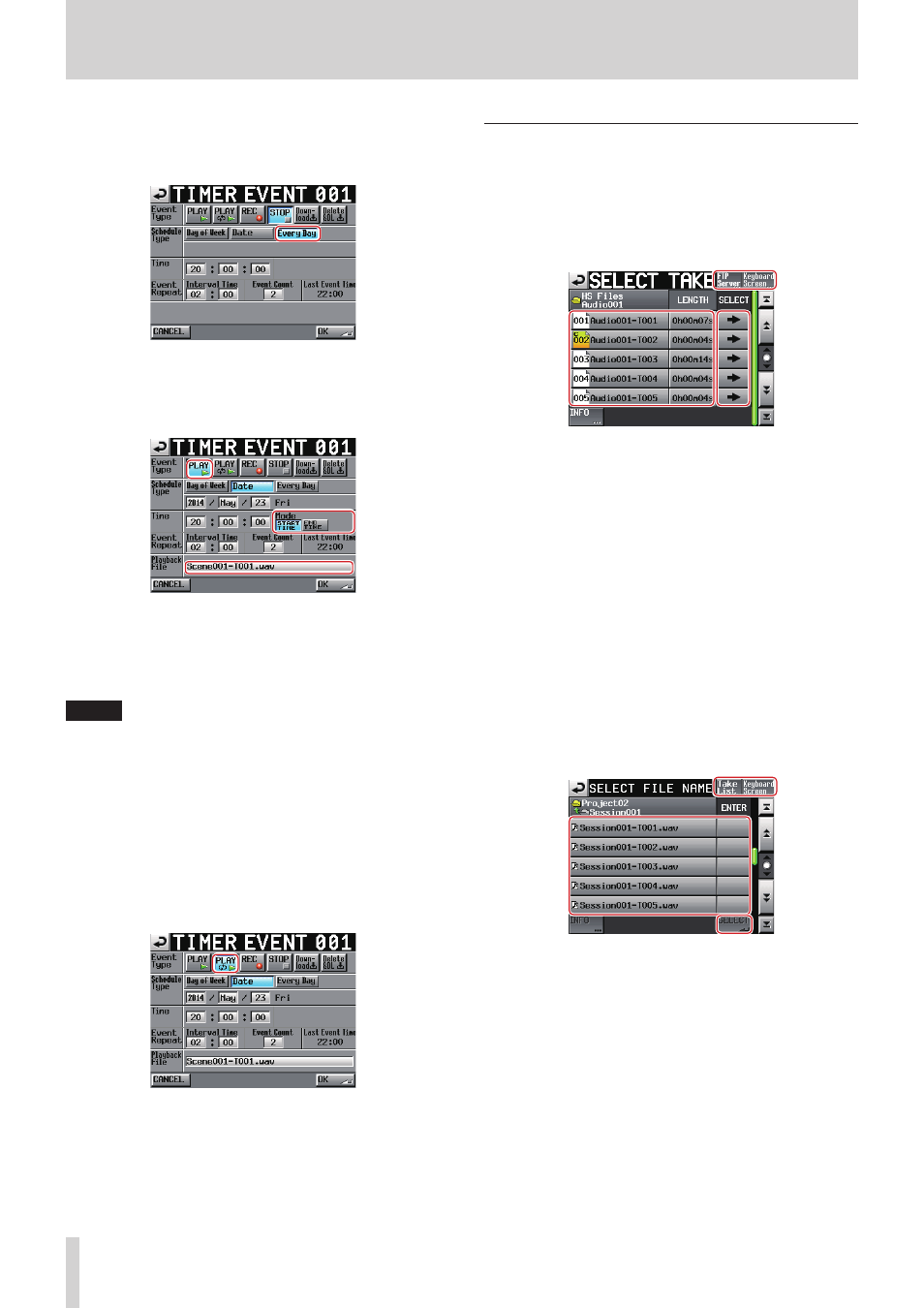
102
TASCAM HS-20
10 – Internal settings
o
Daily
On the TIMER EVENT SETUP screen, select the Every Day
button to set the event to be executed every day.
Playback/repeat playback event screen
o
Playback event screen
On the TIMER EVENT SETUP screen, touch the PLAY (y)
button to open the following screen.
Mode (time)
START TIME button: Set an event that starts playback of
the playback file at the set time.
END TIME button:
Set an event that completes
playback of the playback file at the set time.
NOTE
The starting time of an event registered using END TIME will
be calculated with a time of zero if the playback file does not
exist in the current folder.
However, if a file is added through downloading, for
example, the file time will be applied.
Playback File
Touch this area to open the playback file selection
screen.
o
Repeat playback event screen
On the TIMER EVENT SETUP screen, touch the PLAY
(·y) button to open the following screen.
The only difference with the playback event screen is
that there is no Mode section. The Time is always the
start time.
Playback file selection screen
On the playback events/repeat playback screen, touch
the Playback File button to open one of the following
three file selection screens.
SELECT TAKE screen
Select a file for playback from media loaded in the unit on
this screen.
FTP Server/Keyboard Screen selection buttons
FTP Server button:
Press this button to open the
FTP Server BROWSE screen.
Keyboard Screen button: Press this button when
paused to open the INPUT
PLAYBACK FILE screen.
Playback files
Shows the playable files contained by the current folder.
SELECT buttons
Touch a SELECT (e) button on the SELECT TAKE screen
to set the corresponding file on the left side of this
screen as the playback file, and return to the Timer Event
Setup screen
FTP Server BROWSE screen
On this screen, you can select files on an FTP server by
name.
On this screen, you can set file names that have not yet
been downloaded to the media in the unit.
Take List/Keyboard Screen selection buttons
Take List button:
Touch this to switch to the
SELECT TAKE screen.
Keyboard Screen button: Press this button when
paused to open the INPUT
PLAYBACK FILE screen.
File name list
This shows files on the FTP server.
Touch a file name to select it and highlight it yellow.
SELECT button
When a filename is selected, touch the SELECT (¸)
button to set the selected file as the playback file, and
return to the Timer Event Setup screen
