7 – connection with a computer, Copying files to a computer – Teac DR-680MKII User Manual
Page 43
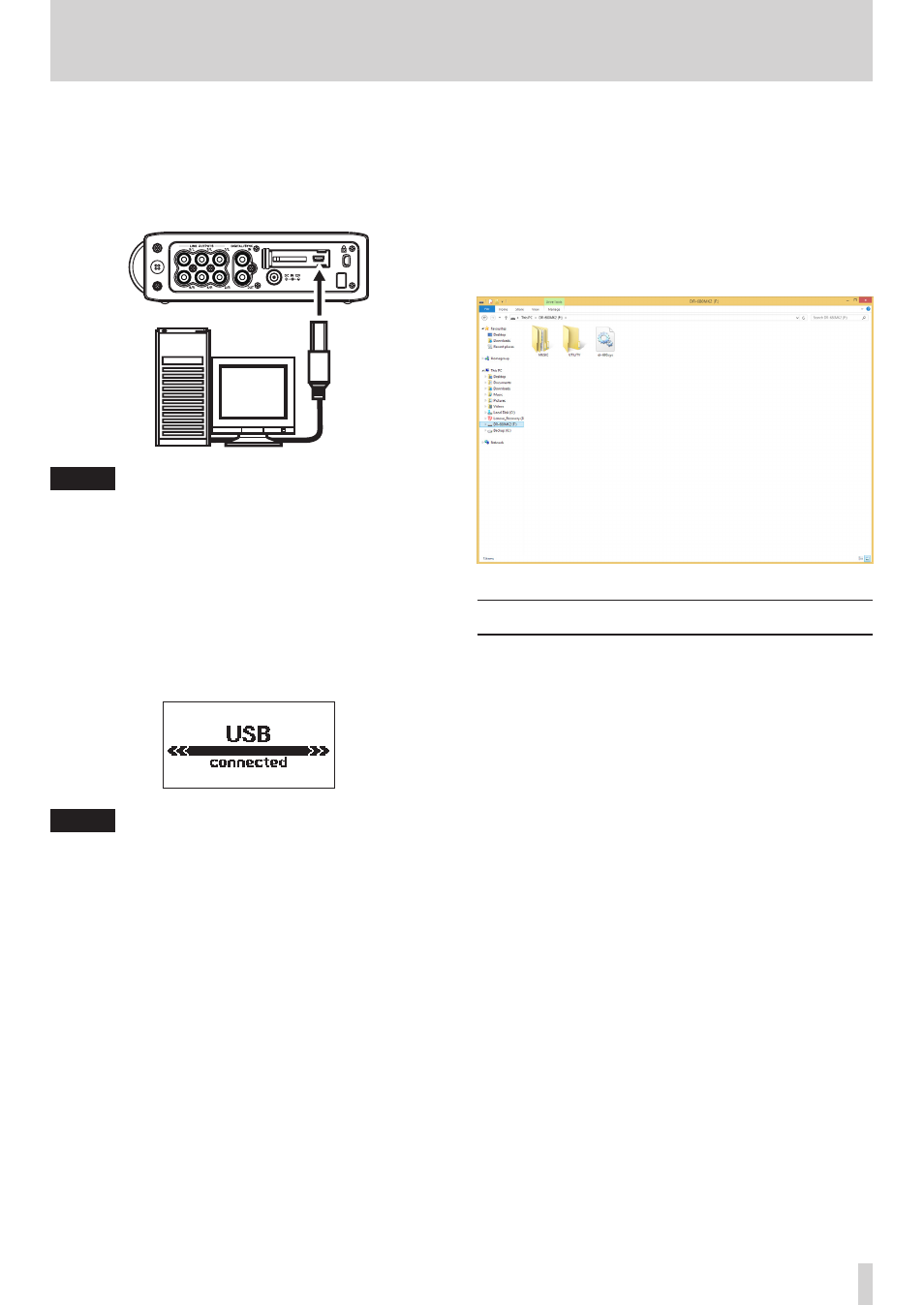
TASCAM DR-680
43
7 – Connection with a computer
By connecting this unit with a computer using the
included USB cable, you can copy audio files between the
SD card in the unit and the computer.
This unit can handle MP3 (96, 128, 192, 320 kbps, 44.1 k/48
kHz) and WAV/BWF (44.1 k/48 k/96 k/192 kHz, 16/24-bit)
audio files.
USB
Computer
NOTE
Instead of connecting this unit to a computer by
USB, you can also perform the same operations by
removing the SD card and connecting it directly to a
computer using a card reader, for example.
Confirm that an SD card is inserted correctly into the unit.
If an SD card is not inserted correctly when the unit is
connected to a computer by USB, a
Can't
Save
Data
pop-up message appears.
When connected,
USB
connected
appears on the display
of this unit.
NOTE
Other unit functions cannot be used when it is
connected to a computer by USB.
This unit appears on the computer as an external drive
named “DR-680MK2”.
On Windows, open “My computer” to show the
“DR-680MK2” drive.
On Mac OS X, the “DR-680MK2” drive should appear on the
desktop or in the Finder sidebar, depending on the system
settings.
Click on the “DR-680MK2” drive to show the “MUSIC” and
“UTILITY” folders.
Copying files to a computer
Open the “MUSIC” folder, and drag-and-drop the files that
you want to copy to any location on the computer.
