3 – preparations, Powering the unit, About the power supply – Teac DR-680MKII User Manual
Page 20: Using aa batteries, Using the ac adaptor
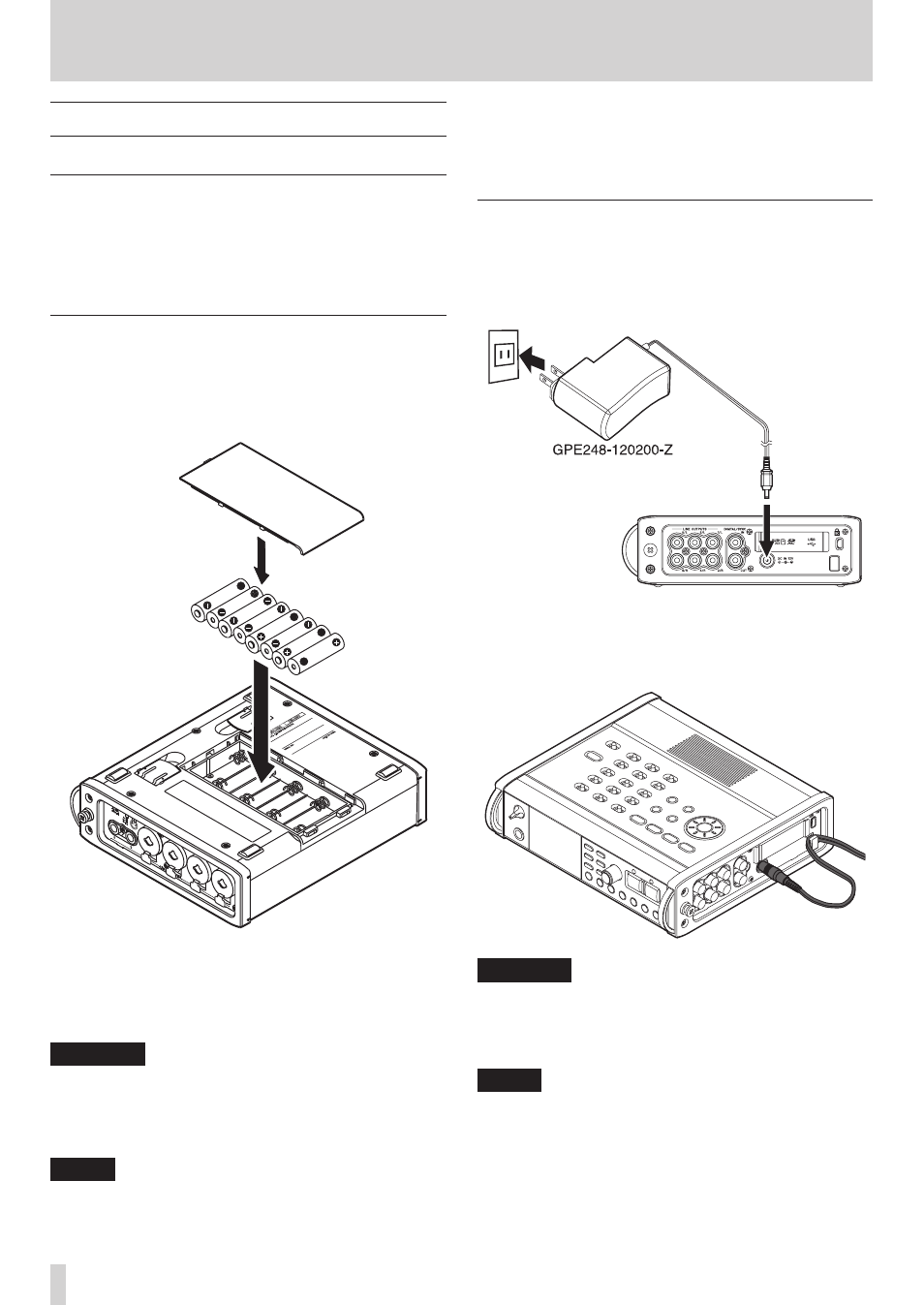
20
TASCAM DR-680MKII
3 – Preparations
Powering the unit
About the power supply
This unit can be powered by 8 AA batteries or the included
GPE248-120200-Z AC adaptor, which matches the power
specifications of this unit.
This unit can use alkaline, Ni-MH or lithium AA batteries.
Using AA batteries
Slide off the battery compartment cover on the bottom
panel of this unit, insert 8 AA batteries into the battery
compartment according to the ¥/^ indications, and
close the compartment cover again.
When using AA batteries, set the battery type so that the
unit can accurately display the remaining battery charge
and determine the necessary minimum remaining charge
for operation. (See “Setting the battery type” on page
50.)
CAUTION
• Manganese AA batteries cannot be used.
• This unit cannot recharge AA nickel-metal hydride
(NiMH) batteries. Use a commercially-available
battery recharger to recharge NiMH batteries.
NOTE
A great amount of power is required to provide
phantom power to a condenser microphone. If you
use a condenser microphone while running the unit
on AA batteries (NiMH rechargeable or alkaline), the
operation time will be greatly shortened. If you need
to operate the unit for a long time, use the included
GPE248-120200-Z AC adaptor.
Using the AC adaptor
As shown in the figure, connect the included GPE248-
120200-Z AC adaptor, which conforms to the specifications
of this unit, to the DC IN 12V jack.
AC outlet
DC plug
A hook (cord holder) to fix the cord of the AC adaptor is on
the right side panel. Wrap the cord around the hook when
connecting it to prevent it from being disconnected during
use.
CAUTION
Use only the included GPE248-120200-Z AC adaptor,
which conforms to the specifications of this unit.
Use of an adaptor other than this model could cause
malfunction, fire or electric shock.
NOTE
• If power is available from both batteries and the AC
adaptor, the power is supplied by the AC adaptor.
• The AC adapter for the unit includes two types of outlet
plugs. Attach the type of plug that matches the power
outlet that you are using.
