Changing the outlet plug, Turning the power on, Putting the unit into standby – Teac DR-680MKII User Manual
Page 21: Inserting and removing sd cards, Inserting an sd card, Turning the power on and putting the unit, Into standby, Turning the power on putting the unit into standby, 3 – preparations
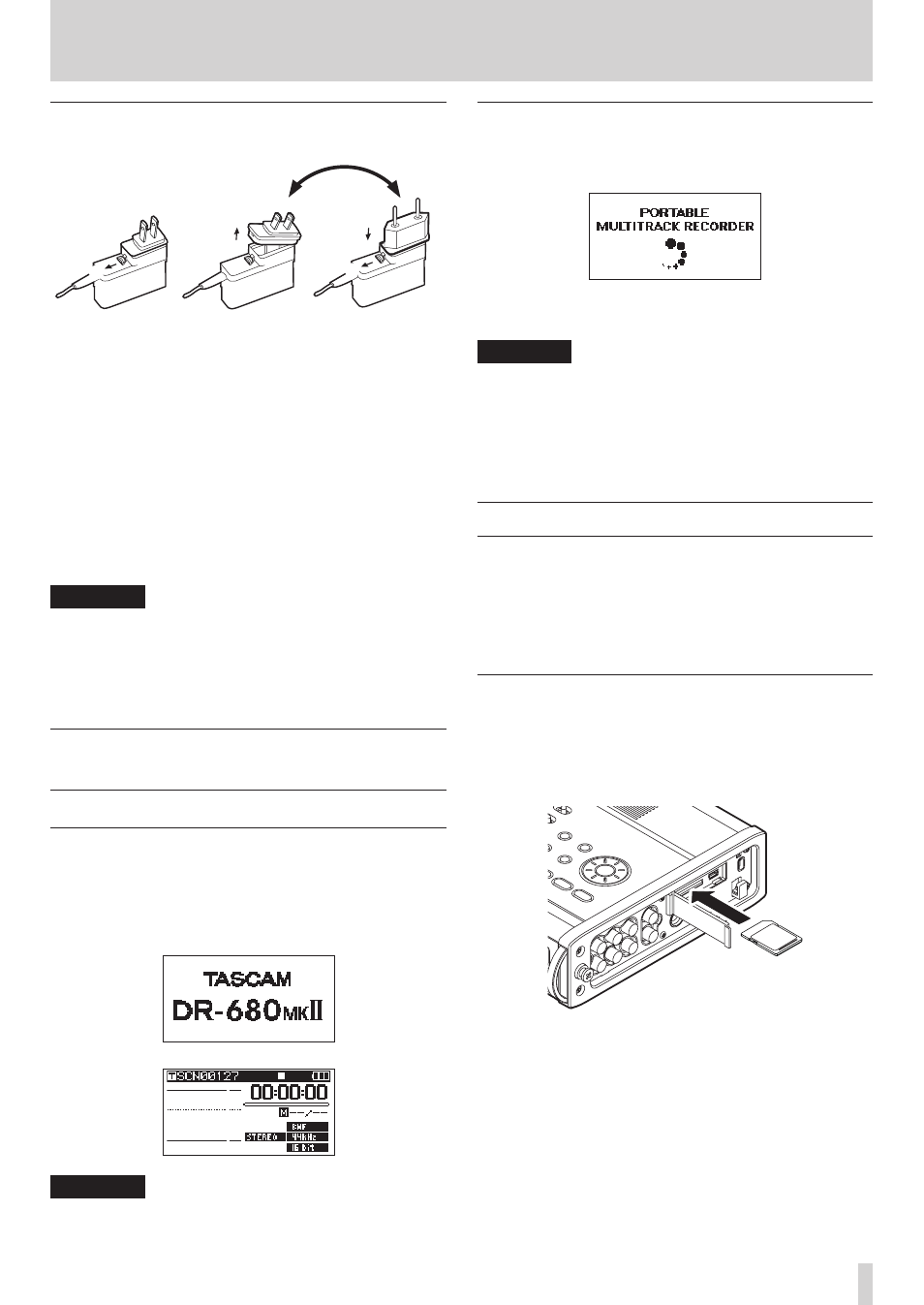
TASCAM DR-680
21
3 – Preparations
Changing the outlet plug
$
%
2
1
5
3
4
1
Move the latch on the AC adapter in the direction
of the arrow.
2
Pull off the outlet plug.
3
Replace it with the other outlet plug (A or B).
4
Move the latch on the AC adapter in the direction
of the arrow again.
5
Attach the outlet plug to the AC adapter.
This completes changing the outlet plug.
After changing the outlet plug, confirm that is not
loose or crooked and that everything is normal
before plugging it into an outlet
CAUTION
Do not use the adapter if there is anything abnormal
about the plug after changing it. Use when the plug is
abnormal could cause fire or electric shock. Contact
the retailer where you purchased the unit or a TEAC
service center (on the back cover) to request repair.
Turning the power on and putting
the unit into standby
Turning the power on
When the power is in standby, press and hold the
STANDBY/ON button until the startup screen with
TASCAM DR-680MKII
appears. The unit starts up and the
Home Screen opens.
CAUTION
Do not remove or insert an SD card until the Home
Screen appears.
Putting the unit into standby
When the power is ON, press and hold the STANDBY/ON
button until the following shutdown screen appears.
After the unit completes shutting down, the unit’s power is
set to standby.
CAUTION
Always use the STANDBY/ON button to put the unit
power into standby. When the power is ON, if you
remove the batteries or disconnect the power cord
when using the GPE248-120200-Z AC adaptor, all
recording data and settings, for example, are lost and
such data cannot be recovered.
Inserting and removing SD cards
64MB–2GB SD cards, 4–32GB SDHC cards and 48–128GB
SDXC cards can be used.
A list of SD cards that have been verified for use with this
unit can be found on the TEAC Global Site
(http://teac-global.com/).
Inserting an SD card
1. Open the SD card slot cover on the right side panel of
the unit.
2. Insert the SD card in the direction shown in the illus-
tration until it clicks into place.
