Super Systems 9200 User Manual
Page 36
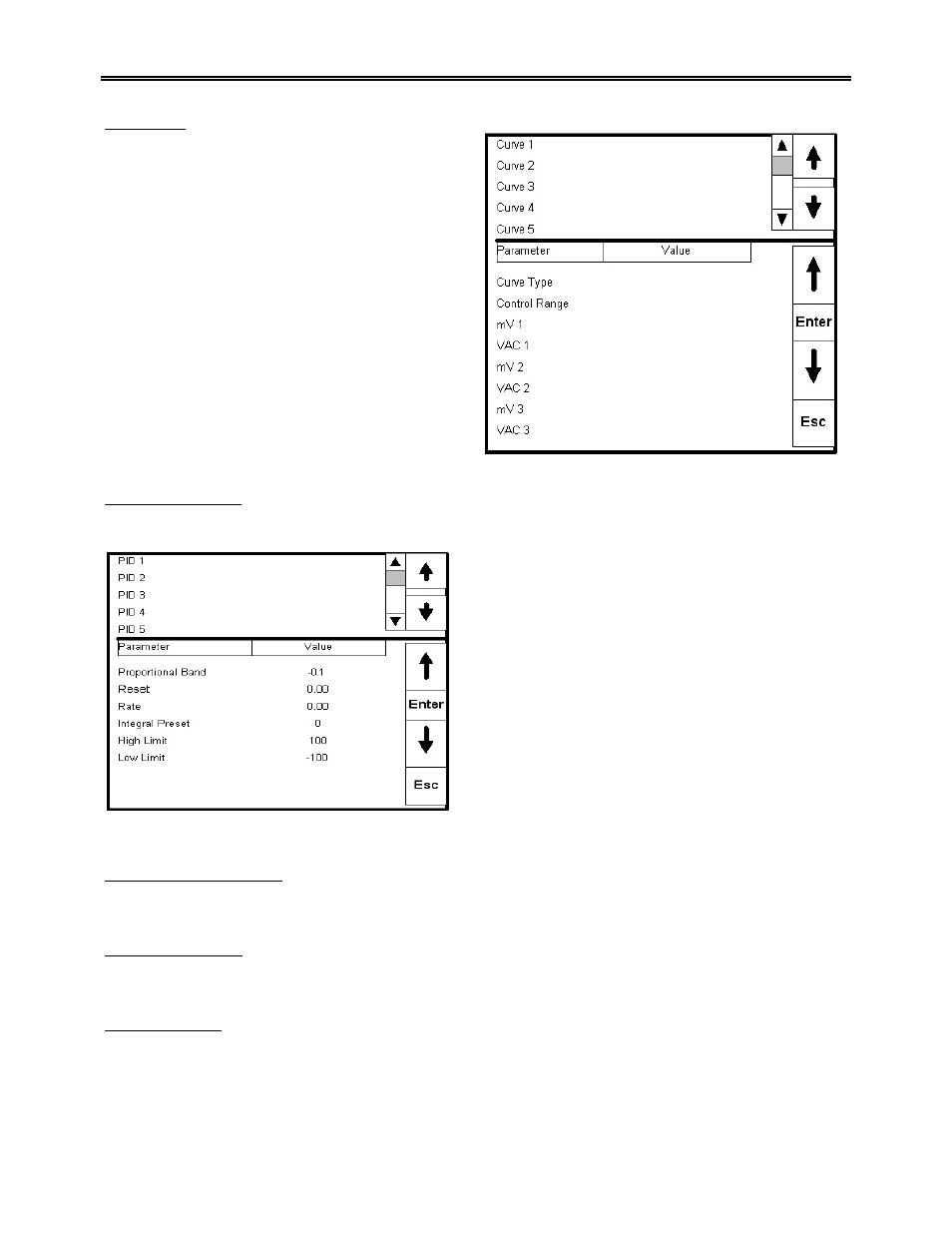
Model 9200 Programmable Dual-loop Controller
SSi Manual SERIES 9200
36 Programmable Dual-loop
Curve Entry
Pressing the Enter key makes the following screen
appear.
This screen is used to install custom curve
information. It is normally used in Vacuum or
Nitriding Furnace applications, and only should be
used after contacting SSi personnel at 800-666-
4330.
Pressing Esc will return you to the Main Menu.
Alternate PID Setup
Pressing the Enter key makes the following screen appear.
This screen is used to enable up to 16 sets of alternate
PID’s for control purposes. It is implemented with the
PID Select Opcode in the program.
By using the upper blue up and down arrow, you can
highlight the PID set to be modified, then press Enter
to display the parameters associated with that PID set.
By using the lower blue up and down arrows (above
and below the Enter) you can highlight the desired
parameter. Once highlighted, pressing Enter will
display a numeric keypad, with the current value
displayed. By selecting the new value and Enter, you
have entered the new desired value. Pressing Esc will
return you to the PID Setup Screen.
Pressing Esc will return you to the Main Menu.
Analog Input Board Setup
Used by SSi personnel.
AI Board Calibration
Used by SSi personnel.
ADAM Correction
The ADAM module offset correction menu option gives the user the ability to offset any input on any ADAM
module for up to five ADAM modules. There are eight inputs per module. The offset can be in degrees +
or -, and it is typically used to compensate for incorrect T/C wires. The offsets are entered and displayed
