Super Systems 9200 User Manual
Page 18
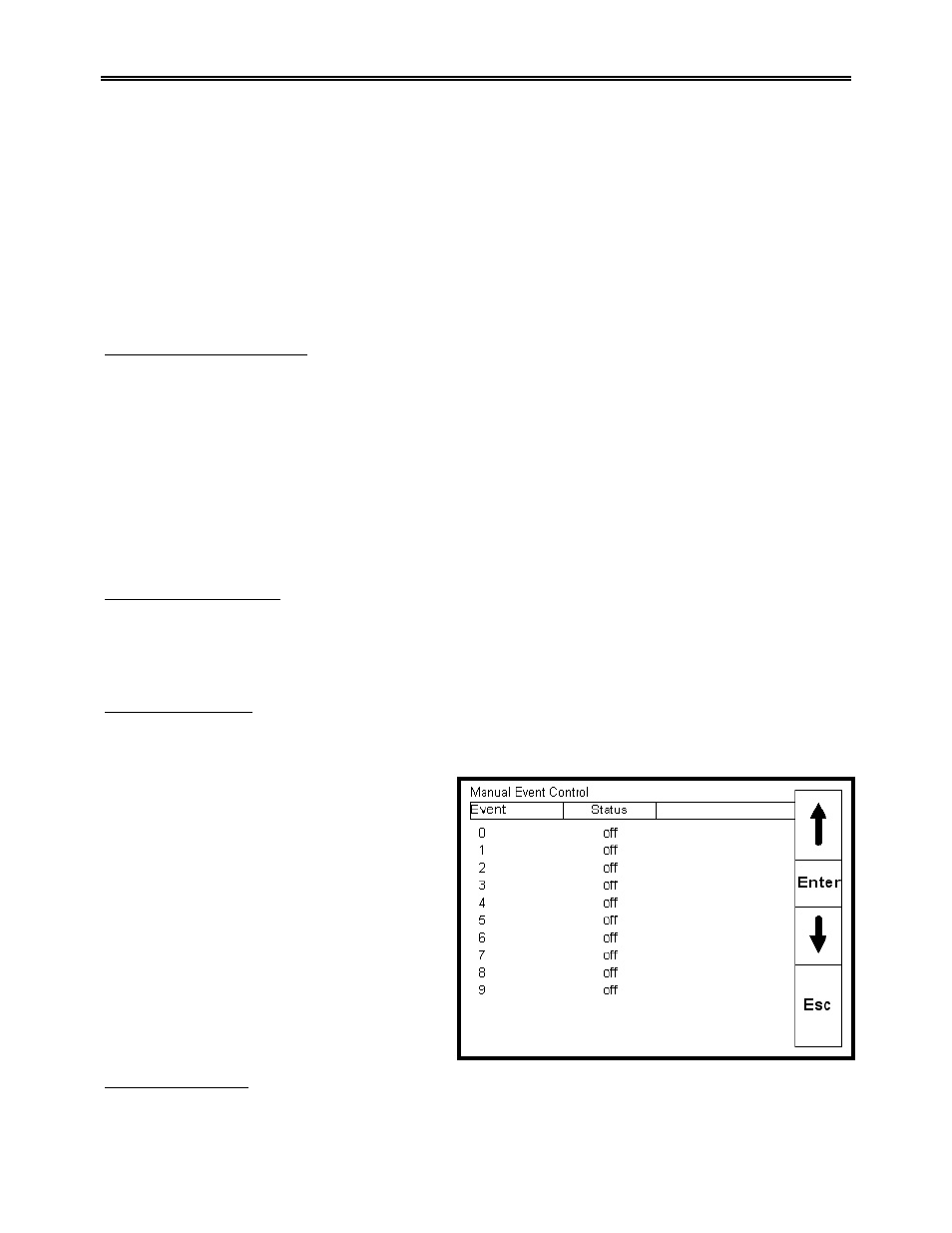
Model 9200 Programmable Dual-loop Controller
SSi Manual SERIES 9200
18 Programmable Dual-loop
Pressing the Set button makes the change permanent.
If you desire to change the time highlight the time and press the Enter key. The next screen is the Time
Edit Screen. To enter the hour, press the Hour key in the upper right-hand corner. If you want to change
the minutes press the Min key. The next screen that pops up in both cases is a numeric keypad. Enter the
time that you wish to change the time to and press the Set key. If you DO NOT wish to make any changes
press the Cancel key. Note, if you wish to only change the minutes, you must also enter the hour in 24-
hour (Military) format.
Pressing the Cancel key takes you back to the Clock Setup Screen.
Slave Communications Status
Pressing the Enter key displays the auxiliary instruments and their status, if any.
There are five possible messages that can occur to describe the instrument communications status.
• N/A – No instrument is connected
• Bad – No communications exist
• ??? – Communications exist, but there are frequent errors
• ?OK – Communications exist, but there are occasional errors
• OK – Communication is established and working properly
This is a display only screen.
Backup Compressed Data
Pressing Enter displays the Backup Datalog Data.
This screen is NOT functional at this time.
Manual Event Control
Pressing Enter displays the Manual Event Control Screen.
Highlighting a specific event and pressing the
Enter key changes the displayed status of the
highlighted event. This will activate or de-
activate whatever digital contact is connected to
that particular event.
Pressing the Esc key returns you to the original
Menu Screen.
Probe Burn off Setup
