Seaward PATGuard Elite SQL User Manual
Page 58
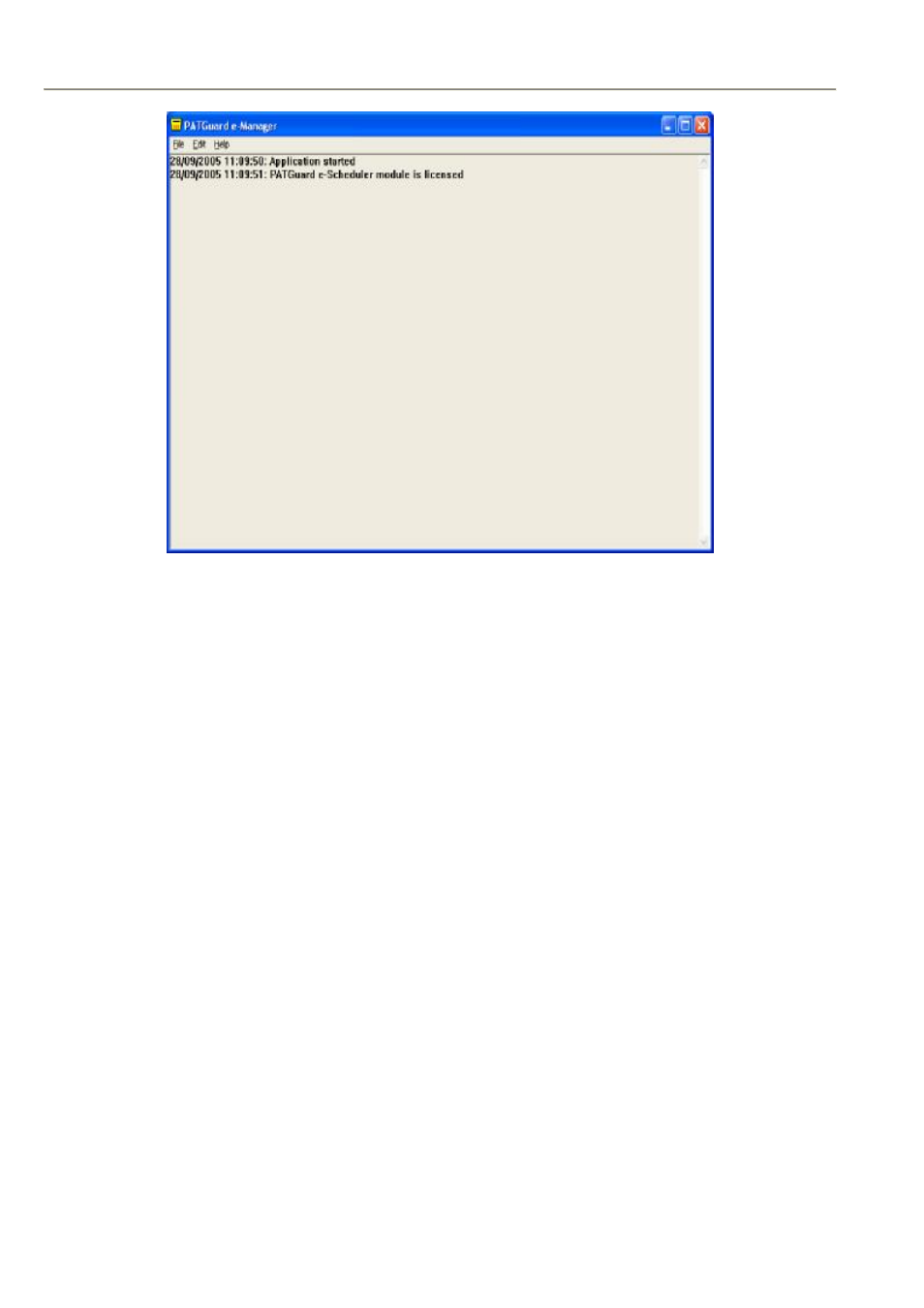
Seaward PATGuard Elite SQL 2 User Manual
- 56 -
Rev. 1.4
Figure 47: PATGuard e-Manager Status Log window
Note
The contents of the Log will vary as it is a real-time display of events
The Status Log displays all events and user messages for PATGuard e-Manager. The Log screen can be cleared of
all earlier information by selecting Erase from the Edit drop down. The Log will automatically re-set when the
computer is booted up.
Restart PATGuard e-Scheduler
This action will cause PATGuard e-Scheduler to restart just as it would from boot up of the computer. PATGuard
e-Scheduler will then check all databases that have Auto Schedules set for trigger actions. Should it find any it will
launch Local and Remote Schedules.
This command is also available from File drop down of the Status Log.
Email Setup
To allow for different email systems, Email Setup will enable the user to set the appropriate values to match the
computer’s email. This command is also available from File drop down of the Status Log.
Select Email Setup from the PATGuard e-Manager menu to display the following dialog box.
