Cli examples, Example #1: create two vlans, Example #2: assign ports to vlan2 – D-Link UNIFIED WIRED & WIRELESS ACCESS SYSTEM DWS-3000 User Manual
Page 33: Example #3: assign ports to vlan3
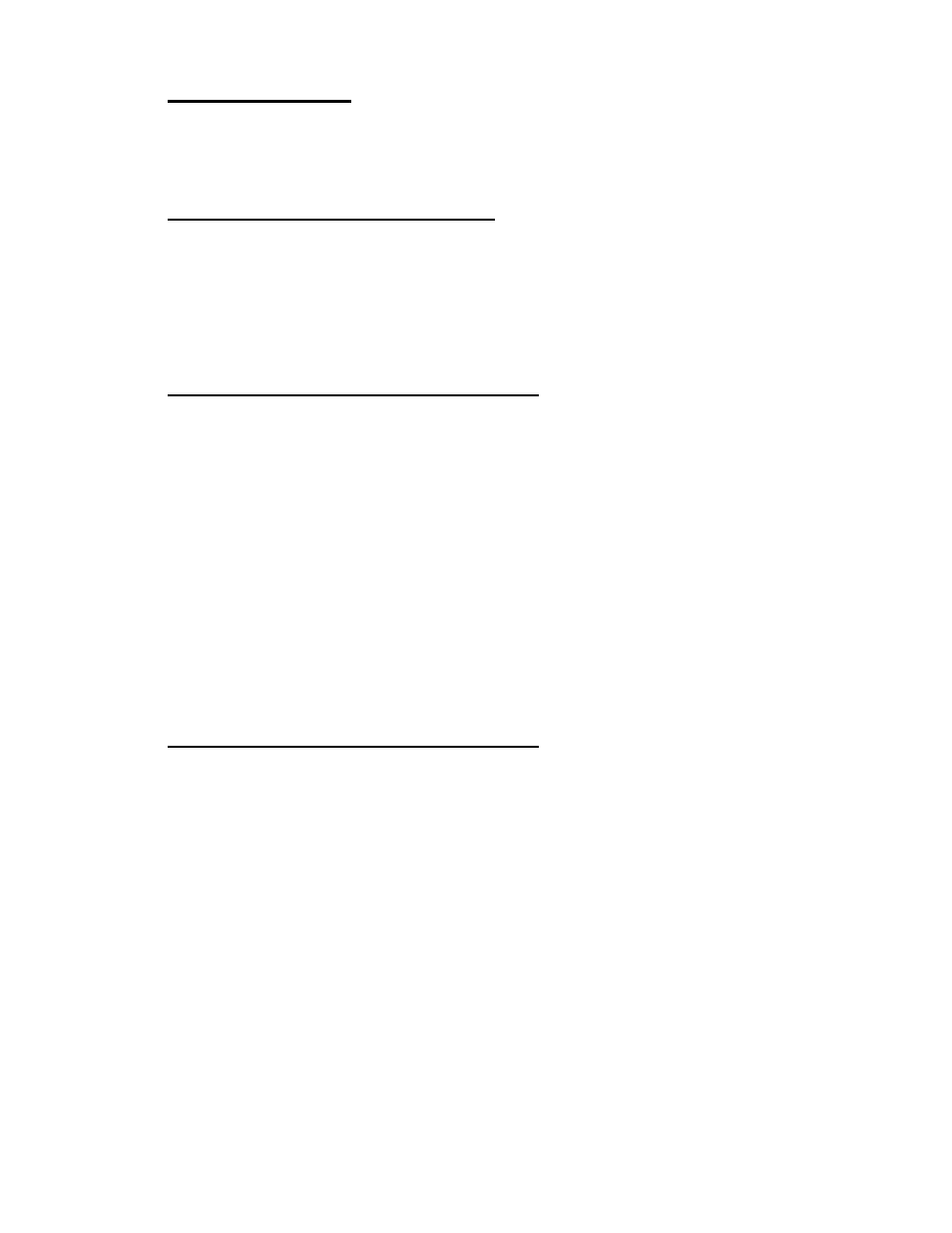
CLI Examples
33
3 Virtual LANs
CLI Examples
The following examples show how to create VLANs, assign ports to the VLANs, and assign a
VLAN as the default VLAN to a port.
Example #1: Create Two VLANs
Use the following commands to create two VLANs and to assign the VLAN IDs while leaving
the names blank.
(DWS-3024) #vlan database
(DWS-3024) (Vlan)#vlan 2
(DWS-3024) (Vlan)#vlan 3
(DWS-3024) (Vlan)#exit
Example #2: Assign Ports to VLAN2
This sequence shows how to assign ports to VLAN2, specify that frames will always be
transmitted tagged from all member ports, and that untagged frames will be rejected on
receipt.
(DWS-3024) #config
(DWS-3024) (Config)#interface 0/1
(DWS-3024) (Interface 0/1)#vlan participation include 2
(DWS-3024) (Interface 0/1)#vlan acceptframe vlanonly
(DWS-3024) (Interface 0/1)#exit
(DWS-3024) (Config)#interface 0/2
(DWS-3024) (Interface 0/2)#vlan participation include 2
(DWS-3024) (Interface 0/2)#vlan acceptframe vlanonly
(DWS-3024) (Interface 0/2)#exit
(DWS-3024) (Config)#exit
(DWS-3024) #config
(DWS-3024) (Config)#vlan port tagging all 2
(DWS-3024) (Config)#exit
Example #3: Assign Ports to VLAN3
This example shows how to assign the ports that will belong to VLAN 3, and to specify that
untagged frames will be accepted on port 0/4.
Note that port 0/2 belongs to both VLANs and that port 0/1 can never belong to VLAN 3.
(DWS-3024) #config
(DWS-3024) (Config)#interface 0/2
(DWS-3024) (Interface 0/2)#vlan participation include 3
(DWS-3024) (Interface 0/2)#exit
(DWS-3024) (Config)#interface 0/3
(DWS-3024) (Interface 0/3)#vlan participation include 3
(DWS-3024) (Interface 0/3)#exit
(DWS-3024) (Config)#interface 0/4
(DWS-3024) (Interface 0/4)#vlan participation include 3
(DWS-3024) (Interface 0/4)#exit
(DWS-3024) (Config)#
(DWS-3024) (Config)#exit
(DWS-3024) #config
(DWS-3024) (Config)#interface 0/4
(DWS-3024) (Interface 0/4)#vlan acceptframe all
