Edit bar code dialog box, General tab – QuickLabel Designer Express User Manual
Page 64
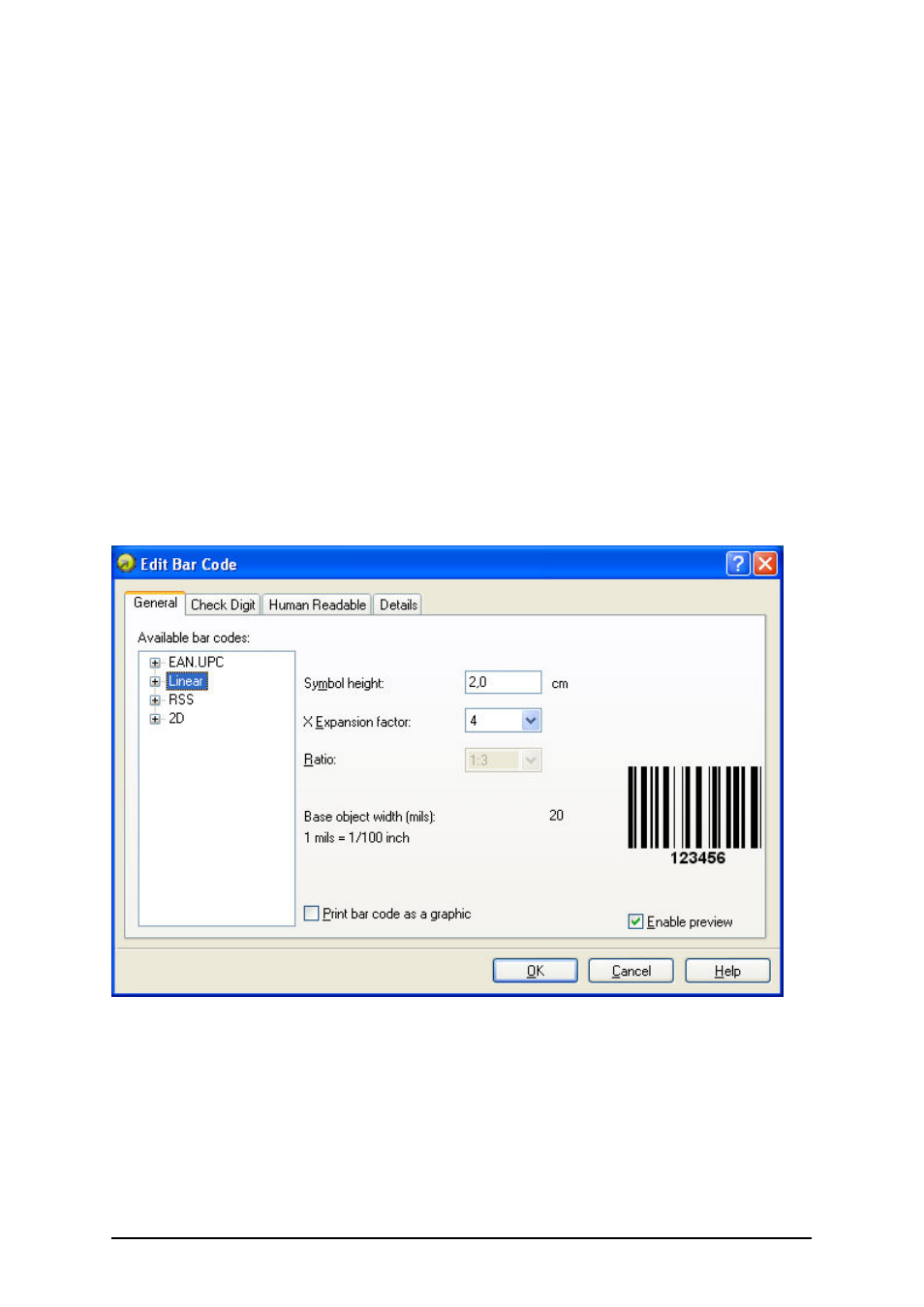
- 64 -
Edit Bar Code Dialog Box
This dialog box is displayed when you click the Define button on the Bar Code dialog box.
In this dialog box you specify the type of bar code you want to use on the label and all bar code prop-
erties:
n
How the bar code should be generated
n
Automatic or manual check digit calculation
n
Position of the human readable
n
Other options dependant on the bar code type
Click the option Enable preview to preview the bar code. The bar code symbol was displayed on the
right side of the dialog box.
Click the OK button to confirm the changes you made.
Click the Cancel button to discard the changes.
General Tab
On this tab you can select the bar code type you want to use and the properties of the bar code.
Edit bar code dialog box – General tab
Type of bar code: The required bar code symbology is selected from the tree list of available bar
codes.
Symbol height: The height dimension of a bar code can be specified either by entering a value here
or by resizing the bar code symbol directly on the label.
