Bar code wizard - linked field, Bar code wizard - visual basic expression, Using gs1-128 wizard – QuickLabel Designer Express User Manual
Page 55
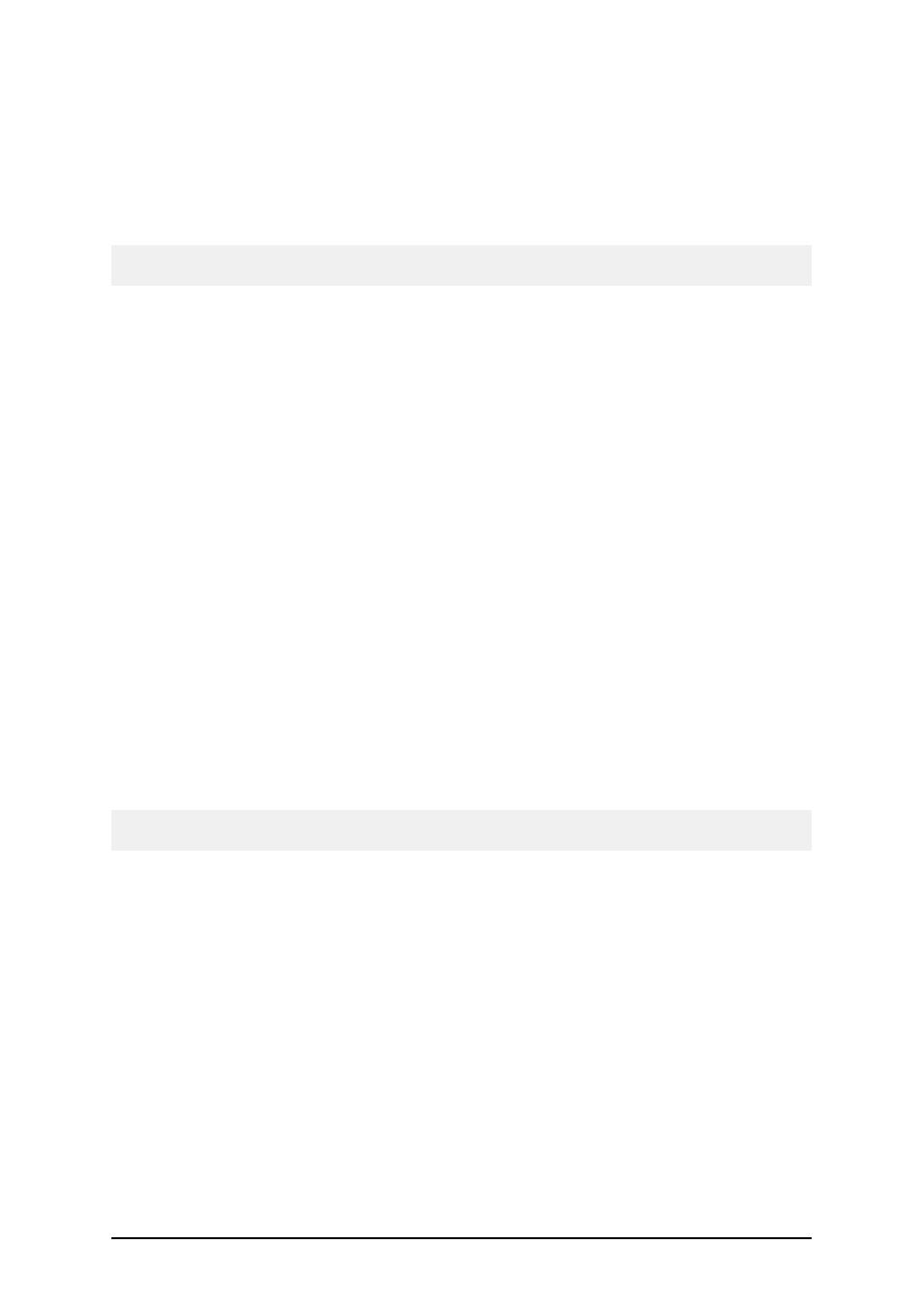
- 55 -
Bar Code Wizard - Linked Field
Select this type of field to merge the contents of the selected variable fields into one field. The
selected input variable fields are combined values and used as the value for the current object.
Note: Concatenated linked fields used with EPL-based printers can only be used with the Export to
Printer function.
Available elements: The combo box contains the list of all defined variable fields on the label. You
can select the fields and click the Add button to add them to the resulting value.
Selected elements: The list box contains the names of the selected variable fields, which will be
merged into the resulting value. Click the up and down arrow buttons to change the relative position
of the selected variable field within the merged value.
Separator: Select the optional separator character that will be included between the merged var-
iable fields.
Bar Code Wizard - Visual Basic Expression
Select this type of field to manipulate your variable fields with the Visual Basic functions. The result
of the expression will be used with the current object on the label. You can define one-line expres-
sion that must follow Visual Basic programming syntax.
Look at the samples in the dialog box for ideas of what can be done with the Visual Basic script.
Expression: Enter the Visual Basic expression. Include the names of the variable fields in the
straight quotes.
Build Expression: Click on this button to open the Expression Builder text editor with reference to
frequently used Visual Basic functions.
VB Script Help: Click on this button to open the Microsoft help files explaining syntax and use of
Visual Basic scripting.
For example: The Visual Basic expression functionality can be used for merging text fields or to per-
form simple mathematical operations.
Using GS1-128 Wizard
Using GS1-128 Wizard
This wizard allows you to define the data structure for GS1-128 bar code. This kind of bar code has
different areas of application that include trade items, logistic units, assets and locations.
The GS1-128 bar code is an extremely flexible symbology. It allows representation of data of var-
iable length, and makes it possible to encode several pieces of information in one bar code symbol.
This is called concatenation. An Application Identifier is the field of two or more characters at the
beginning of an data value. Application identifiers are prefixes that uniquely identify the meaning
and the format of the data field following. The data fields are either of fixed or variable length,
depending on the AI.
