QuickLabel Designer Express User Manual
Page 12
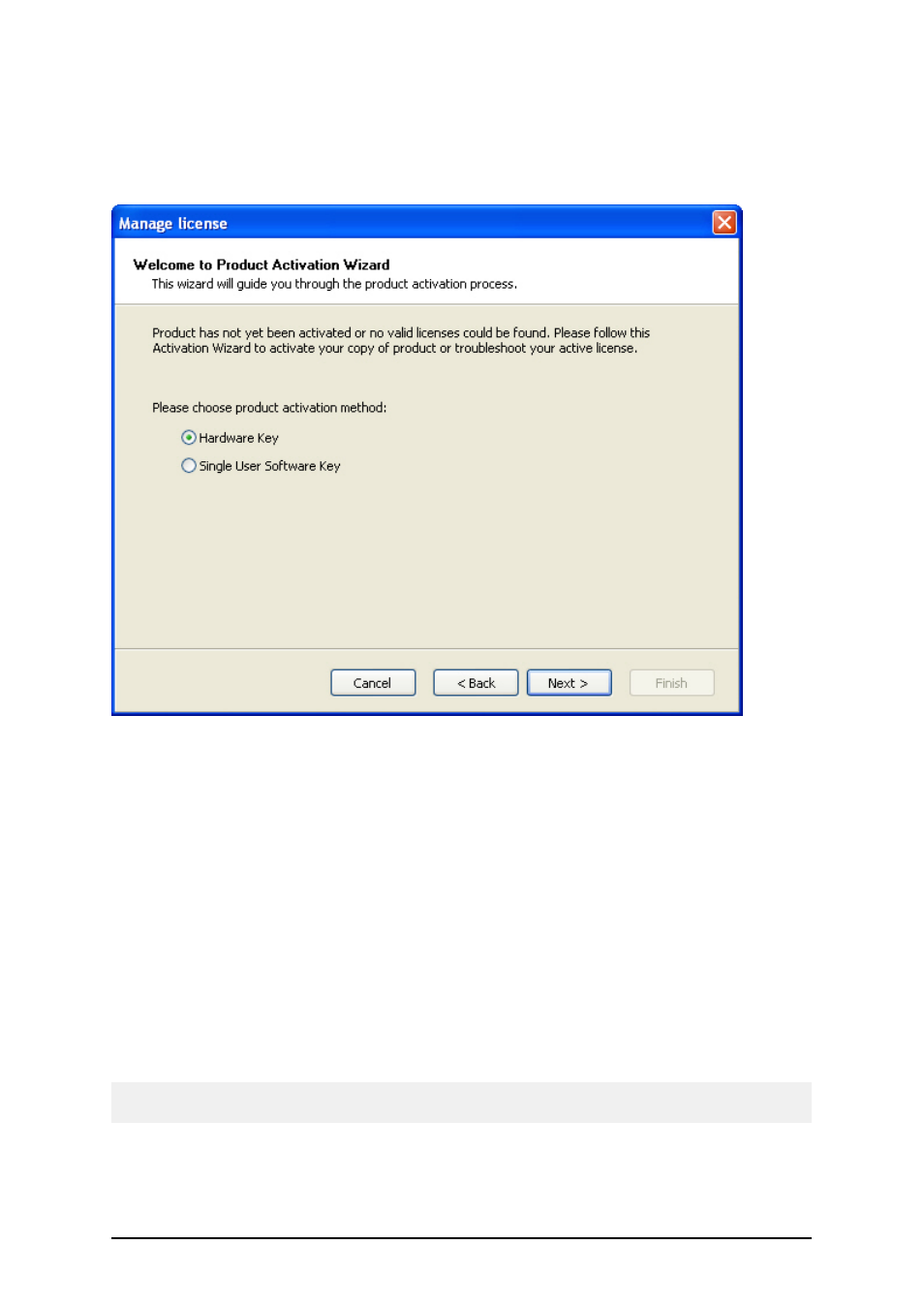
- 12 -
1. After the installation is complete, run the labeling software. The Warning window will
open.
2. Click on Manage License. The Manage License window will open.
3. Select Activate the package and click on Next.
Selecting 'Single-user Software Key' activation
2. Select Single-user Software Key and click on Next.
3. Enter the required customer information and the key number.
4. Click on the Next button. The window Manage License – Activation Code will open.
5. To activate the software automatically, click on the link Connect to the Activation
server (recommended).
6. To activate the software manually, click on the Internet link for Web page activation.
Your Internet browser will open the Key Number Activation Web site.
l
Enter the key number and the registration number. Enter other user information, if
prompted.
l
Click on the Activate button to retrieve the Activation code.
l
Copy the Activation code and paste it in the field Activation Code in the open
Manage License – Activation code window of the opened labeling software.
7. Click on the Next button and follow the prompts to complete the activation process.
Note:
You can still activate the labeling software if the computer does not have access to the Internet.
If the computer where you installed the labeling software does not have Internet access, do the fol-
lowing:
