Step 2: application identifier input type – QuickLabel Designer Express User Manual
Page 58
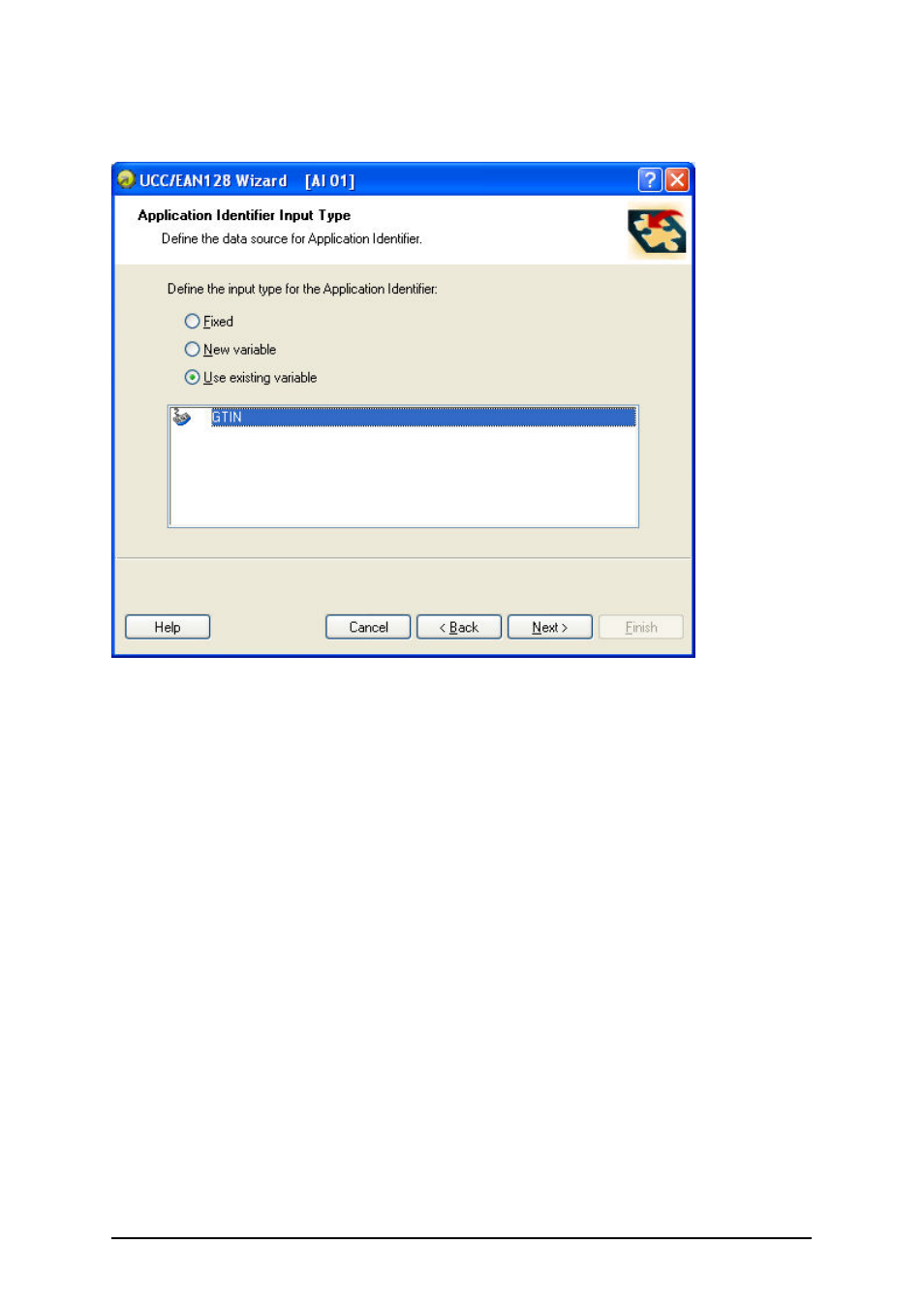
- 58 -
Step 2: Application Identifier Input Type
GS1-128 Wizard: Where the data for AI is obtained from
When the Application Identifier is selected, you will have to define where is the data for its value
obtained from. There are three possible options:
l
Fixed: The application identifier will have the fixed value on every label.
l
New variable: The application identifier will be linked to the variable and have variable
value on each label. You will define a new variable.
l
Use existing variable: The application identifier will be linked to the variable and have
variable value on each label. Select the existing variable from the list.
Step 3: Entering the value for the Application Identifier
Entering fixed value for the application identifier
