Selecting label orientation, Defining label dimensions – QuickLabel Designer Express User Manual
Page 26
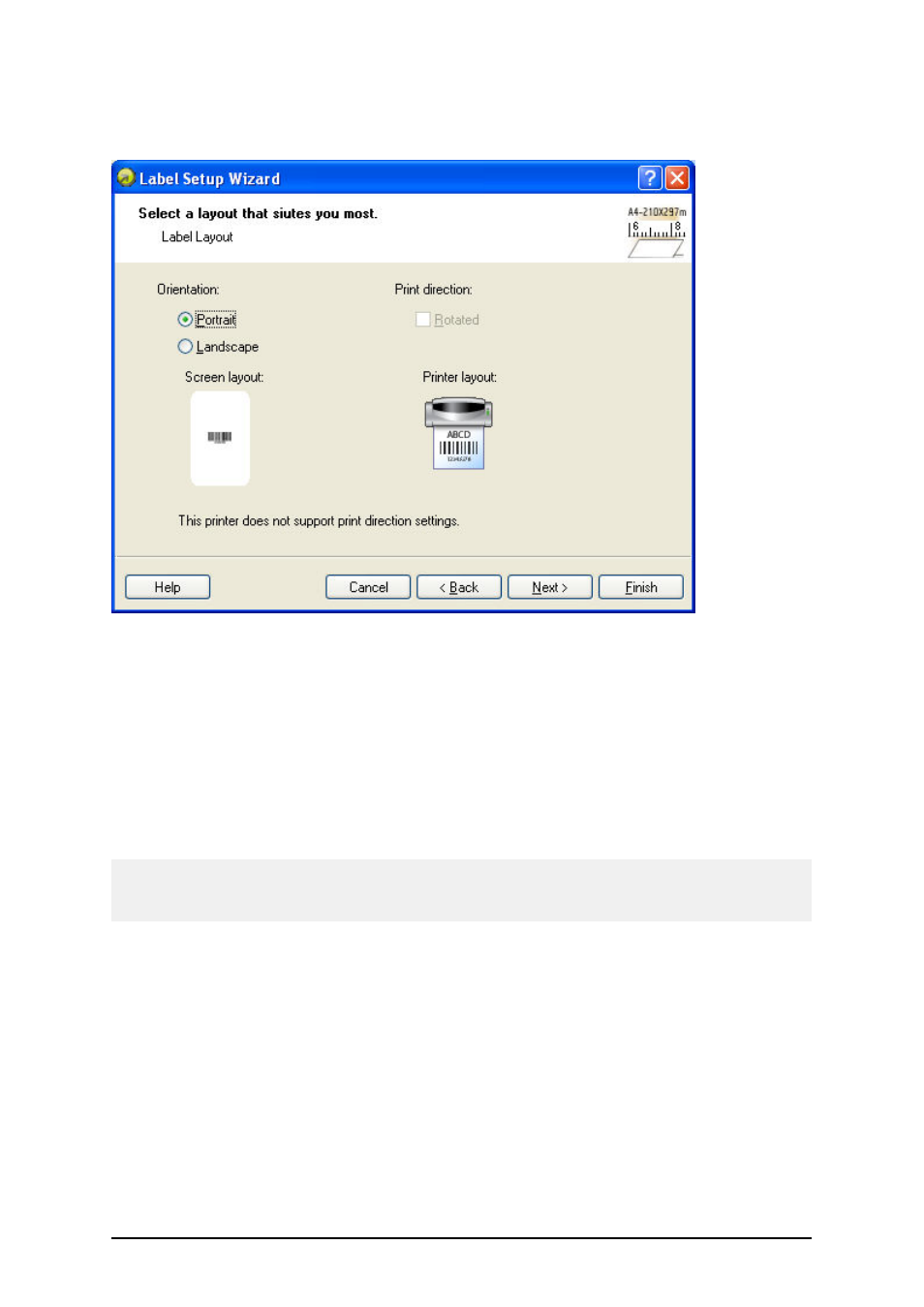
- 26 -
Selecting Label Orientation
Selecting label layout
Orientation: Select the label orientation. Look at the screen and printer layouts for suggestion how
the label will really be printed from the printer.
Print directions: Tick the option Rotated to rotate the label for 180 degrees, when printed.
Click on the Next button to continue with the next step.
Defining Label Dimensions
Here you can enter the label dimensions.
Note:
The values for dimensions are entered automatically if you selected the label stock in the previous
step.
This manual is related to the following products:
