Defining the page size – QuickLabel Designer Express User Manual
Page 25
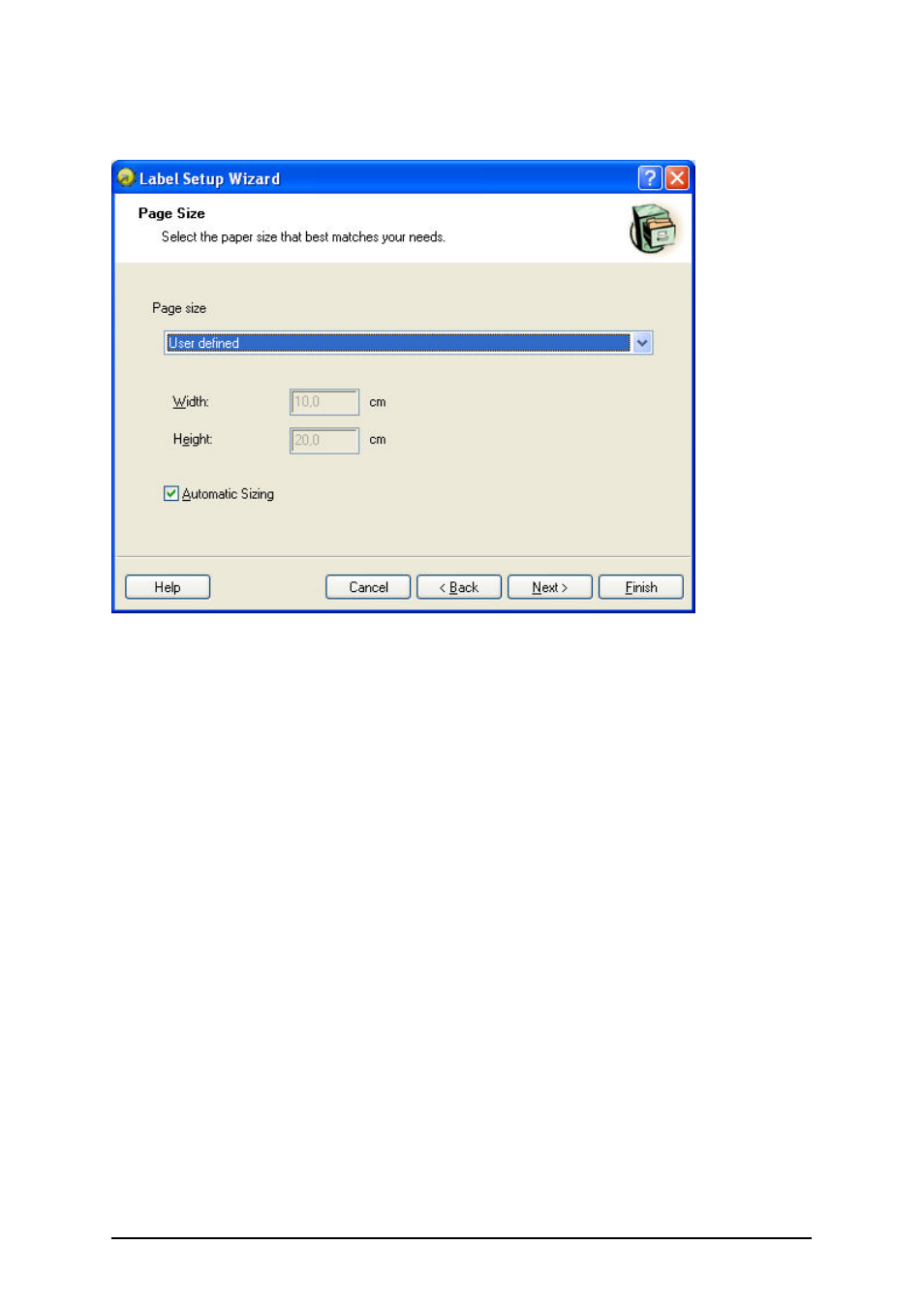
- 25 -
Defining the Page Size
Label setup Wizard - choosing Label Dimensions
Select the page size for your labels. This step is only necessary for the office printers.
Automatic Sizing: Tick this option, if you are using thermal printer with NiceDrivers. The labeling
software and NiceDrivers will negotiate about the label dimensions.
Click on the Next button to continue with the next step.
This manual is related to the following products:
