4 firmware update, Firmware update – Proel PRONET v.2.1 User Manual
Page 74
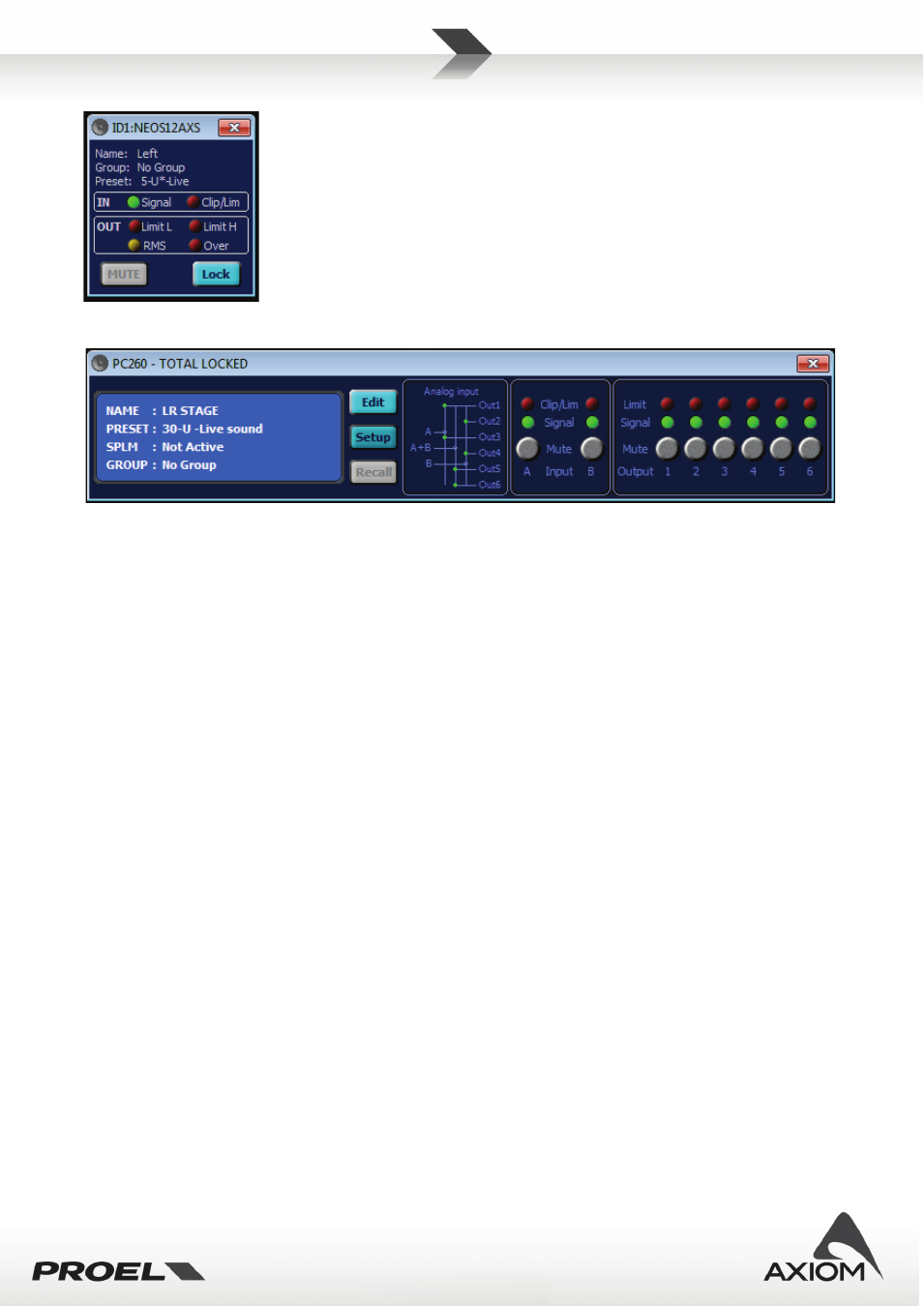
74
Fig.97 Control panel for a LOCKED loudspeaker.
Fig.98Control panel for a LOCKED processor.
According to the above explained basic rules, when you connect any device to a PRONET network you can
find it “EDITABLE” or “LOCKED”. If you disconnect a locked device from a network, its state depend from the
device type: processors keep their locking status, loudspeaker devices enable the rear panel so you can
change presets and/or reverse the phase of the speakers.
9.4
Firmware Update
With the Firmware Update Utilities you can update your devices to maintain them updated to the latest
release of the firmware. The Firmware Update is an easy operation to perform, but some precautions have to
be taken to prevent an incorrect uses of the utility.
- Make a copy of your important user presets because the firmware update process can erase the User
Preset Memory.
- Don't switch off or disconnect the remote device while the update process is running.
- Wait the end of entire update process, if a forced memory reset is required or other operations need
to be performed, they are detailed in the instructions file released with the firmware files.
- The Update Process of one device will take several minutes: please, take a cup of tea and be
patient!.
- If the Update procedure stops without completing the entire process (i.e. some errors or power
down occur), the device firmware will be corrupted and the device will freeze itself in the Update
Mode: you have to re-start the update process and wait for the complete firmware upgrade .
- Note: some USB devices, some application running or power-down/sleep mode/standby settings can
cause errors in the Firmware Update Process. We suggest to close any other application running,
disable any power-down/standby mode option and disconnect any other USB device connected
before starting the update process;
When a device is in the firmware update mode it is visualized with a blue background label in the tree view
of the PRONET software (see Fig.99).
