Threshold, Time, Above/below – Proel PRONET v.2.1 User Manual
Page 42: Side/norm
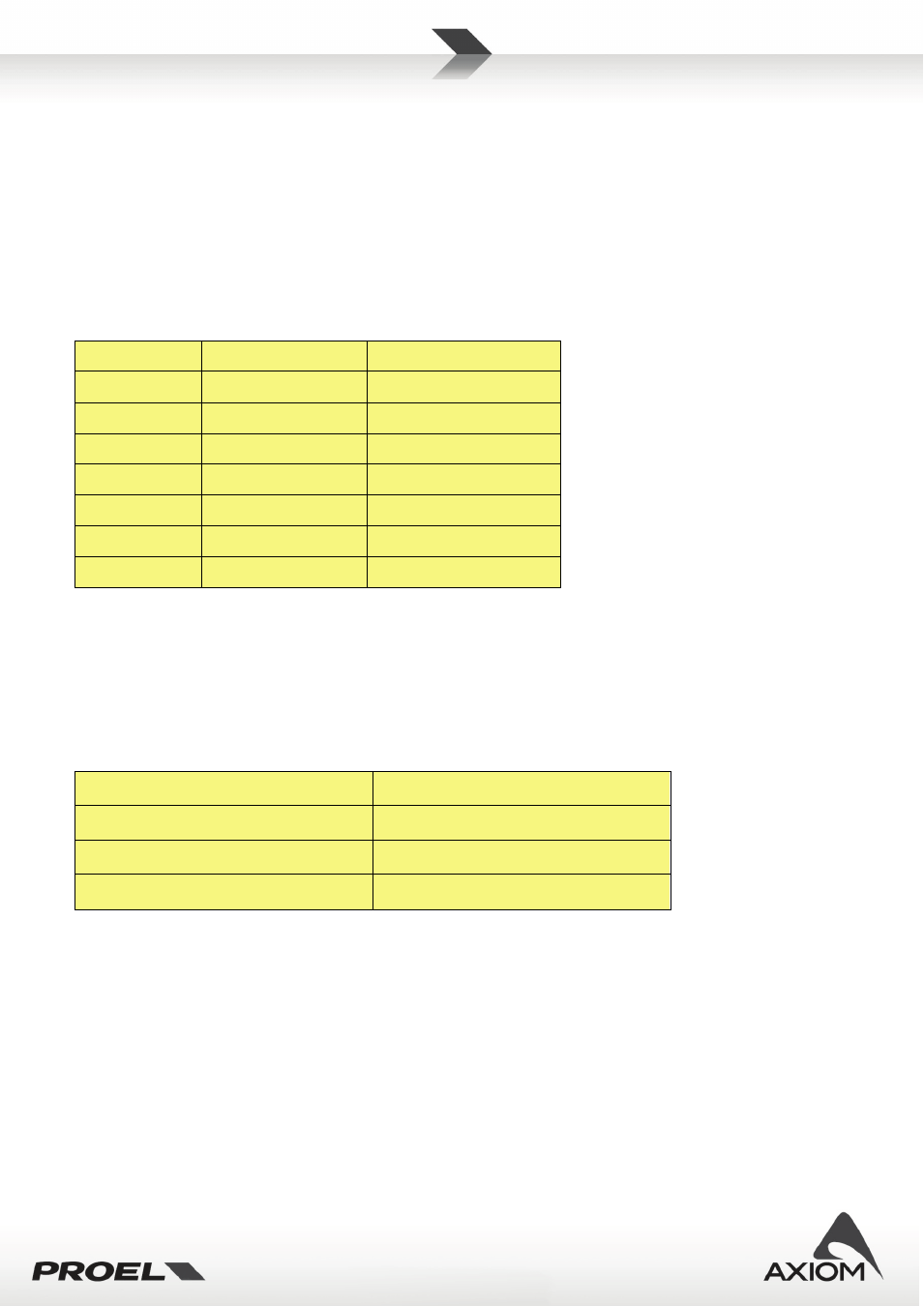
42
Threshold
Sets the working range of the dynamic gain control. In the working range region (see Above/Below
parameter)the gain of the dynamic filter is controlled by the input signal level. The amount of gain or
reduction is displayed by the dyn. gain meter. The threshold level is referred to the maximum dynamic for the
input signal of the dynamic eq. cell, so Thresh=+21dB means “threshold at the maximum level of input
signal”.
Time
Determines how quickly the dynamic equalizer reacts to signals that match the threshold conditions or how
quick the DEQ restores the normal state when signals don’t match these conditions.
Label
Attack Time (ms)
Release Time (ms)
Fast 1
1
10
Fast 2
4
40
Medium 1
8
80
Medium 2
20
200
Medium 3
40
400
Slow 1
80
800
Slow 2
100
1000
Fig.57 Time definitions for DEQ cells.
Above/Below
Selects if the dynamic equalizer works above the threshold or below the condition.
Side/Norm
Selects if the detection block “analyze” the whole signal (normal mode) or a filtered signal (side chain mode).
The filter applied for the side chain depends from the type of filter selected for the signal as in the Fig.58:
Signal filter type
Side chain filter
Low Shelving at freq. f
0
Low pass, cut freq. f
0
Peaking centered at f
0
pass band centered at f
0
High Shelving
High pass, cut freq. f
0
Fig.58 Side chain filters.
On
Enables or disables the single dynamic eq. cell.
