Activation – Proel PRONET v.2.1 User Manual
Page 48
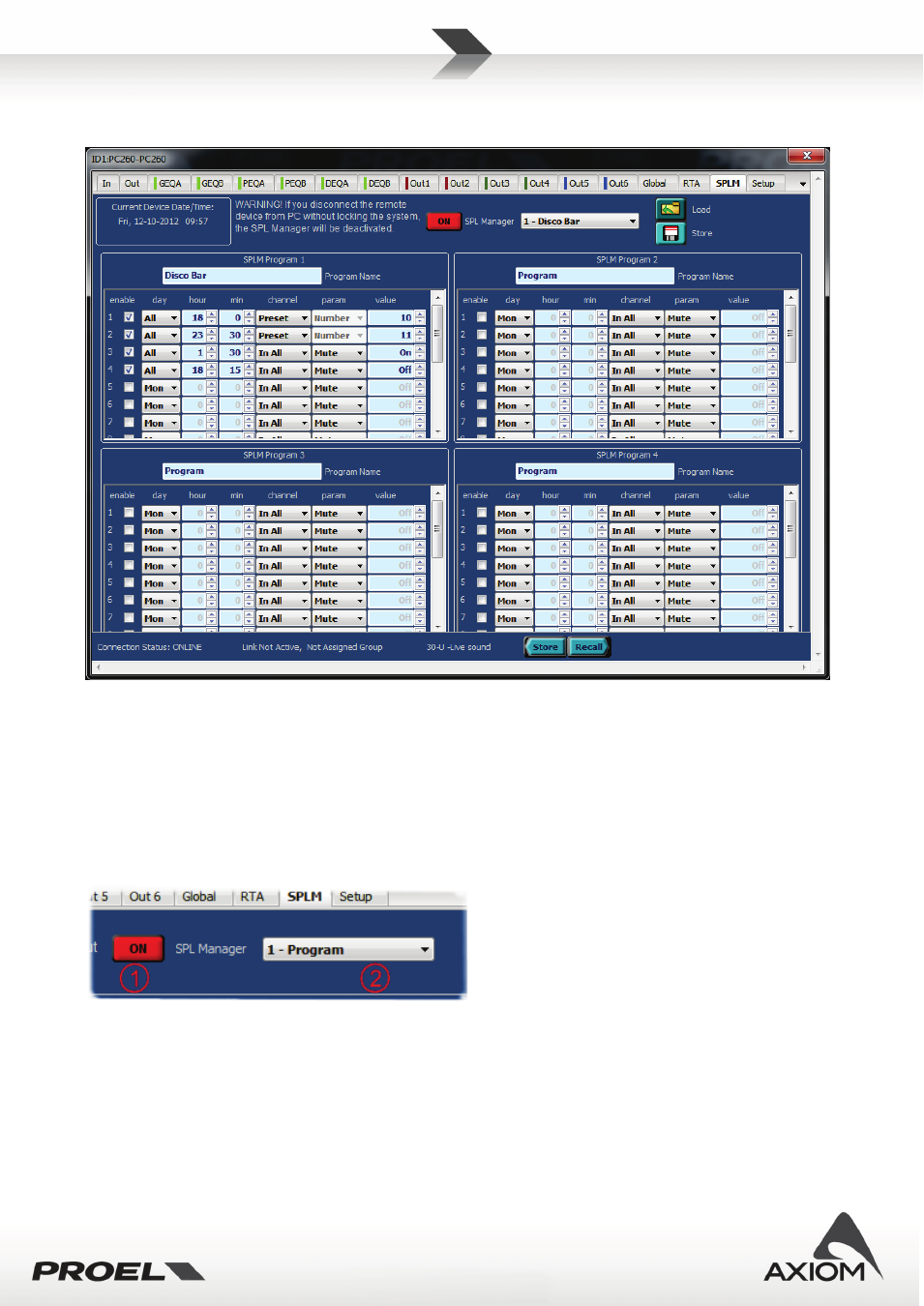
48
6.9
SPLM page
Fig.64 Edit page for SPLM settings.
In this page you can program the SPL Manager tool of PC240/PC260 devices, which allows to schedule, in 4
different scenes, 16 events on input or output channels. The events can be then performed automatically
according to the internal real-time clock of each PC240/PC260.
With the SPLM management, specifically designed for the application in fixed installations, you can choose a
set of events and program their execution during the day or the week. This is a powerful tool to program
your system to change its configuration by the preset change or changing the mute, level, compressor
threshold parameters for input or output channels in different moments of the day or the week.
Fig.65 SPLM control: Activation button (1) and Scene selection (2).
Activation
The SPLM is an advanced tool and according to its nature of “pre-programmed” controller for a fixed system,
it requires to be carefully protected from an accidental use. For this reason it can be programmed and
activated in the PRONET SPLM page with the ON button (Fig.65) when the PC240/PC260 device connected,
but if you disconnect the remote device without lock it (see also “Security options”), the SPLM will be
deactivated.
