Proel PRONET v.2.1 User Manual
Page 59
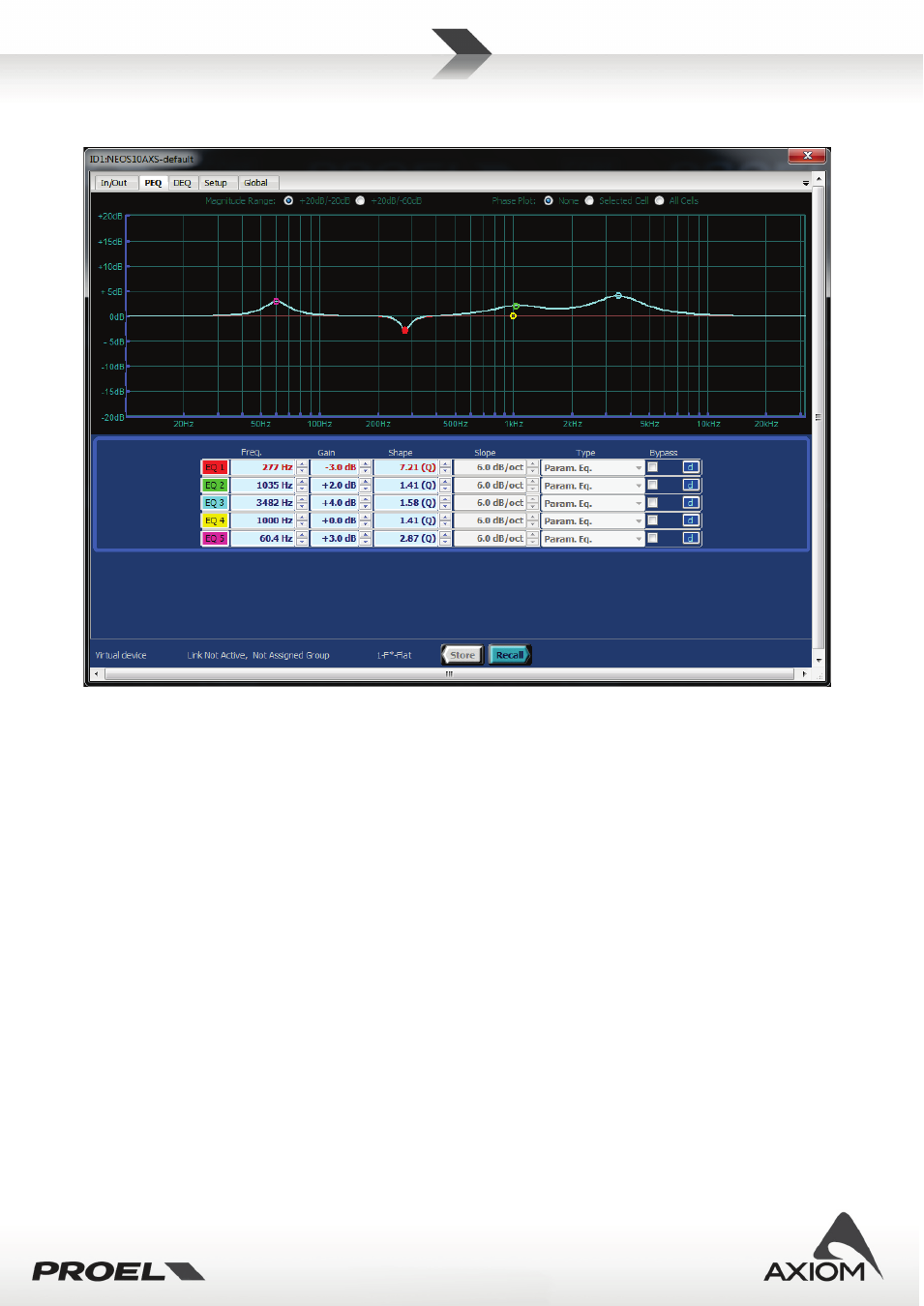
59
7.2
PEQ page
Fig.78Edit page for input equalizers.
In PEQ pages you can control the 5 static equalizer cells available on each input channel.
The graphic window plots the frequency response for the whole PEQ block and for a single equalizer cell (the
thin and colored line visualized selecting an equalizer cell). In the graphic window you can also check the
phase response of the whole PEQ or the phase response of a single equalizer cell, according with the
visualization options selected on the top of the window.
For each equalizer cell you can set many parameters and some of them can also be easily controlled by the
mouse within the graphic window, just dragging the colored dots on the frequency response curve (according
with the dragging options selected in “PRONET Settings”, see “Working with PRONET” and “Settings”).
Right-Clicking with mouse on the edit area of the PEQ page you can open a contextual menu that gives you
the possibility of storing/recalling a PEQ processor preset to/from a file, or gives you the possibility of
copying/loading the preset to/from the computer Clipboard. With these possibilities you can easily store
yours favorite settings (i.e. the block of all 5 filter settings) or you can exchange in a faster way the PEQ
settings between two independent input channels, between input and output channels or between two
devices.
