Ganging – Proel PRONET v.2.1 User Manual
Page 26
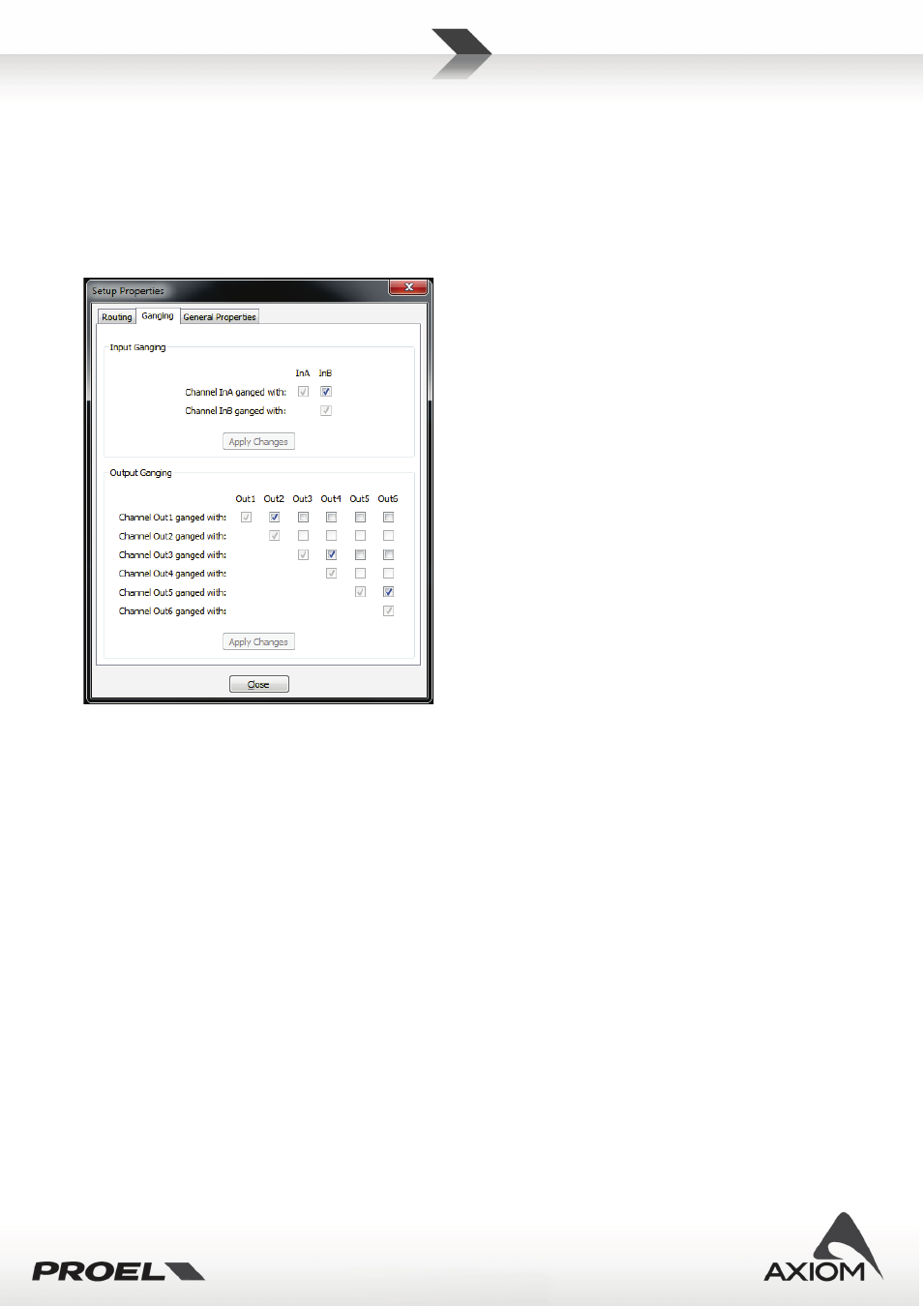
26
Routing for output channels: selects the routing path for each output channel. They can be routed from
input A, input B or from the sum of input A+B.
Routing for output meters: selects the “reading-point” for the output meters. This point can be set before
the output mute control (Pre-Mute)or after the mute control (Post-Mute). If you select the Post-Mute option
and the output channels are “muted” you can’t see the output signal levels on output LED meters, but you
can still see the limit/reduction information if output limiters are working.
Fig.39 Ganging page for PC240-PC260's Setup Panel .
Ganging
In this setup page you can select the “ganging” options for input and output channels. Ganging two or more
channels means that every parameter changes in one of the ganged channels will be applied to the others
channels too.
As a general rule, in order to keep the channels synchronized, the selection of a “ganging” option will copy
the parameters of the first channel of the selection to the others ganged with.
For example, if you gange output channels Out2, Out3 and Out4, when you apply the selection settings the
PRONET software will copy the parameters of channel Out2 to the channel Out3 and Out4 to synchronize
them (Out2 superimposes its parameters to the parameters of ganged channels); after this, every new
parameter changes of Out2 will be applied also to Out3 and Out4.
The ganging of Out6 channel with Out5 channel will cause the copy of parameters of channel Out5 to Out6.
Input ganging: ganging setup for input channels. NOTE: input routing for PC260 is not affected by the ganging
option.
Output ganging: ganging setup for output channels. NOTE: output routing is not affected by the ganging
option.
A colored marker on each tab of the channel Edit Panel indicates the ganged channels.
