Define satellite window, Failed search, Figure 107: define satellite window – NavCom StarUtil-3000 Rev.A User Manual
Page 84
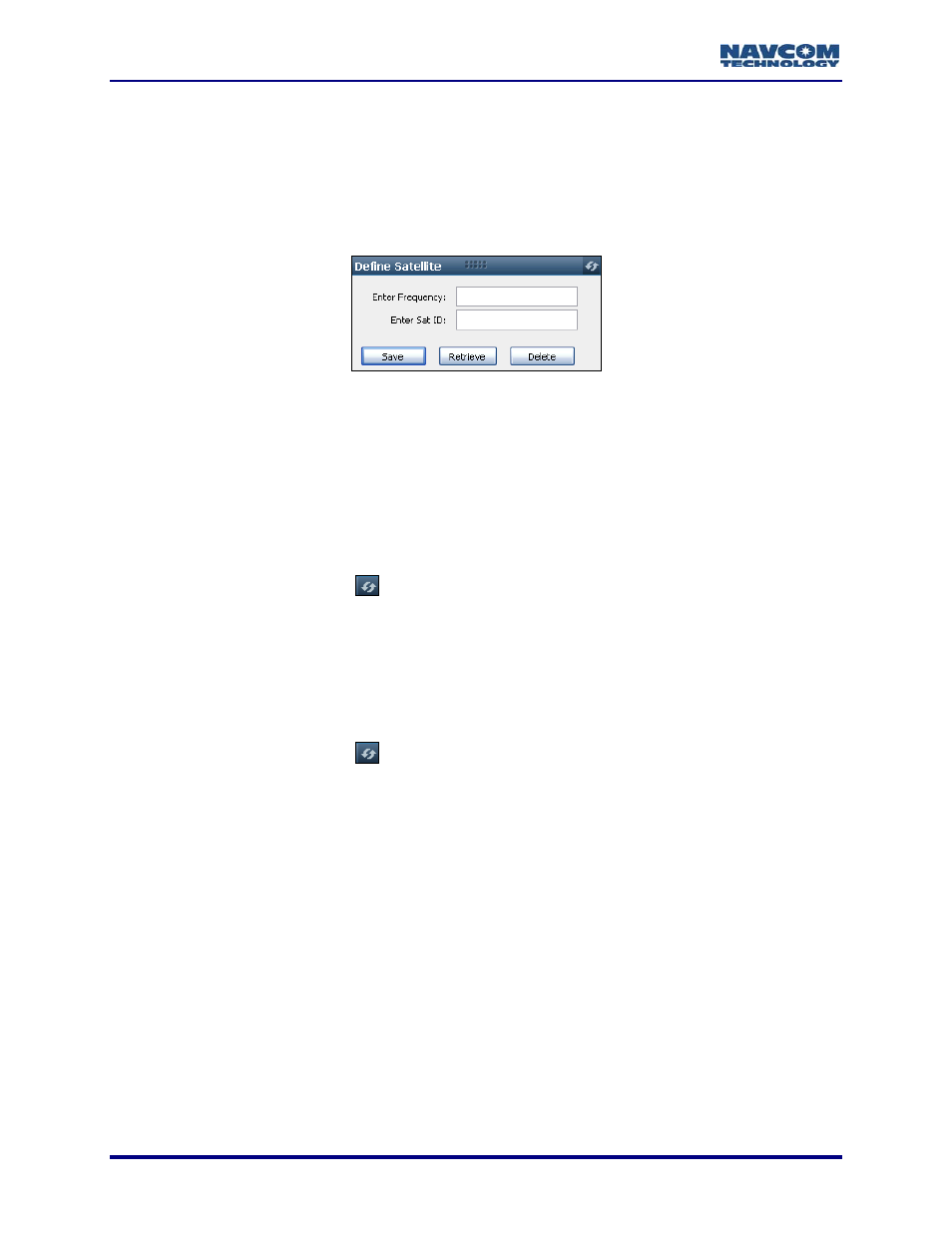
StarUtil-3000 User Guide – Rev A
Define Satellite Window
With direction from NavCom, use this window on the StarFire tab to add or delete one licensed
user-defined StarFire satellite to be available for automatic or manual selection. The
user-defined satellite is a new satellite in the StarFire network or a backup StarFire satellite.
Only one satellite can be user-defined. A new user-defined satellite overwrites
the previous user-defined satellite.
Figure 107: Define Satellite Window
Refer to Figure 107 for the steps below:
Enter User-Defined Satellite
1. With direction from NavCom, enter the Frequency(KHz) and the Satellite ID for the
user-defined satellite.
2. Click
the
Save button.
3. Confirm that the entry of the user-defined satellite is successful:
Click
the
Refresh button
on the Satellite Locations window to view the current output
data. The satellite ID of the user-defined satellite is on line 7 (see Figure 106).
Delete User-Defined Satellite
1. Click
the
Retrieve button. The user-defined satellite is retrieved from the receiver.
2. Click
the
Delete button.
3. Confirm that the user-defined satellite is deleted:
Click
the
Refresh button
on the Satellite Locations window to view the current output
data. The satellite ID, User, on line 7 indicates that there is no current user-defined
satellite (see Figure 105).
Failed Search
Whether from loss of reception or lack of initial acquisition, after a 5 minute failed search for a
StarFire satellite, the receiver automatically searches for another available StarFire satellite.
This functionality only applies to:
Receivers licensed for both StarFire Net 1 and Net 2
Receivers only licensed for StarFire Net 1 in areas where signals from 2 StarFire satellites
overlap and may be available.
7-82
