Chapter 11 post processing, Data parsing, Chapter 11 – NavCom StarUtil-3000 Rev.A User Manual
Page 115: Post processing, Figure 132: data parsing window, Figure 133: data parsing ascii message, Positions. refer to, Chapter 11 post processing/data parsing
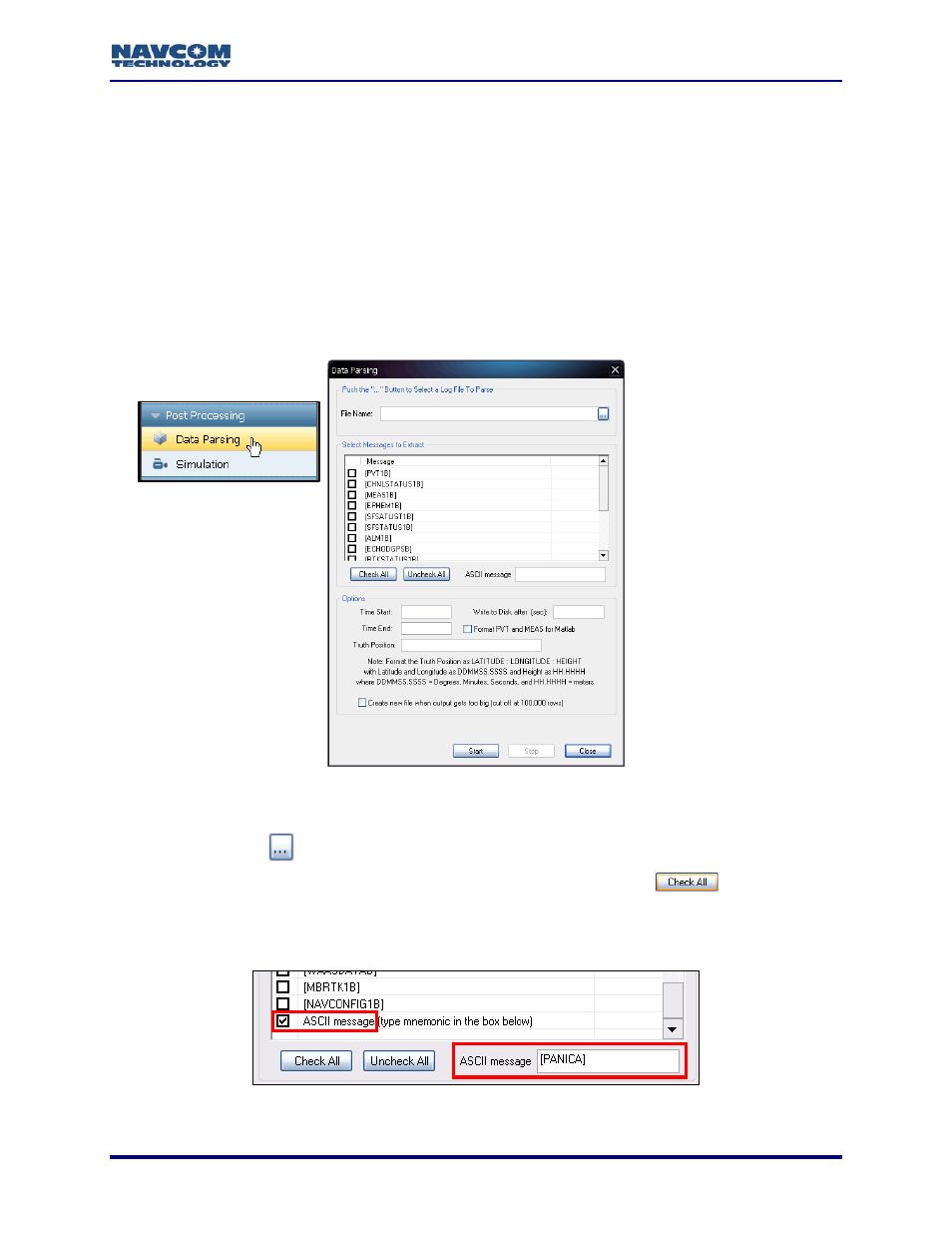
StarUtil-3000 User Guide – Rev A
Chapter 11 ........................................................................... Post Processing
This chapter provides instructions to parse data and run a simulation of receiver operation.
Data Parsing
Use the Data Parsing window to extract selected NavCom proprietary messages from a binary
log file to *.txt files. Individual ASCII messages may also be extracted to a *.txt file. There are
various options that control the data parsing.
Click the Data Parsing option on the Post Processing menu to open the Data Parsing
window.
Figure 132: Data Parsing Window
Refer to Figure 132 for the options below:
File Name: Click
to select a binary log file to parse.
Select Messages to Extract: Check individual messages or click the
button.
To extract an ASCII message, scroll down to the bottom of the message list. Check
“ASCII message”. Type only one message mnemonic, for example [PANICA], in the
ASCII message field (see Figure 133).
Figure 133: Data Parsing ASCII Message
11-113
