Before uploading a user profile, Upload user profile, Upload user profile from local file – NavCom StarUtil-3000 Rev.A User Manual
Page 64: Figure 78: user profile – load from local file
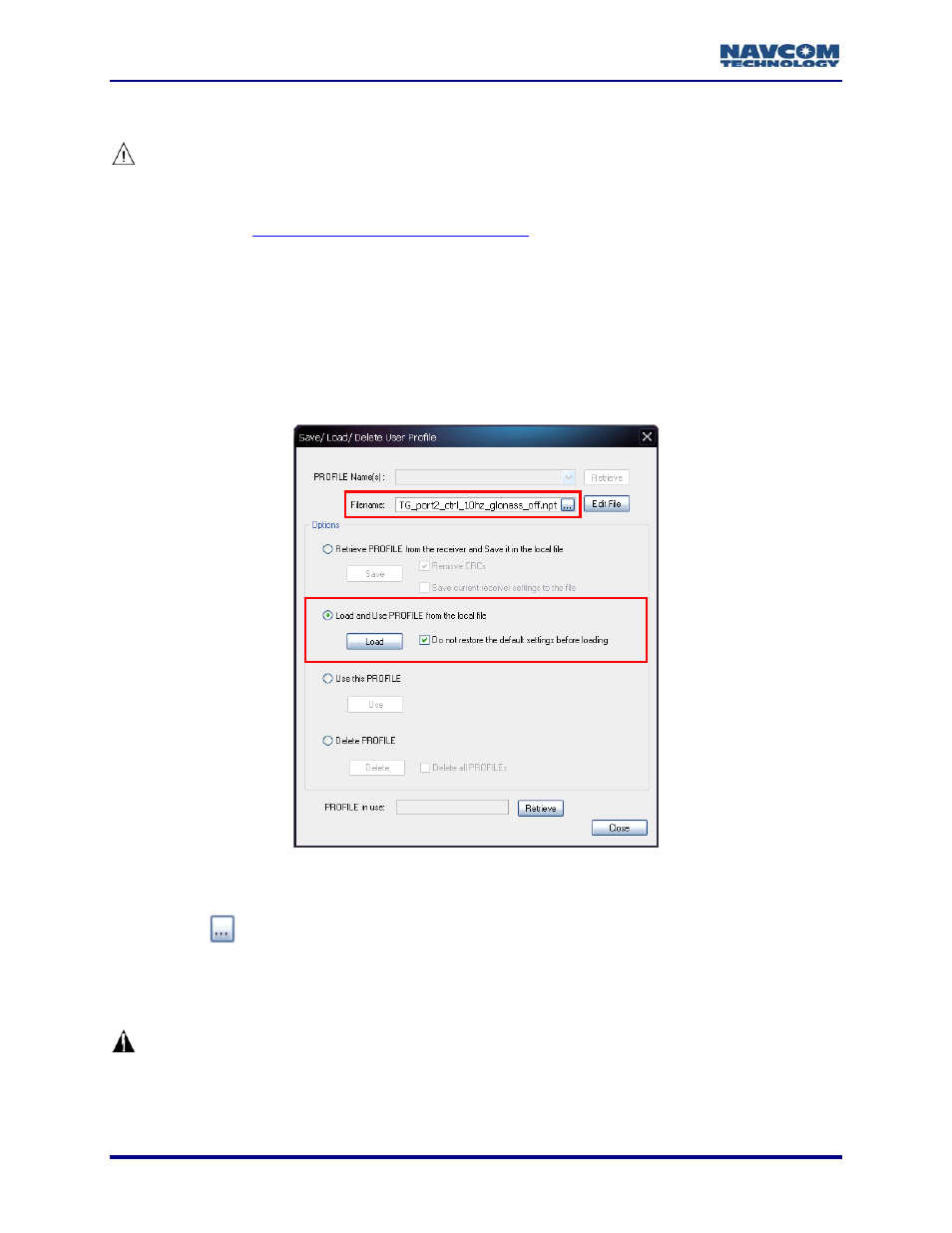
StarUtil-3000 User Guide – Rev A
Before Uploading A User Profile
Before uploading a user profile, it is important to preview the user profile in a text
editor, such as Microsoft Notepad:
Check the control port baud rate specified in the user profile. Refer to the section
above,
Avoiding User Profile Loading Errors
, for details.
Ensure that the user profile meets the requirements of the current application.
Upload User Profile
Upload User Profile From Local File
A “local file” is a user profile stored on a PC or USB flash drive.
Figure 78: User Profile – Load From Local File
Refer to Figure 78 for the steps below:
1. Click
the button to select a local user profile file (*.npt). The path to the selected file
appears in the Filename field.
2. Select the option, Load and Use PROFILE from the local file.
3. Select
Do not restore the default settings before loading.
If Do not restore the default settings before loading is not selected, the receiver
baud rate reverts to 57600 baud, and the profile does not load if the port is
currently operating at a different baud rate.
6-62
