Solution plot, Menu options, Figure 120: pvt tab – solution plot window – NavCom StarUtil-3000 Rev.A User Manual
Page 101
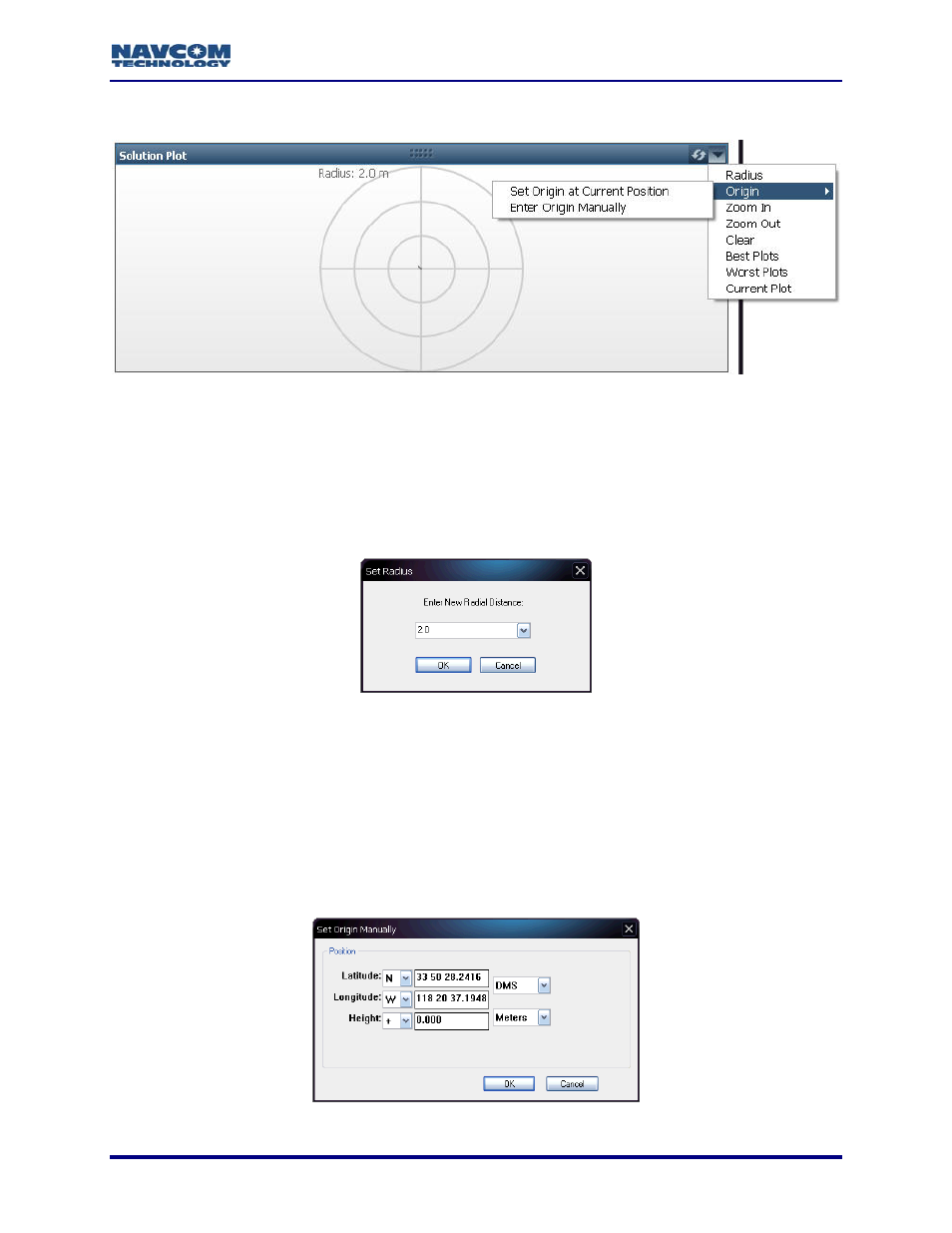
StarUtil-3000 User Guide – Rev A
Solution Plot
Figure 120: PVT Tab – Solution Plot Window
Menu Options
Click the Menu button to view the display options for the Solution Plot window (see Figure 120).
The menu options are described below:
Radius: Click to set the radius of the plot. The Set Radius window opens (see Figure 121).
The default radial distance is 2.0 m. Click the drop-down menu to select a new radial
distance.
Figure 121: Solution Plot Window – Set Radius Option
Origin: The origin is the center of the Solution Plot crosshairs.
Set Origin at Current Position: Plots the current position in the center of the Solution Plot
crosshairs.
Enter Origin Manually: Opens a dialog box (see Figure 122). Type in the known Latitude
and Longitude. Select DMS, Degrees, or DM from the drop-down list for Latitude and
Longitude. Select North or South for Latitude and East or West for Longitude. Select
Meters or Feet from the drop-down list for Ellipsoidal Height, and + or -. Click the OK
button. The origin is plotted from the entered values.
Figure 122: Solution Plot Window – Set Origin Manually
9-99
