Upload firmware, Figure 50: receiver options, Go to the section below – NavCom StarUtil-3000 Rev.A User Manual
Page 42
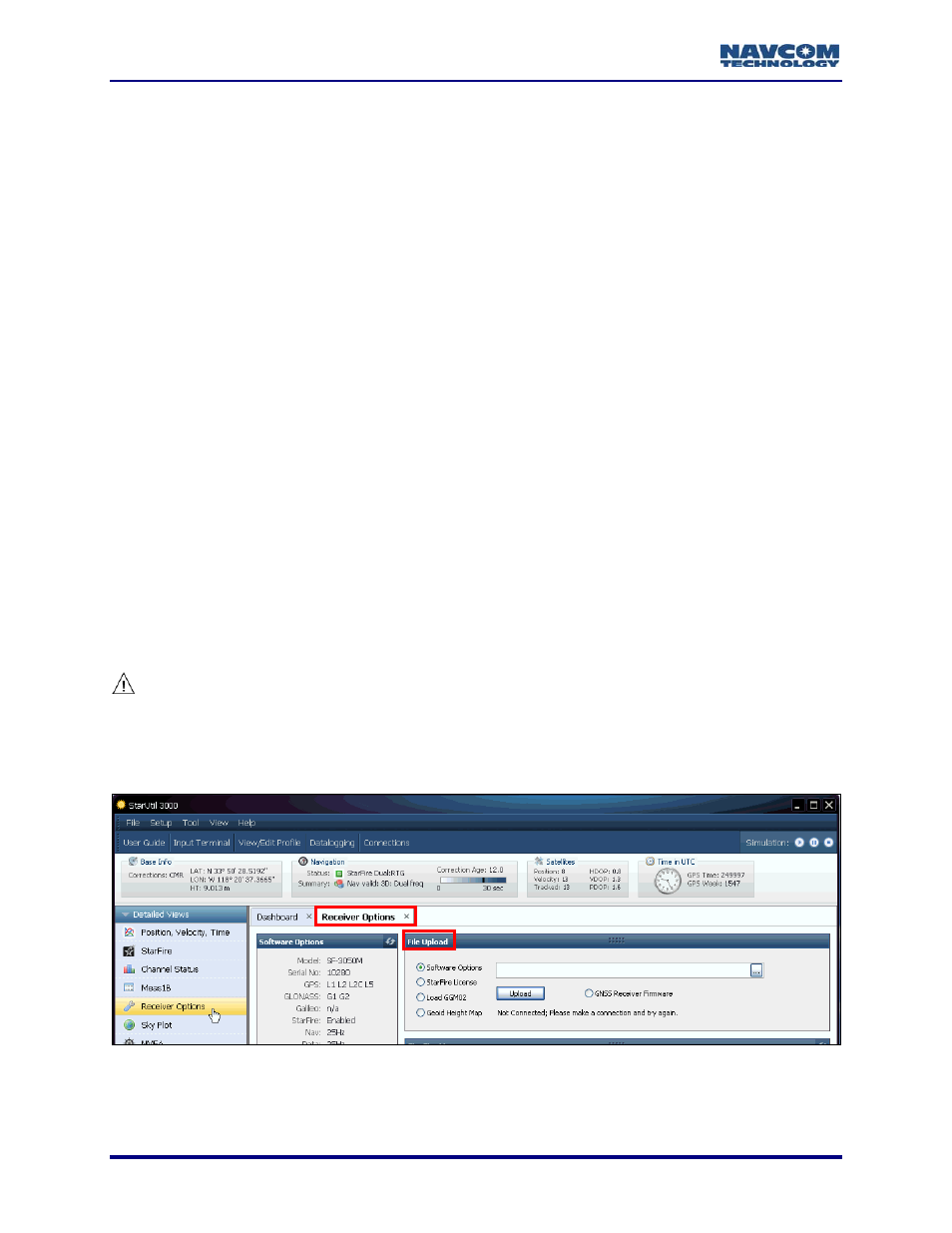
StarUtil-3000 User Guide – Rev A
7. If the NAV firmware installed in the receiver is not the most current version:
Check the versions of the other firmware.
Write down all the firmware that must be updated.
Go to the section below to upload firmware.
Upload Firmware
PC Baud Rate Requirements for Firmware Upload Via Serial Connection
The requirements below only apply to firmware uploaded via a Serial connection. They do not
apply to firmware uploaded via a USB 2.0 Device or Ethernet connection.
GNSS
Firmware
SF-3050 COM1: The maximum PC baud rate to upload the appropriate Bootloader and the
NAV firmware file via a Serial connection is 115200.
SF-3050 COM2: The required PC baud rate to upload the appropriate Bootloader and the
NAV firmware file via a Serial connection is 57600.
PWRIO
Firmware
SF-3050 COM2: The maximum PC baud rate to upload the PWRIO Bootloader and the
PWRIO firmware file via a Serial connection is 115200.
SF-3050 COM1: the required PC baud rate to upload PWRIO firmware via a Serial
connection is 57600.
Upload Firmware
The receiver must be navigating at the time of the firmware upload.
Typically, if any firmware needs to be updated, it is NAV and PIOAPP.
1. Click
Receiver Options in the Detailed Views menu. The Receiver Options tab opens (see
Figure 50: Receiver Options
3-40
