Edit user profile, Delete user profile(s) from receiver, Figure 84: edit user profile – NavCom StarUtil-3000 Rev.A User Manual
Page 68: Figure 85: delete one user profile, Figure 86: retrieve user profile(s) from receiver
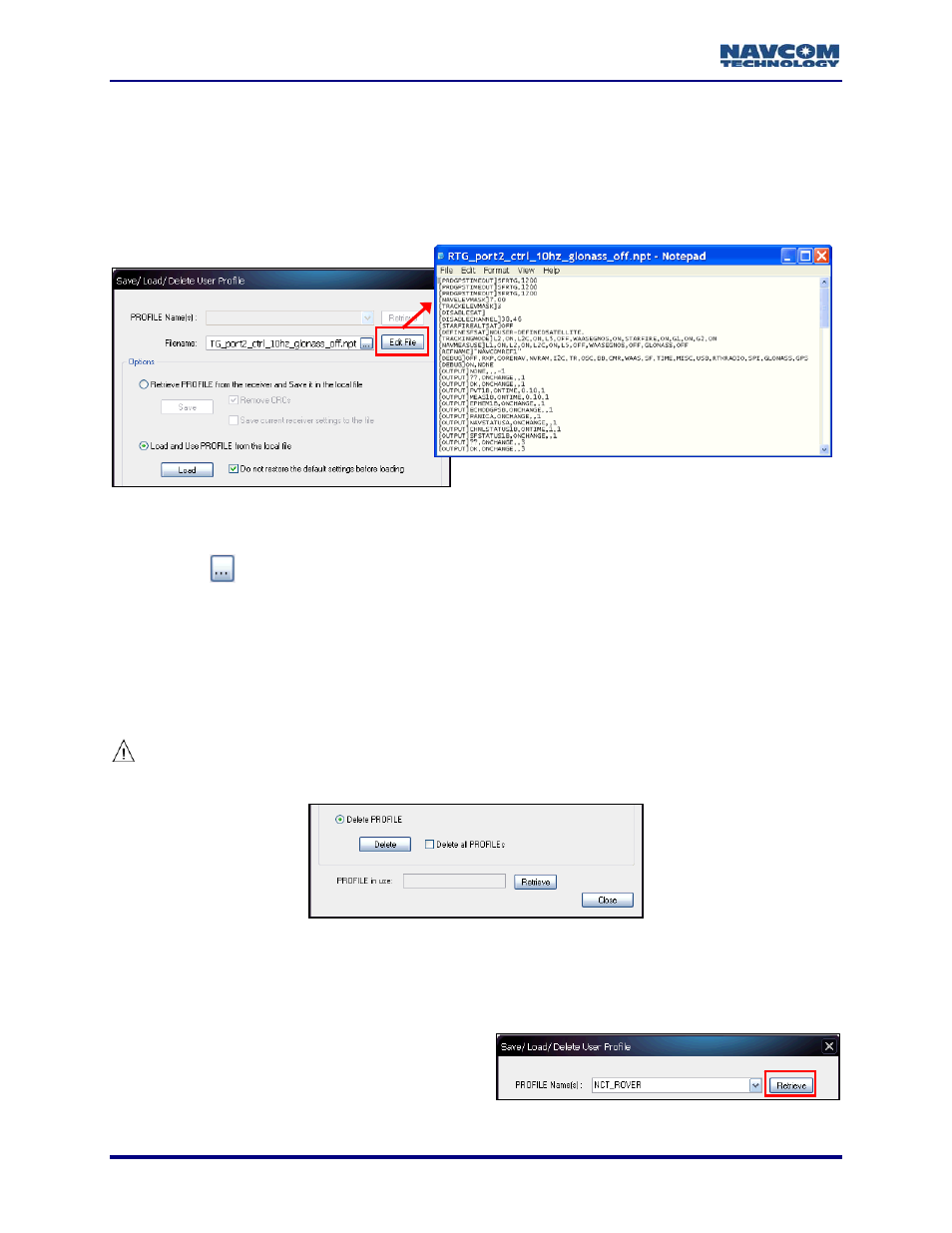
StarUtil-3000 User Guide – Rev A
example, [PROFILE] SAVEAS, “MyFirstProfile” saves the current receiver settings in
the receiver as a user profile with the name MYFIRSTPROFILE.
Refer to the Sapphire Technical Reference Manual for detailed information on the
[PROFILE] command (see Related Documents in the fore-matter).
Edit User Profile
Figure 84: Edit User Profile
Refer to Figure 84 for the steps below:
1. Click
the button next to the Filename field to select a local user profile file (*.npt) on the
PC. The path to the selected file appears in the Filename field.
2. Click
the
Edit File button. A text editor opens with the contents of the user profile.
3. Edit and save the profile in the text editor.
Delete User Profile(s) From Receiver
Once a profile has been deleted, its contents cannot be retrieved from the receiver.
Perform these steps to delete one profile stored in the receiver
Figure 85: Delete One User Profile
1. Select
Delete Profile (see Figure 85).
Refer to Figure 86 for the steps below:
2. Click
the
Retrieve button to the right of the
PROFILE Name(s) drop-down list. The
profile(s) in the receiver are retrieved.
3. Select a user profile from the drop-down list.
Figure 86: Retrieve User Profile(s) From Receiver
6-66
