Receiver options tab, Starfire licenses window, Figure 96: receiver options tab – starfire windows – NavCom StarUtil-3000 Rev.A User Manual
Page 79
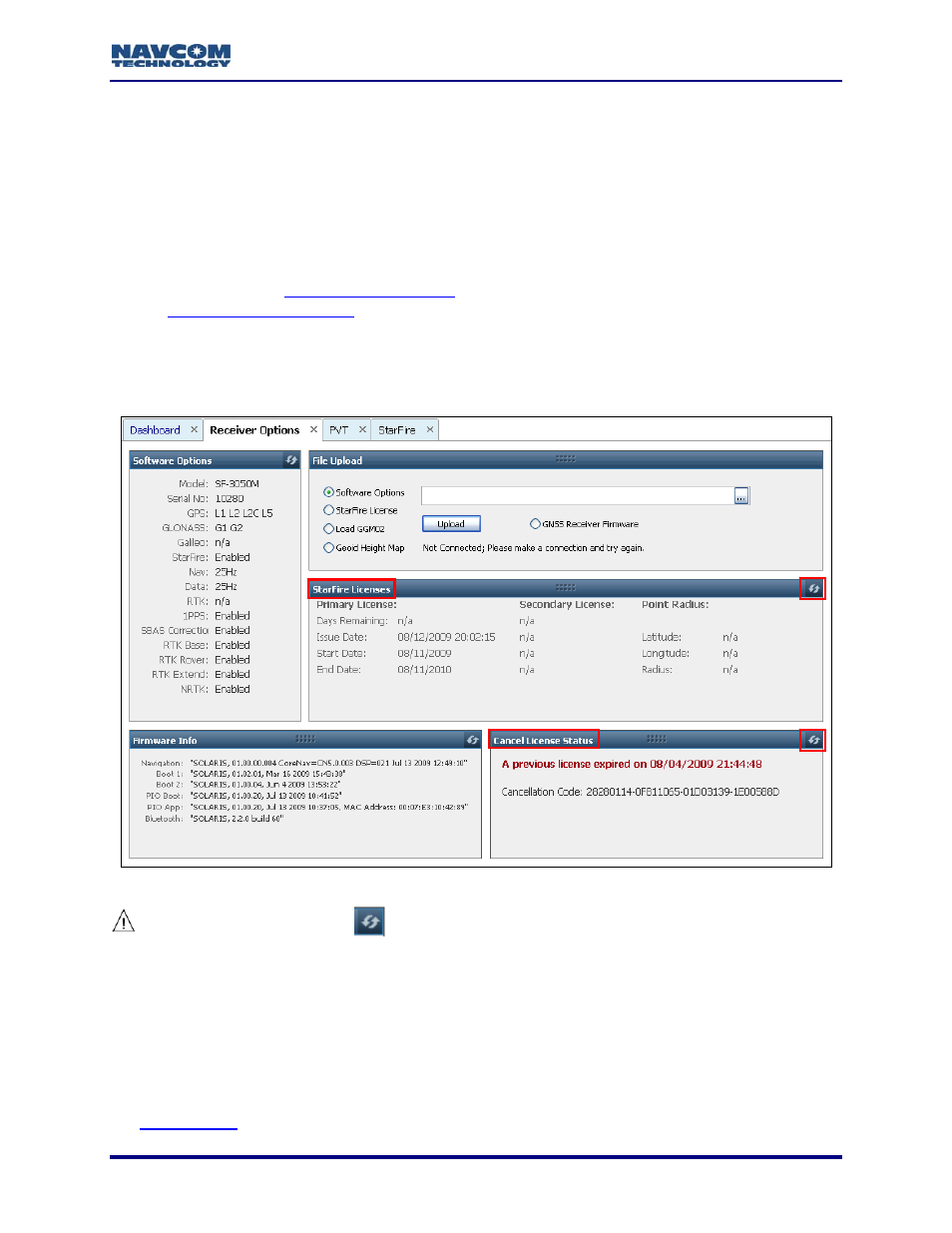
StarUtil-3000 User Guide – Rev A
Issue Date/Start Date/End Date: Ensure that the Issue, Start, and End dates are correct.
Regional Selection: Valid area of operation. Refer to Table 7: StarFire Licensing
Digital Serial #: The serial number of the SF-3050. The serial number is also located on
a label affixed to the side of the SF-3050.
Provide this serial number to NavCom when requesting a new StarFire license.
For further details on the StarFire Signal Network, its capabilities, terms and
conditions visit
or send an email inquiry to
Receiver Options Tab
Click Receiver Options on the Detailed Views menu to open the Receiver Options tab (see
Figure 96).
Figure 96: Receiver Options Tab – StarFire Windows
Click the Refresh button
on both the StarFire Licenses window and the
Cancel License Status window to view the current output data.
StarFire Licenses Window
Primary License: Currently active license
Secondary License: Inactive license that becomes active at the expiration of the Primary
StarFire license
Point Radius: Allows the use of StarFire if the user is outside the boundary lines of a Land
Only StarFire license, but on a land mass; i.e., an island (see Figure 97). Refer to the
section in this chapter for more information.
7-77
