Setup – Marantz SR5004 User Manual
Page 33
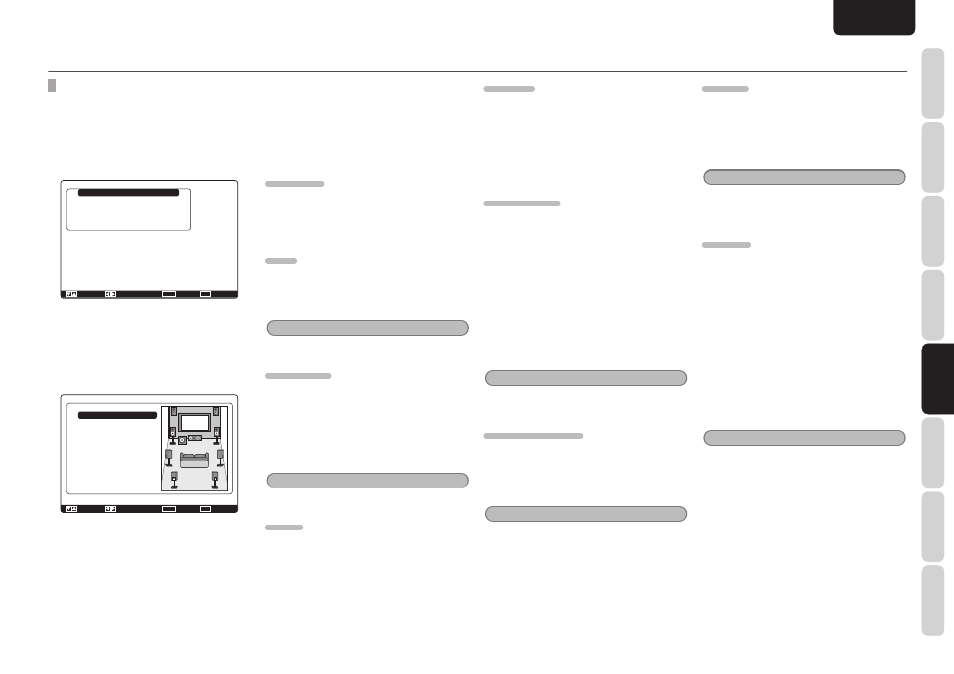
NAMES AND
FUNCTIONS
31
BASIC
CONNECTIONS
BASIC
OPERA
TION
ADV
ANCED
CONNECTIONS
SETUP
ADV
ANCED
OPERA
TION
TROUBLESHOOTING
OTHERS
SETUP
ENGLISH
SETUP
2-2 MANUAL SETUP
1.
Select
“Speaker Setup” from the Main
Menu.
2.
Select
“Manual Setup” with the
3 or 4
cursor buttons.
3.
Press
the
ENTER button to enter the
selection.
Manual Setup
Speakers Size
Speakers Distance
Speakers Level
Return
: Up / Down
:
Enter : Select
Exit : Exit
4.
Select the sub-menu with the
3 or 4 cursor
button, and press the ENTER button.
5.
Select Speaker Size with the
3 or 4 cursor
button from the Manual Setup menu, and
press the ENTER button.
Speakers Size
Subwoofer
Front
Front Height
Center
Surround
Surround Back
Surround Back Size
LPF / HPF
Bass Mix
Return
: Yes
: Small
: Small
: Small
: Small
: 2ch
: Small
: 80Hz
: * * *
: Up / Down
: Change
Enter :
Exit : Exit
When setting the speaker size in the Speaker Size
menu, use the guidelines below.
Large:
The complete frequency range for the channel you
are setting will be output from the speaker.
Small:
Frequencies of the channel you are setting that are
lower than approx. 80 Hz will be output from the
subwoofer.
If the Subwoofer is set to “No” and the front
speakers are set to “Large”, then the sound will be
output from both the left and right speakers.
Subwoofer
Yes:
Select when a subwoofer is connected.
No:
Select when a subwoofer is not connected.
Front
Large:
Select if the front speakers are large.
Small:
Select if the front speakers are small.
Note
• If “No” is selected for the subwoofer setting, then
this setting is fi xed at “Large.”
Front Height
None:
Select if no front height speaker is connected.
Large:
Select if the front height speaker is large.
Small:
Select if the front height speaker is small.
Note
• If “Zone SPKR” is selected for Surround Back
speakers, then this setting is fi xed to “None”.
Center
None:
Select if no center speaker is connected.
Large:
Select if the center speaker is large.
Small:
Select if the center speaker is small.
Surround
None:
Select if no surround speakers are connected.
Large:
Select if the surround speakers are large.
Small:
Select if the surround speakers are small.
Surround Back
None:
Select if no surround back speakers are connected.
1ch:
Select if one surround back speaker is connected.
In this case, the audio signal is emitted from the
SURR BACK LEFT SPEAKER terminal.
2ch:
Select if the surround back left and right speakers
are connected.
Zone SPKR:
Select if using the SURROUND BACK SPEAKER
terminal as ZONE SPEAKER A.
Note
• If “None” is selected for the Surround setting,
then this setting is fi xed to “None.”
Surround Back Size
Large:
Select if the surround back speakers are large.
Small:
Select if the surround back speakers are small.
Note
• If “None” is selected for the Surround setting,
then this setting is not available.
LPF/HPF
When you use a subwoofer, you can select the
cutoff frequency for the small speakers used. Select
one of the crossover frequency levels according to
the size of the small speakers connected.
40Hz → 60Hz → 80Hz → 100Hz → 120Hz → 140Hz
→ 160Hz → 180Hz
Note
• If using small front speakers, set a slightly higher
frequency. If using large front speakers, set a
slightly lower frequency.
Bass Mix
• The bass mix setting is only valid when “Large”
is set for the front speakers and “Yes” is set for
the subwoofer during stereo playback.
This setting has effect only during playback of
PCM or analog stereo sources.
• When “Both” is selected, the low frequencies
will be played through the main L&R speakers
and the subwoofer.
In this playback mode, the low frequency range
expands more uniformly throughout the room,
but depending on the size and shape of the room,
interference may result in a decrease of the actual
volume of the low frequency range.
• By selecting “Mix”, the low frequencies will play
through the main L&R only.
Note
• LFE signals during playback of Dolby Digital or
DTS will be played through the subwoofer.
6.
Select each speaker with the
3 or 4 cursor
buttons.
7.
Set the size of each speaker with the
1 or 2
cursor buttons.
8.
After you complete this portion of the
setup, move the cursor to “Return” with
the
3 or 4 cursor buttons and press the
ENTER button to display the Manual Setup
screen.
